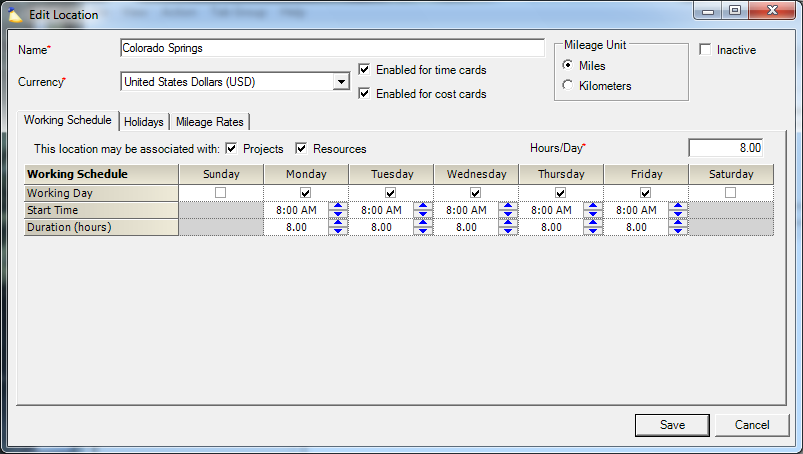Locations, Holidays, and Mileage Rates (CQ)
Locations, holidays, and mileage rates are all set in Organizational Structure | Locations and Holidays, and are organized by location. Each location contains the following information:
- Normal working schedule (e.g., 8 hours per day, Monday through Friday)
- Location holidays
- Location mileage rates
The edit location screen is shown below:
Locations are used to specify:
- where a project is located
- where a resource is located
- where an expense is incurred (per cost card) . This can be used to compute VAT for expenses when there are location-specific VAT rates.
- where work was performed (per time card). This is typically only used when a "work location" is necessary for tax reporting purposes.
You can, and should, enable each location only for the uses permitted, using the check boxes on the edit location screen.
It is common for more locations to be associated with the location of work and of expenses than with the location of projects and resources. Therefore you can specify whether or not a location can be used for projects and resources. Many organizations do not need to track work and expense locations. As you begin to configure Projector it's a good idea to configure project and resource locations first, and then define other locations only if needed.
Locations are often used to filter and group report data. Some organizations define cost centers that are location-specific. Those organizations generally define only one project/resource location per country, since holidays and mileage rates vary by country (but less commonly within a country). That makes holiday maintenance easier. Organizations that define cost centers that are not location specific generally define one location per office.
For each resource/project location you should create all of the future holidays for the next one to two years (consistent with the planning horizon of your projects) and you should add holidays as needed. This is important because the future holidays are used to determine resource availability and to forecast utilization. Entry of holidays also enables resources to skip reporting holiday time since Projector will account for holidays automatically.
As you create each resource location, enter the mileage rate. Projector tracks mileage rates over time. So if you know the date of the next mileage reimbursement change you can enter that date and the new reimbursement amount. You can also select either English or metric units. In some countries mileage rates depend on more than simply the distance driven (e.g., distance driven previously during the year, number of cylinders in the vehicle, etc.). In those cases the user must override Projector's mileage reimbursement calculation. This can be done directly on the expense report. Such overrides are flagged on the expense reports to facilitate review.
Set the normal working hours per day for each resource/project location. The normal working hours will determine the basis for utilization calculations (i.e., the denominator). The normal working hours applies to all resources assigned to that location. It is also used to determine missing time. The normal working hours can be overridden on a per-resource basis (on the Edit Resource screen) to account for people that work less than a full week.
Note that the start time is not currently used by Projector.