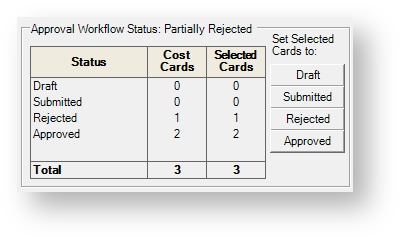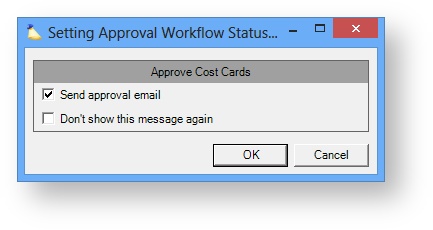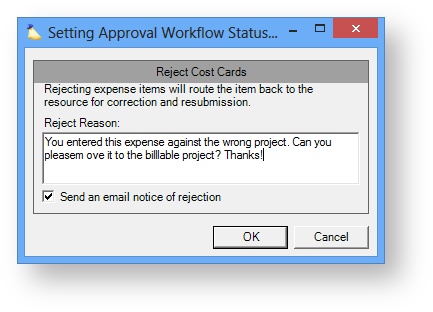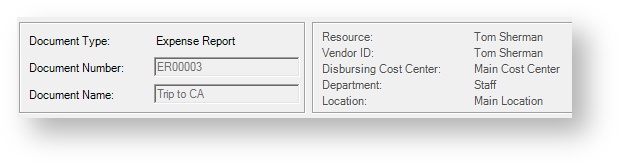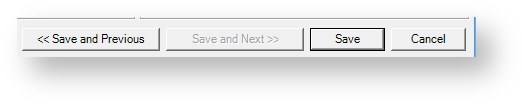Expenses reported have been reviewed
When your submitted expenses are reviewed, you will receive an email indicating whether they have been approved or rejected. If expenses are rejected, the reason for the rejection is included in the email.
Example Email
This is the body of a typical email you will see from Projector.
Dear Jane Doe,
Expenses reported on expense report ER00001 (Trip to CA) have been reviewed and approved or rejected by Bob Smith at 08-Aug-2013 14:46:52.
3 cost card(s) totaling 100.00 USD were approved
1 cost card(s) totalling 35.00 USD were rejected
(You entered this expense against the wrong project. Please move it to the billable project. Thanks!)You may view this expense report at: https://secure2.projectorpsa.com/ExpenseEntry/expensereport.aspx?reportId=873000
Projector account: revcorp-email (revcorp-email)
All times reported in (GMT-05:00) Eastern Time (US & Canada)
This email was automatically generated. Please do not reply directly to this message.
Email Senders
Emails are sent by the person approving or rejecting the expenses. When they click on either the Rejected or Approved buttons in the screenshot below, they will be prompted to send an email.
These are the prompt dialogs you will see. You can optionally hide the approval popup. To re-enable it, go to the Projector Options Form.
Email Recipients
Emails are received by the expense report's resource.
Email Send Time
Emails are sent once the reviewer clicks Save.