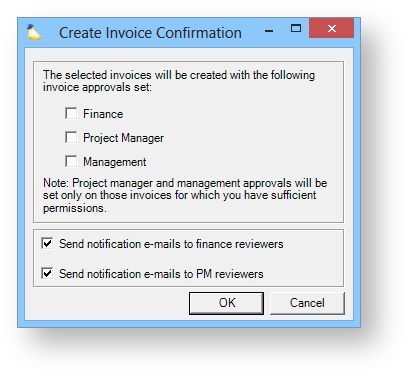New invoices are awaiting your review
When you create a new invoice, optionally send an email out.
Example Email
This is the body of a typical email you will see from Projector.
Dear Projector User,
New invoices have been created in projector and are ready for your review. You may view them using the Projector Invoice Browser.
Invoices:
DRAFT00001: Acme Corp (Created by Tom Sherman for Client C000101: Acme Corp, Engagement P001002: Rocket Propelled Roller Skates)
Projector account: revcorp-email (email testing)
This email was automatically generated. Please do not reply directly to this message.
Email Senders
When an invoice is created, the following dialog is shown. The invoice creator can optionally send an email to the Finance and PM teams by ticking the checkboxes for Send notification e-mails to finance reviewers and Send notification e-mails to PM Reviewers.
Email Recipients
There are two groups of people who can receive these emails. One group is your finance reviewers and the other is your PM reviewers. To learn about invoice approvers in general see the permissions section of the Invoicing help page.
Because the list of recipients has the potential to be quite large, we limit the email to the first ten email addresses identified.
Finance Reviewers
A user belongs to the finance team if they have the cost center permission Create and Approve Invoices for all engagements on the new invoice.
PM Reviewers
A user belongs to the PM team if they meet any of the following criteria:
- is the engagement manager for all engagements on the invoice
- is a project manager for all projects on the invoice
- can act as a project manager for all projects on the invoice
is on the finance team and the global setting Finance can act as PM flag is set on the Billing tab. This setting grants finance managers the ability to approve on behalf of the project management team
Management Reviewers
A user belongs to the management team if they have the cost center permission Management Approval of Invoices.
Email Send Time
This email is sent immediately.