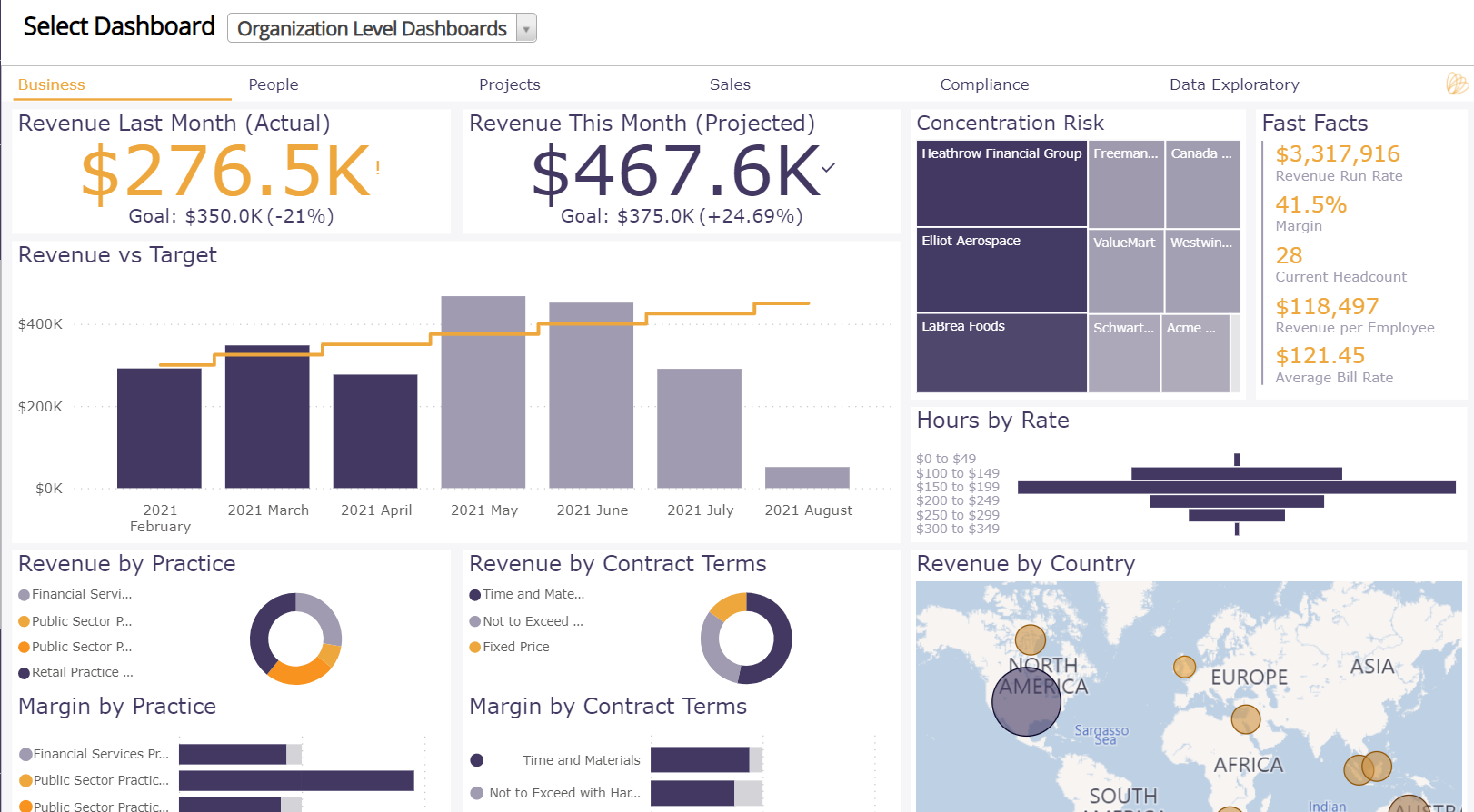/
Dashboards
Dashboards
Dashboards contain unique charts, tables, and views that are customized for specific user types.
The dashboards you see here are maintained by your installation owner. As such, we don't have an explanation of the unique items that have been shared with you. You should consult your administrator if you need help understanding what the data represents.
Left Nav | Reporting section | Dashboards or by pointing your browser to https://app.projectorpsa.com/analytics.
Permissions and Settings
Project Dashboards are accessible to a user when the following is true:
- User has the general permission View advanced analytics content or View and administer advanced analytics content
- User Type has access to the dashboard
, multiple selections available,
Related content
Managing Accounting Transactions
Managing Accounting Transactions
Read with this
Project - View Dashboards
Project - View Dashboards
More like this
Location and Holiday Editor
Location and Holiday Editor
Read with this
User Types Editor - Dashboards Tab
User Types Editor - Dashboards Tab
More like this
Report Types
Report Types
Read with this
PwsProjectBdDashboard
PwsProjectBdDashboard
More like this