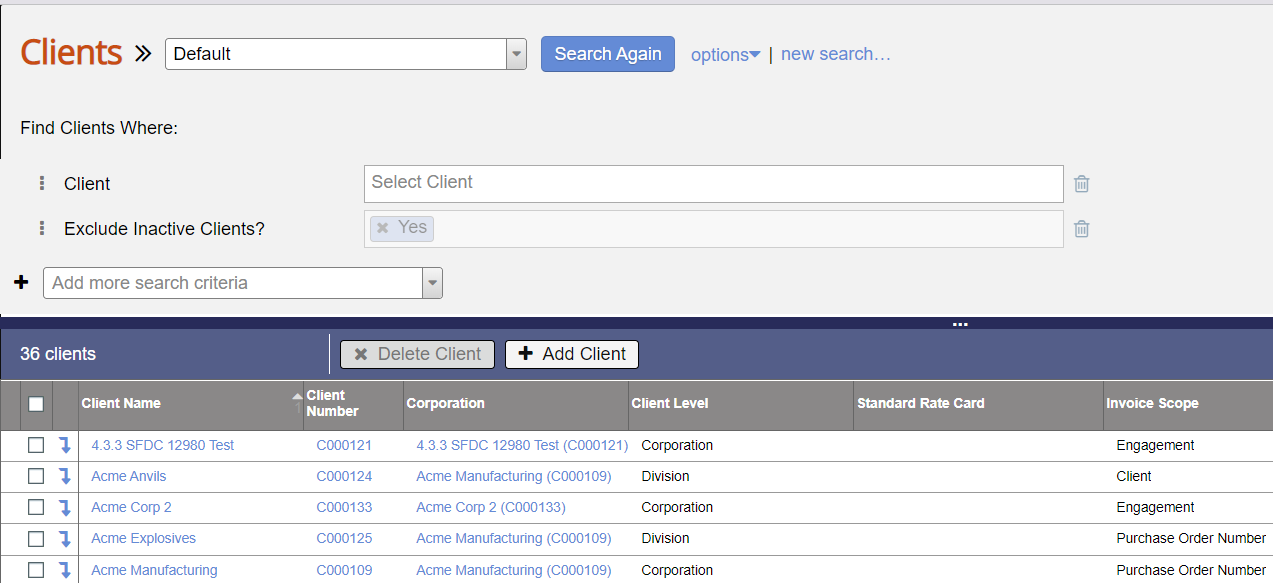| Excerpt |
|---|
create and manage clients that you do business with |
| Info |
|---|
Clients are organizations you do business with. Use the Client Editor to:
|
This section is reached by navigating to https://app.projectorpsa.com/x/clientsearch or going to Topics | Clients.
...
Use our Flex Search and Smart Grid to quickly find the clients you are interested in. Customize the view to show the fields that interest you most.
Client Summary
This tab shows your client name, status, required user defined fields, and a list of all engagements. You can also add additional engagements to this client.
Add Engagement
Click Add Engagement. See Create Client Engagement Contract and Project Wizard to learn more.
Client Setup
Click Edit. You can now modify the following fields:
Client
Specify metadata about this client.
...
Default rates come from a project's cost center.
Optionally specify a specific rate card.
...
To make this a child of another client pick from the dropdown list
To make this a top-level client click X
To change the parent search for and specify a different value
Billings
Specify information displayed on invoices and default invoice options.
Billing Address
Displayed on invoices.
...
Invoice Information
Default settings on new invoices.
...
Billing Instructions
...
Specific billing instructions for this client. The person that prepares the client's invoice will see these instructions, but the client will not.
...
Payment Terms
...
Payment Terms define when payment of client invoices are due. They appear on printed invoices and in accounts receivables transactions sent to an accounting system. They dictate the time period in which an invoice must be paid and whether the organization is offering a monetary incentive for early payment. Choose from any of the options in this drop-down menu, or create additional options on the Payment Terms admin form.
...
Billing Cycle
...
When creating new invoices, you can find invoices that need to be created based on the billing cycle.
- Current
- Monthly
- Semi-monthly
- Weekly
- Quarterly
...
Purchase Order Number
...
New invoices for this client will automatically populate with the specified PO Number
...
Bill Time By
...
Bill the client on either an hourly or daily basis. This option controls the availability of the Adjust for Daily Billing time card adjustment. It also affects the display of legacy templates to show days instead of hours in columns. This option does not apply when you have chosen one of our new templates. Because these new templates are editable, the expectation is that you will change the template to match your time display criteria.
...
Display receipts when this invoice is saved or mailed as PDF?
- Include receipts on PDF invoices
- Do not include receipts on PDF invoices
...
If a prepayment balance exists, automatically apply as much of the balance as possible to the current invoice.
- Apply prepayment on invoice creation
- Do not apply prepayment on invoice creation
...
Client Message
...
An optional message to be displayed on the client's invoice
...
Invoice Template
...
The layout that will be used for this client's invoices. For example, you can select a template that shows billed time broken down by who submitted it or by which project it was submitted to.
Invoice Creation
Billable items that are added to an invoice on creation.
...
When creating an invoice. Projector searches for all billable time cards and cost cards. It then groups them onto invoices based on your scope. For example, if you invoice at the project level and a client has two projects, we generate two invoices.
- Client
- Purchase Order Number
- Engagement
- Project
| Tip | ||
|---|---|---|
| ||
Milestones are not mentioned in this dropdown, but they are affected by your choice. "Together" really means Time + Cost + Milestones all on the same invoice if possible. When would it not be possible? Milestones optionally have a project. If you are invoicing time and cost at the project level, but the milestone doesn't have a project, we can't stick them together. Rather, a separate invoice will be created for just the milestone. The invoice will be at the engagement level. If you choose the "separately" option then separate invoices are created for time, cost and milestones. |
| Tip | ||
|---|---|---|
| ||
Purchase Orders behave in a special way. |
...
If you have both time and cost cards to invoice - do you want them all together on one invoice or separated over two invoices? Some clients pay labor invoices more quickly than expense invoices or vice-versa. Billing for time/expenses separately may help your organization get paid faster.
- Time and Cost Together
- Time and Cost Separately
Invoice Distribution
On invoice creation, apply these settings to the invoice distribution tab. Requires the invoice distribution module.
...
- Upload invoice to project workspaces - Your client can log into the employee portal workspace to download a copy of the invoice. It is common to store past invoices here too.
- Include invoice as attacment - A PDF of the invoice is attached to the email. Attachments are limited to 15mb
- Embed invoice as HTML in e-mail - The invoice is converted to HTML and is included as part of your email
...
Specify who should receive emailed invoices.
Recipients must have a user account in Projector. Make sure that when you create new user accounts you flag them as Client users.
User-Defined Fields
Available UDFs are specified and configured from the User Defined Fields Editor.
Client Performance Analysis
The default view shows budgets for each project under this client. Customize the view to fit your individual needs. Changes here will affect all clients that you view, but not the views of others Projector users.
Client Invoicing Summary
The upper default view shows one line per invoice and the total invoice amount.
The lower default view shows one line per invoice and breaks out time, cost, milestone, and prepayment amounts.
Changes here will affect all clients that you view, but not the views of other Projector users.