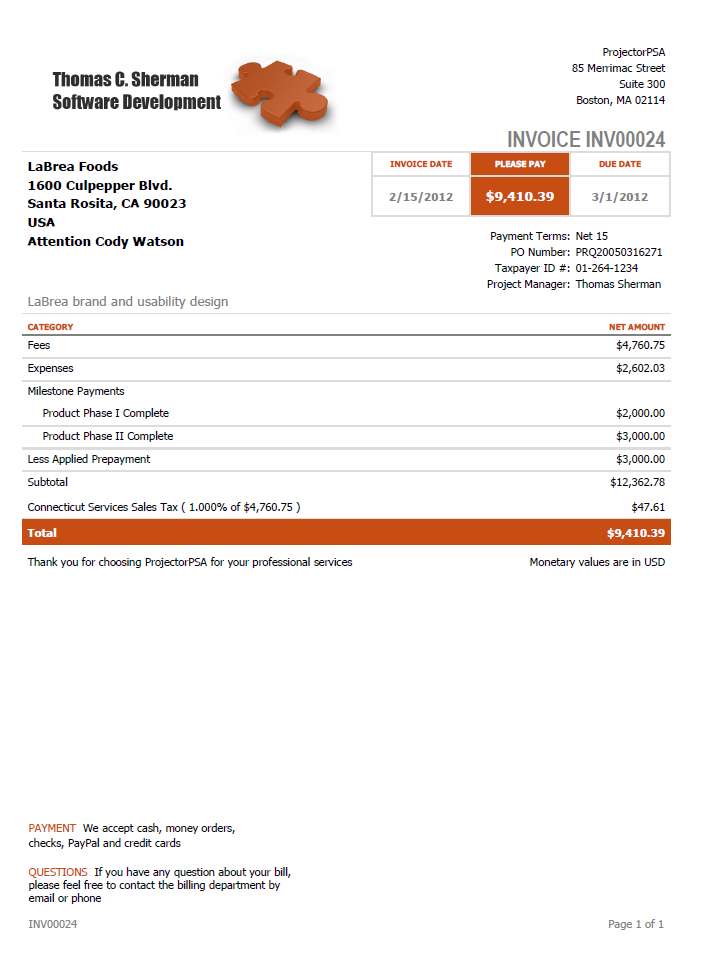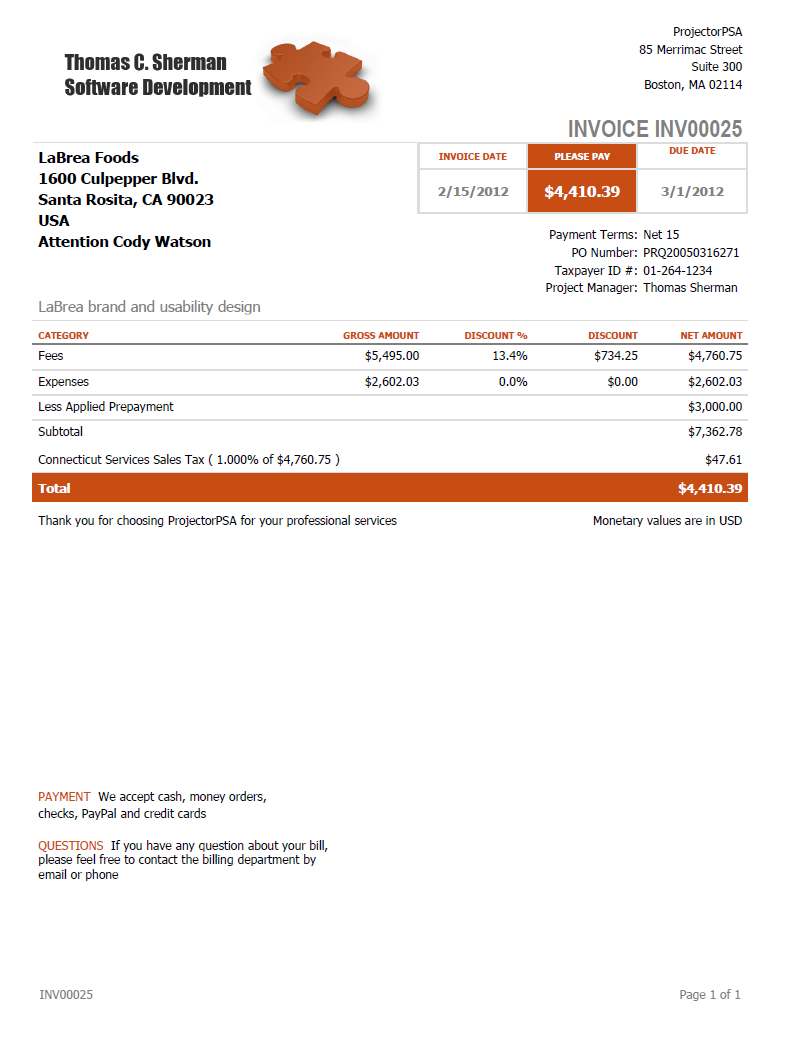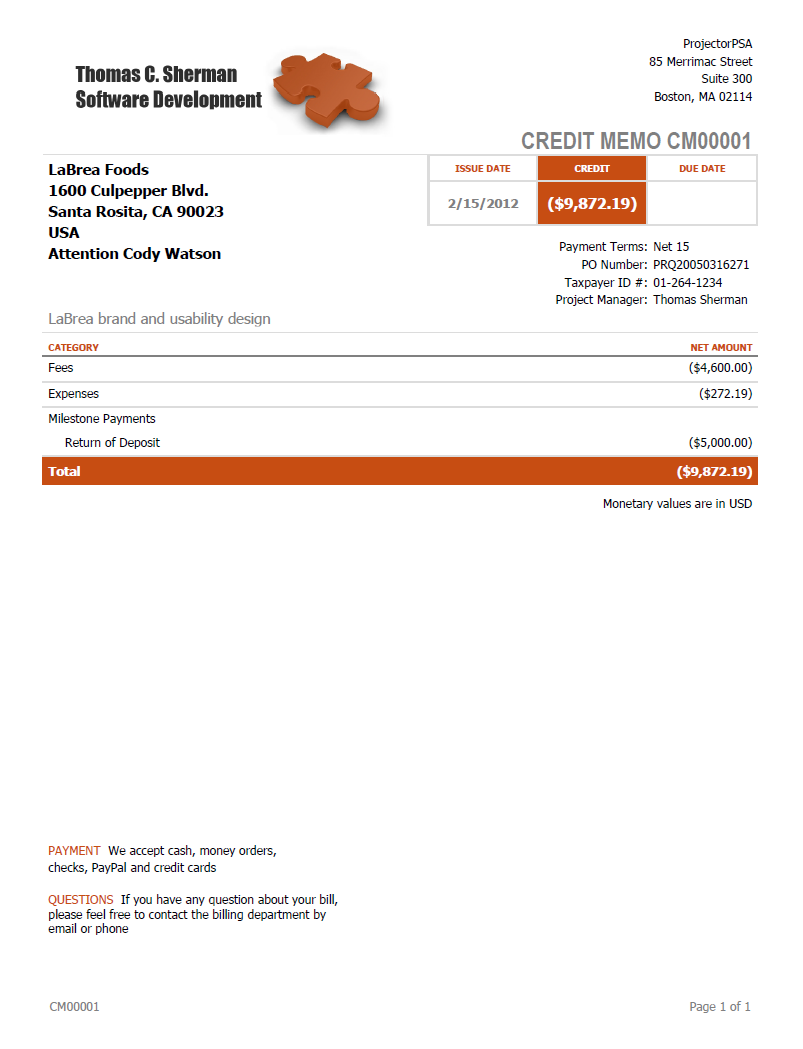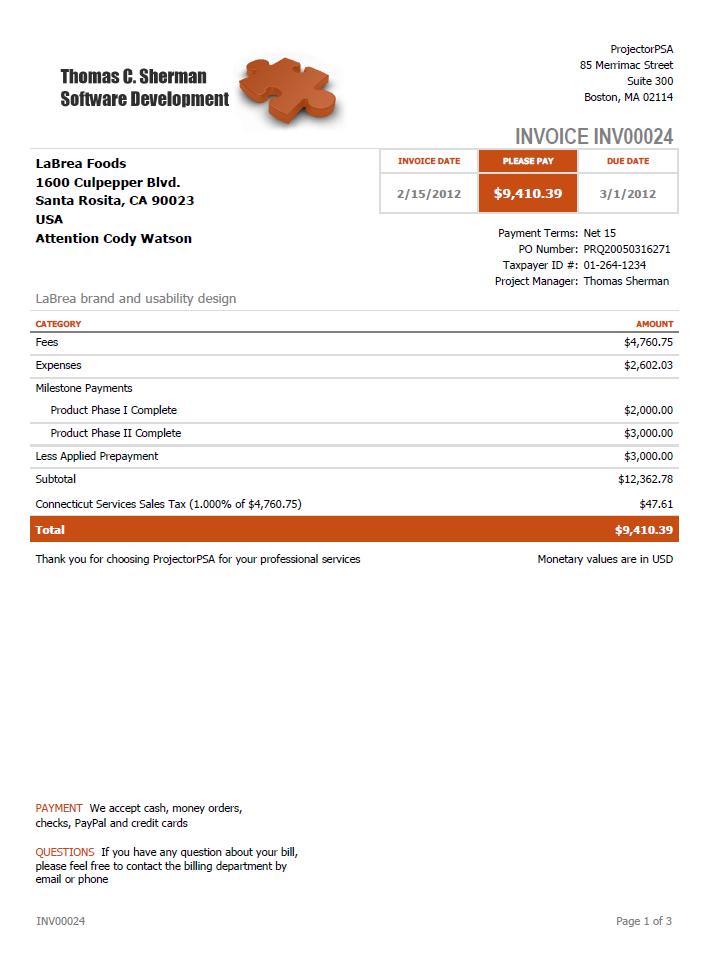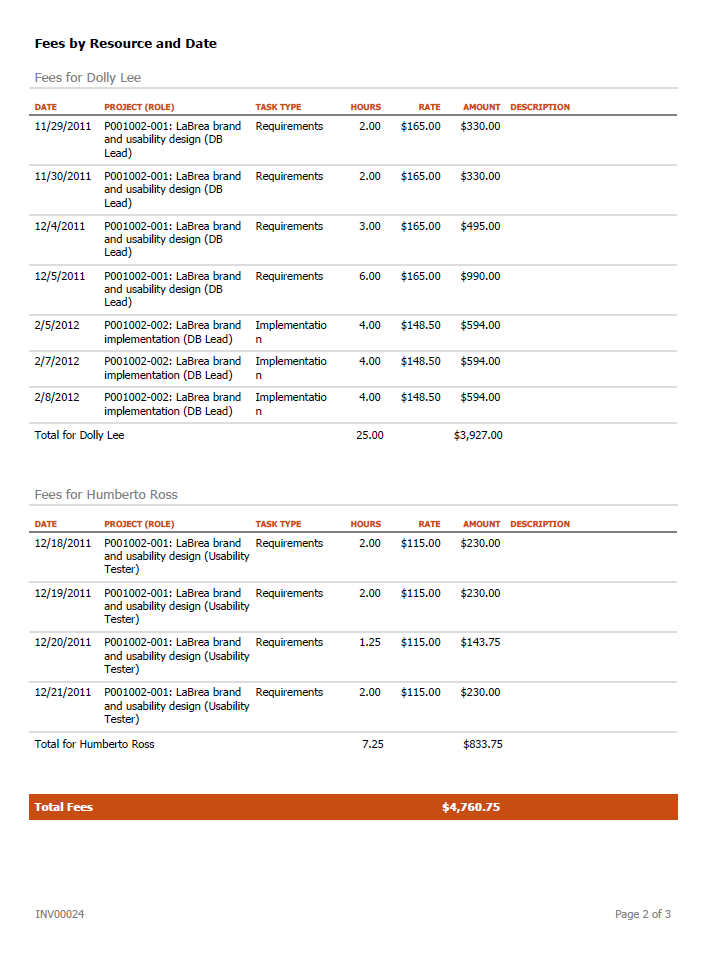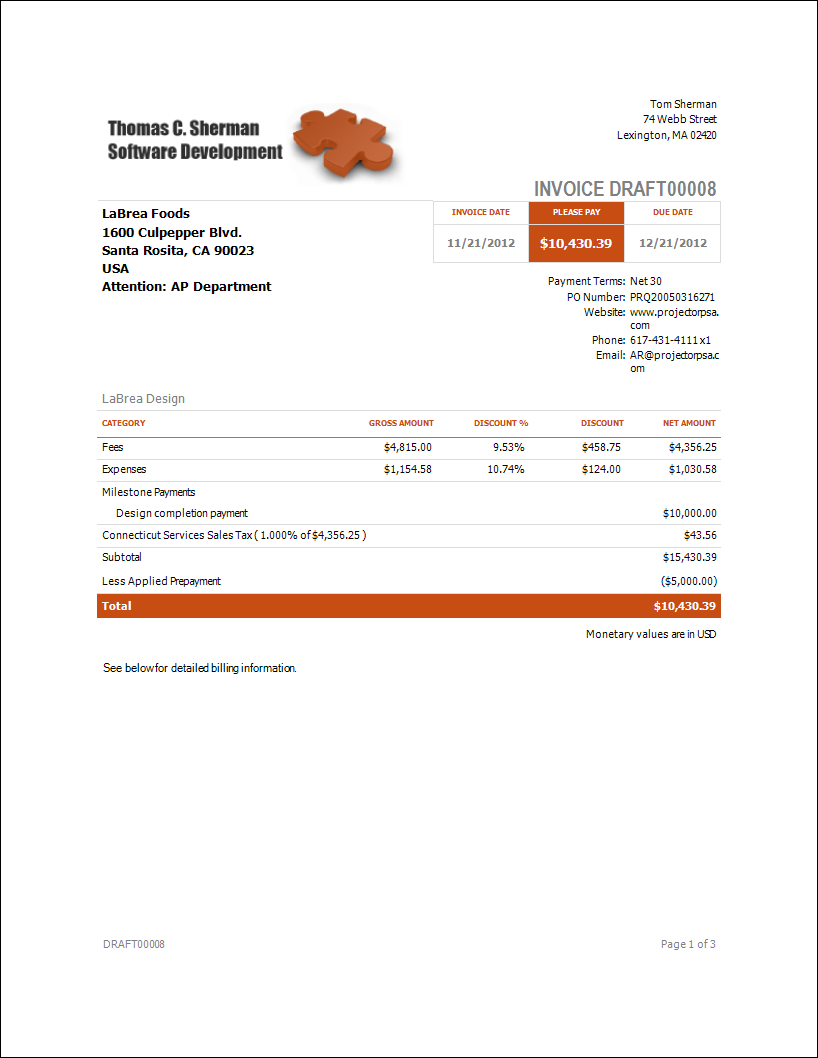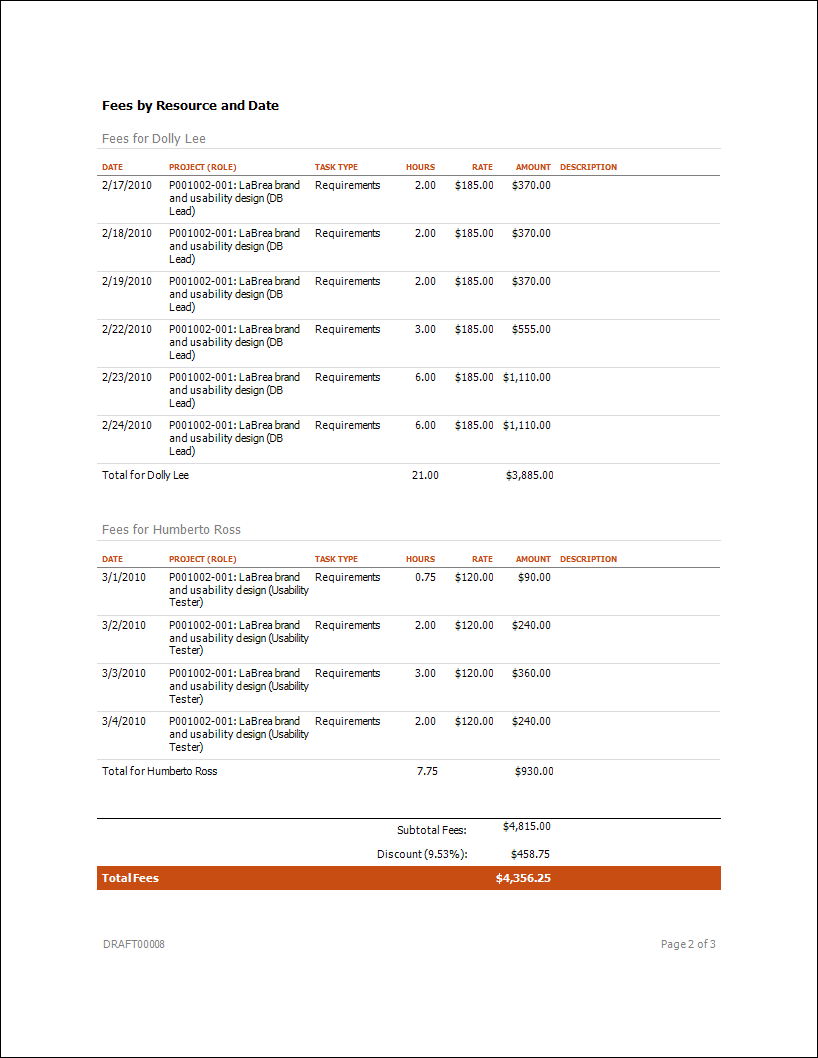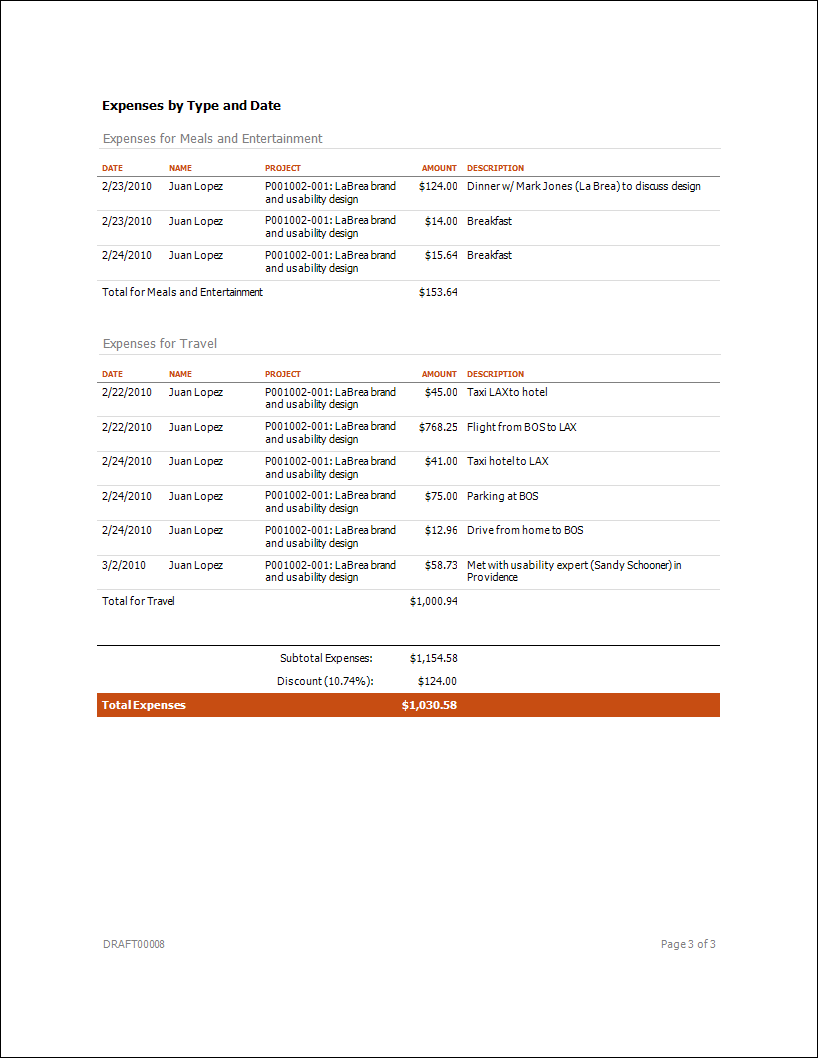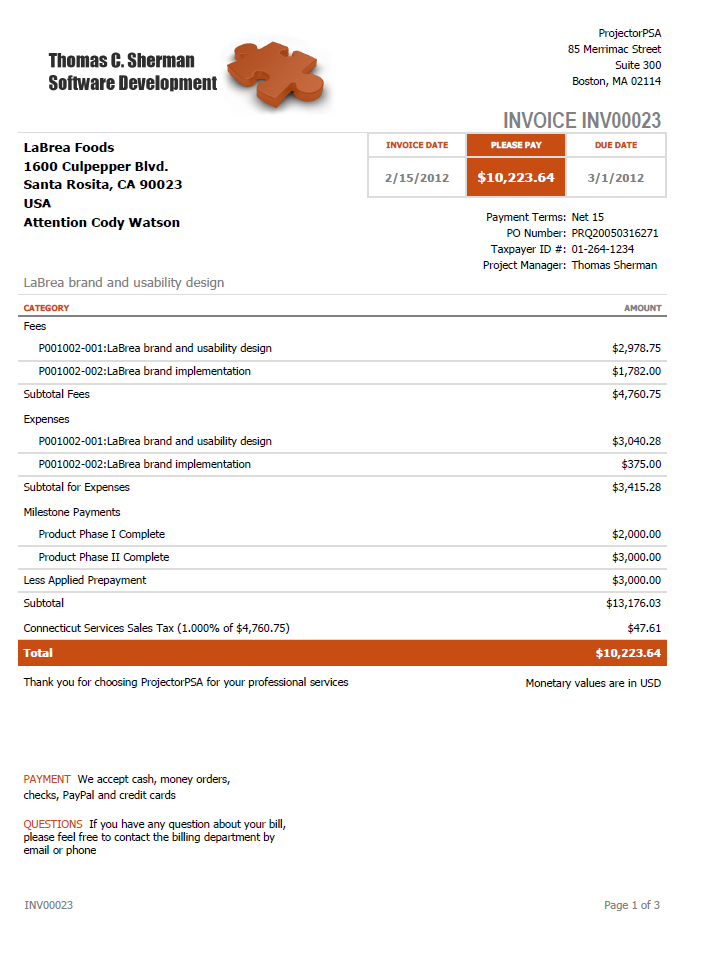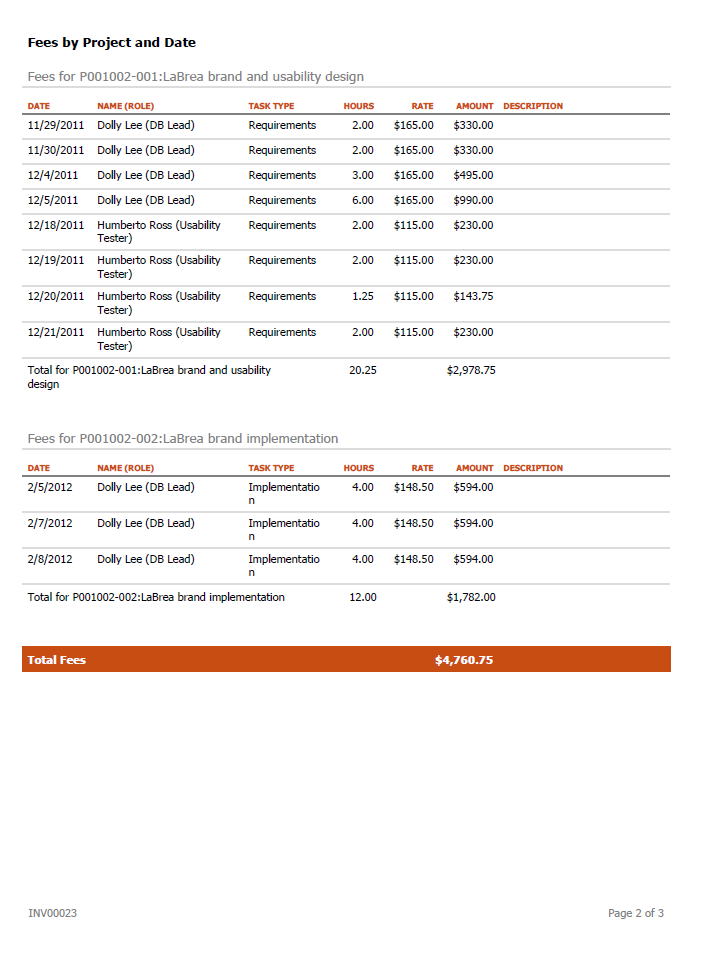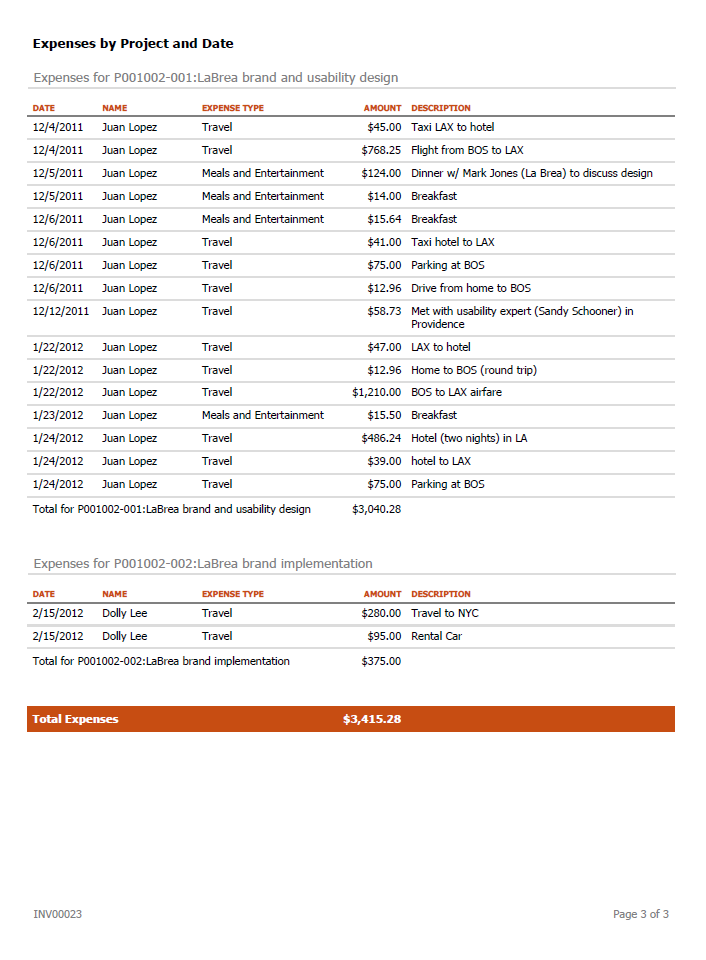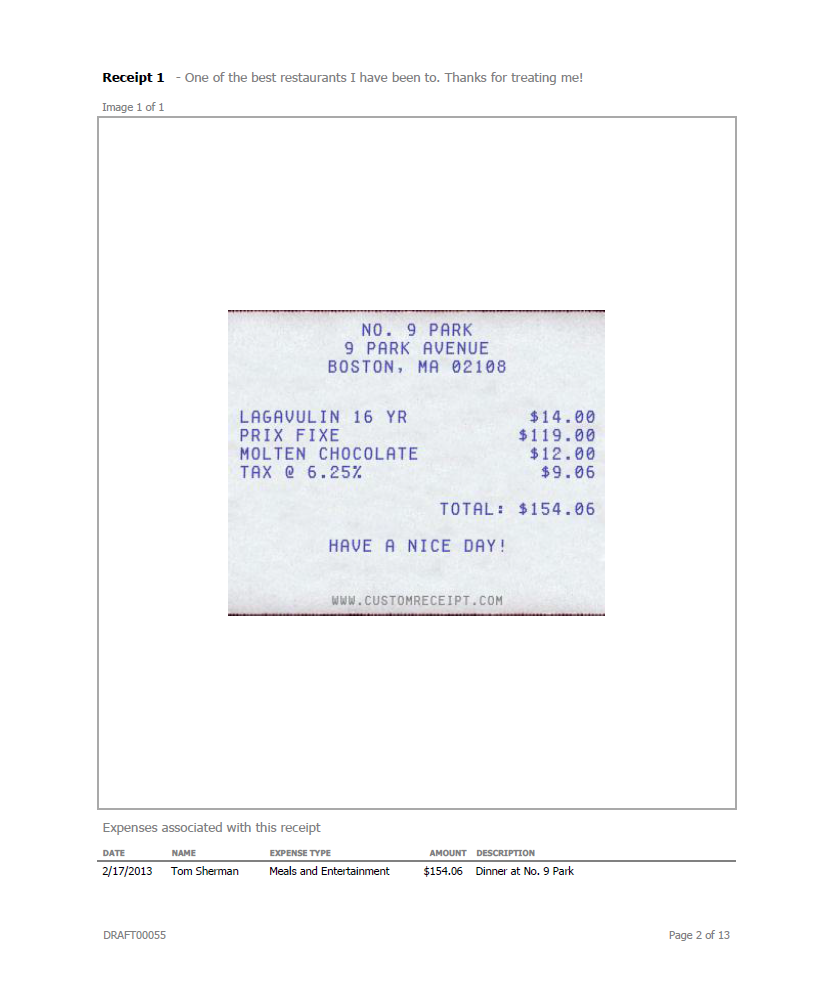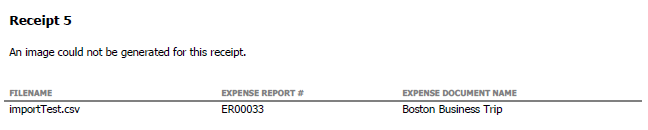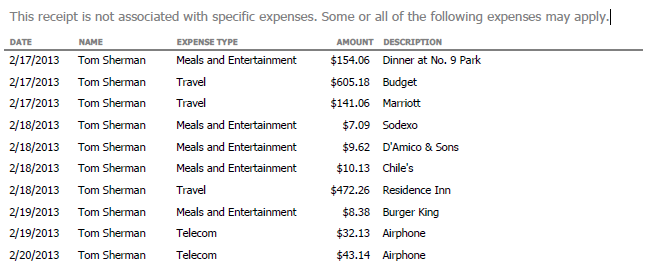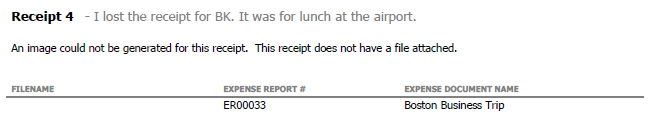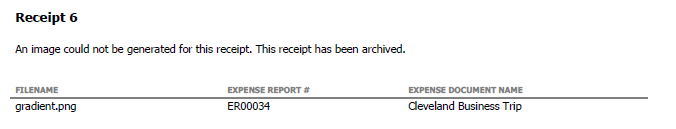Invoice Template Examples
These templates are included by default in all current and new Projector installations. They are also referred to as our "new" invoice templates as they replaced our Legacy Invoice Template Examples.
Additional Resources
The Topic of the Day: Invoice Templates Customization webinar provides a general overview of Projector’s invoice template editor, as well as guidance on common customizations.
A100 - Summary Invoice
This template sums all fees into a single row and all expenses into a single row. This template is similar to the legacy 1A template.
A100D - Discount Template
Basically the same as the A100 template, but also includes two columns for discount and discount percent. This template is similar to the legacy 1B template.
A100C - Credit Memo Template
Basically the same as the A100 template, but there is no due date. Choose this template when issuing a credit to the client.
A200 - Detail Template
The first page is the same as A100, but additional pages detail each fee grouped by resource and each expense grouped by expense type. This invoice is similar to the legacy 3A template.
A200D - Detail Discount Template
Basically the same as the A200 template, but also includes two columns for discount and discount percent. This template is similar to the legacy 3B template.
A300 - Detail Template
The first page creates a row for each project with totals for fees and expenses. Additional pages show details for each fee and expense broken down by project. This invoice is similar to the legacy 4A template.
Receipt Display
Receipts can be shown at the end of your invoices. This is set by ticking the Include receipts when creating PDF invoices on the Invoice Editor MP - Invoice Tab. By default the A100, A200, and A300 templates all have the ability to display receipts. You can see a screenshot of a receipt below. Under each receipt is a list of cost cards associated with that receipt. This allows you and your client to quickly cross reference receipt images with reported expenses.
Supported File Types
Projector can render receipt images for files of type PNG, BMP, TIFF, GIF, JPG, and PDF. For unsupported file types like Word Documents or Excel spreadsheets you will see the following message - An image could not be generated for this receipt.
Occasionally you might see this for one of the above supported file types. This typically happens when the file is corrupted or badly formed in some way. Please contact Projector support if you need assistance analyzing the file.
Whole ER Receipt
Some installations allow you to attach a receipt not just to individual expenses, but to all expenses. For these receipts we display all cost cards on the expense report and the message - This receipt is not associated with specific expenses. Some or all of the following expenses may apply. As clients are typically not aware of the expense report #, nor do they typically care, we use this generic message.
Notes
Projector allows resources to enter a note instead of uploading a receipt. This is often used when someone has lost their original receipt. The note would explain why. In these cases we show the following message - An image could not be generated for this receipt. This receipt does not have a file attached.
Archived Receipts
Archiving allows you to remove old receipts from Projector. This clears up space for new receipts or to save on your storage costs. An archived and deleted receipt cannot be shown an invoice anymore. Instead you will see the following message - An image could not be generated for this receipt. This receipt has been archived.
AX00 Receipts Won't Render
Receipts Not Shown
I have an AX00 template, but receipts are not shown even though the Include receipts when creating PDF invoices is ticked. What's the deal?
When the original AX00 templates were initially introduced, they could not render receipts. This ability was added as a patch to the 4.5.1 release. If you modified your AX00 templates during this interim stage, they will not be able to render receipts.Each template will need to be edited and receipt rendering capability added. Please contact Projector support if you need help doing this.