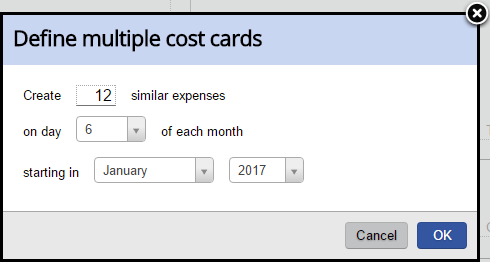Recurring Expenses
For Vendor Invoice and Soft Cost expense documents, you can bulk create cost cards based on a schedule. For example, please make me a cost card for each month of the next 12 months. This is often done for recurring costs.
To create a recurring expense:
- Go to Expense Documents or https://app.projectorpsa.com/expensedocsearch
- Edit an Expense Document or create a new one
- Click the button
- Click the button
- Fill out the schedule
, multiple selections available,