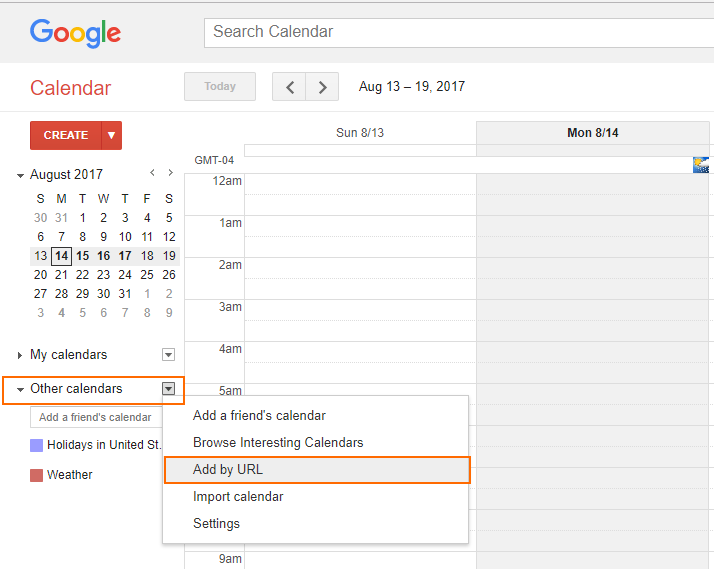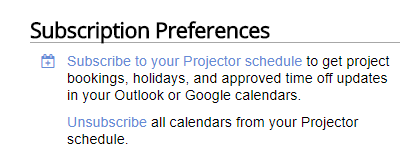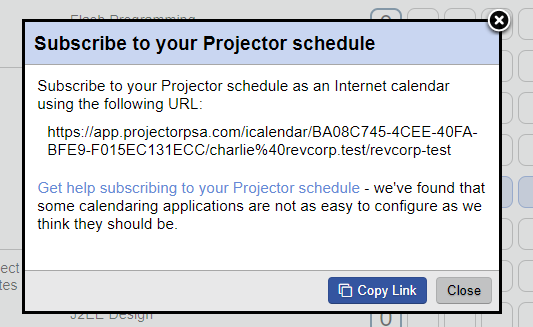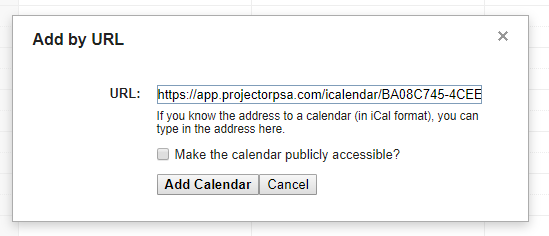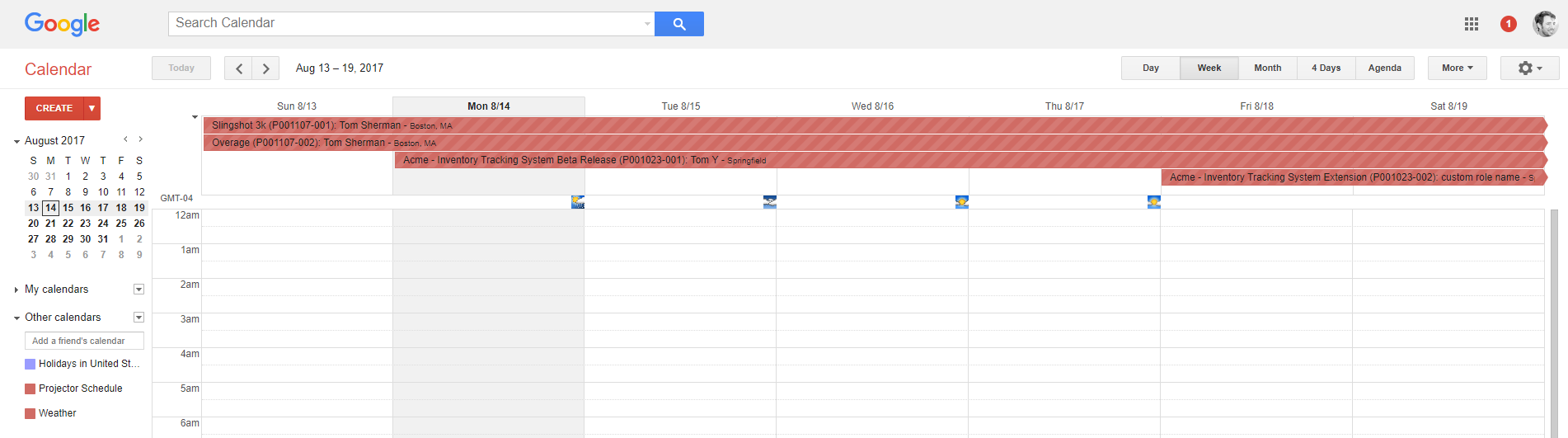/
Calendar Subscription - Google Calendar
Calendar Subscription - Google Calendar
Instructions for adding your Projector schedule to a Google Calendar. See Calendar Subscriptions for general information on how a subscription works.
- Click the arrow next to Other Calendars and choose Add by URL
- Go to your My Profile page and click Subscribe to your Projector schedule
- Click Copy Link
- Paste it into Google Calendar and click Add Calendar
- Your schedule is shown
, multiple selections available,
Related content
Calendar Subscriptions
Calendar Subscriptions
Read with this
AddProjectCostPlan
AddProjectCostPlan
More like this
PwsGetResourceSchedule
PwsGetResourceSchedule
More like this
PwsGetResourceSchedulingRoleData
PwsGetResourceSchedulingRoleData
More like this
Project - Budgets
Project - Budgets
More like this
Install Management Portal for Windows
Install Management Portal for Windows
More like this