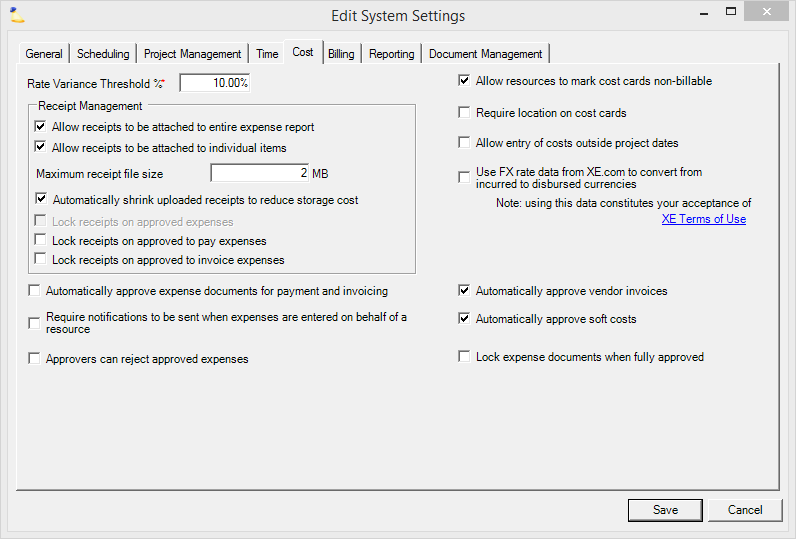System Settings - Cost Tab (CQ)
Rate Variance Threshold: If an exchange rate used on an expense report item differs by this percentage of the exchange rate set in Projector then the expense report item is flagged.
Receipt Management: Note the maximum receipt file size. If a user attempts to upload a receipt that exceeds this size then the upload will fail. To save storage space, allow Projector to automatically shrink the size of uploaded receipts.
Allow entry of costs outside project dates: This allows expenses to be incurred before the project start date and after the project end date. This is useful particularly if resources need to purchase travel prior to the start of a project.
Use FX rate data: By ticking this box, Projector will supply up-to-date exchange rates to users that are filling out expense reports and vendor invoices. You must still populate the exchange rate table in Setup | Currencies and FX Rates for the purpose of currency conversion for time and in reporting.