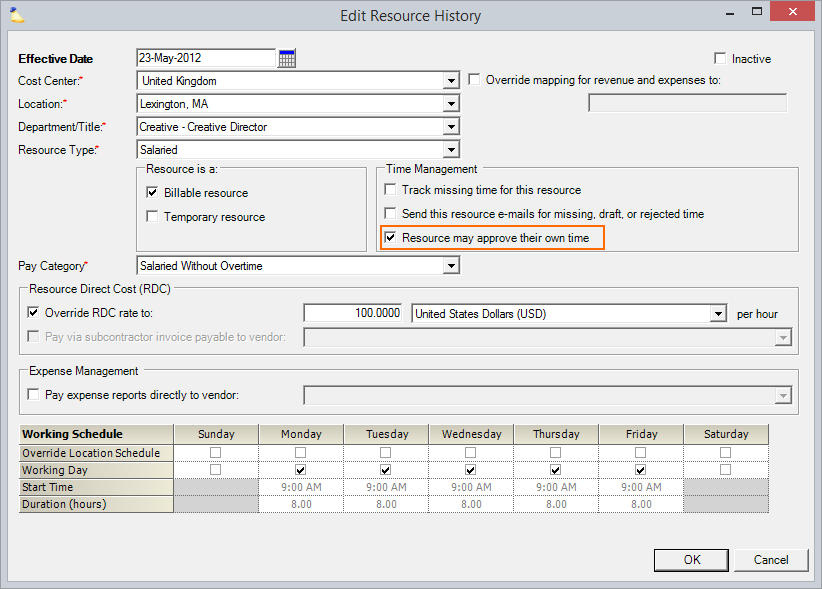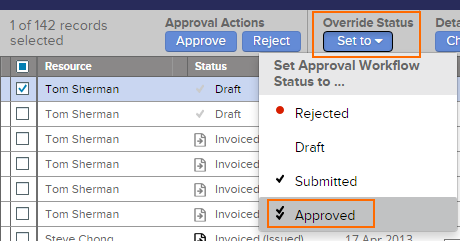Nobody Can Approve My Time
A unique subset of settings can cause a situation where nobody is able to approve a resource's time cards. This occurs under the following conditions:
- There is only one approver for a time card
- That approver is the same person who submitted the time card
- That approver is not allowed to approve their own time cards
Solution 1
Edit the time approver's resource profile and allow them to approve their own time. This setting is time-phased. So you might need to go to the history row and enable it for historical time cards.
Solution 2
Have an administrator with the cost center permission Administer Time Workflow force the card to approved.
Solution 3
Go to your project and change the time approval configuration to allow more approvers. For example, change it to PM Team.