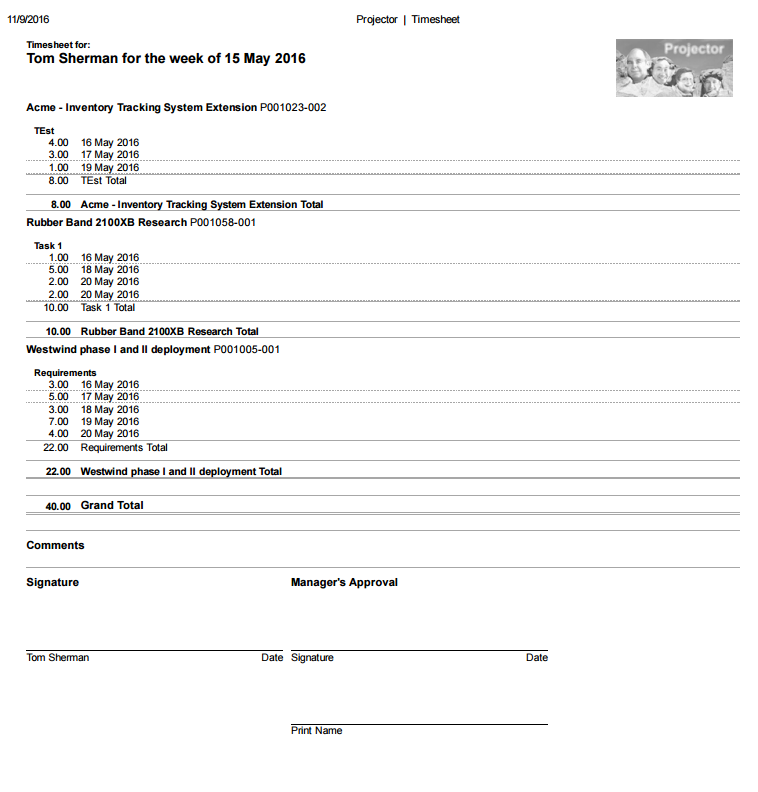Printable Timesheets
You can print your timesheets.
Printable time sheets can be reached by visiting https://app.projectorpsa.com/timesheet. Navigate to the relevant week. Click Print Timesheet.
Permissions and Settings
Only submitted and approved time will be printed.
Resources can always print their own timesheets.
Users with the cost center permission Maintain Time can print other resource's timesheets.
Timesheets are printed on a per week basis.
You can choose which projects you want to print timecards.
To print your timesheet:
- Open a timesheet
- Click Print
- Select which project(s) to print
- Enter a comment which will be printed at the bottom of the page
- Click Print Timesheet
, multiple selections available,