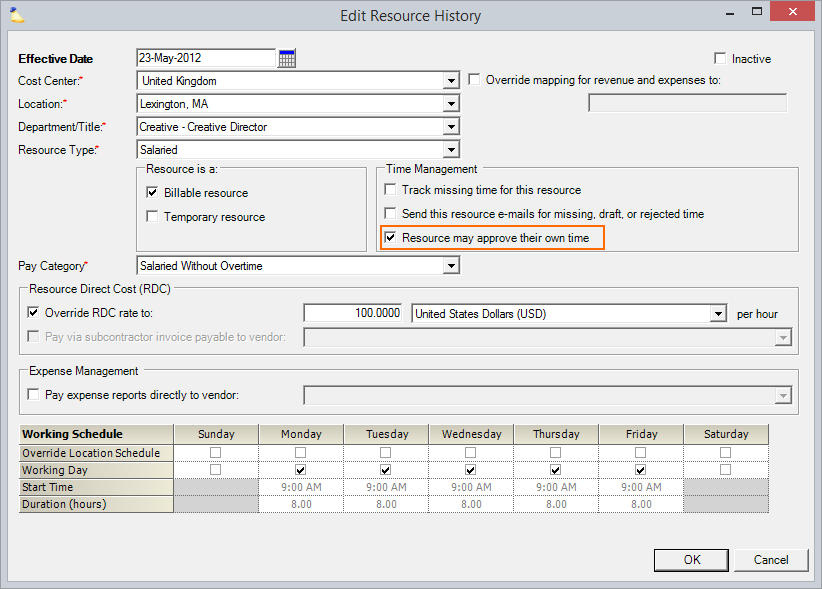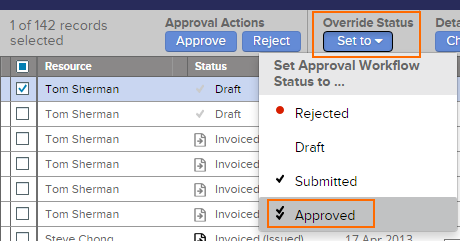/
Nobody Can Approve My Time
Nobody Can Approve My Time
A unique subset of settings can cause a situation where nobody is able to approve a resource's time cards. This occurs under the following conditions:
- There is only one approver for a time card
- That approver is the same person who submitted the time card
- That approver is not allowed to approve their own time cards
Solution 1
Edit the time approver's resource profile and allow them to approve their own time. This setting is time-phased. So you might need to go to the history row and enable it for historical time cards.
Solution 2
Have an administrator with the cost center permission Administer Time Workflow force the card to approved.
Solution 3
Go to your project and change the time approval configuration to allow more approvers. For example, change it to PM Team.
, multiple selections available,
Related content
Time Approvals
Time Approvals
More like this
Configure Time Approval
Configure Time Approval
More like this
Time Approval Form
Time Approval Form
More like this
Limit to time cards awaiting my approval maximum card count exceeded
Limit to time cards awaiting my approval maximum card count exceeded
More like this
Only people assigned to this task can submit time
Only people assigned to this task can submit time
More like this
Warning - Time or time off cards were not rejected because they have already been approved or rejected
Warning - Time or time off cards were not rejected because they have already been approved or rejected
More like this