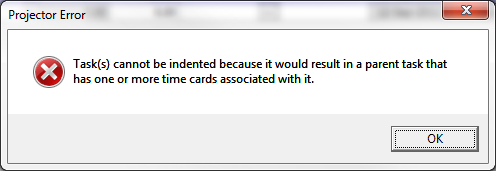Error - Task cannot be indented
When indenting a task you may receive the following error. Task(s) cannot be indented because it would result in a parent task that has one or more time cards associated with it
This error is thrown when any time card exists on the parent task. The time card could be draft, submitted, approved or invoiced. It does not matter. To work around this you will probably want to insert a new parent task above the current target.
Problem
- Task 1 has time cards on it
- Task 2 cannot be indented
Create a New Parent Task
Insert a new Parent above both tasks. Then indent the children.
Solution 1
- New Task
- Task 1
- Task 2 (still cannot be a child of task 1)
Remove the Time Cards
Alternatively you could remove the time cards from the parent task. They will need to be completely deleted. Not even draft time cards are allowed.
Solution 2
- Task 1 with no time cards now
- Task 2 can now be indented
, multiple selections available,