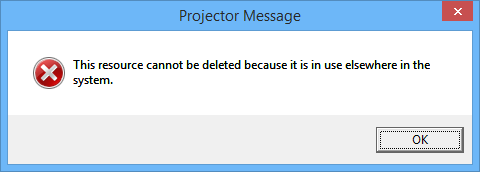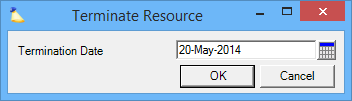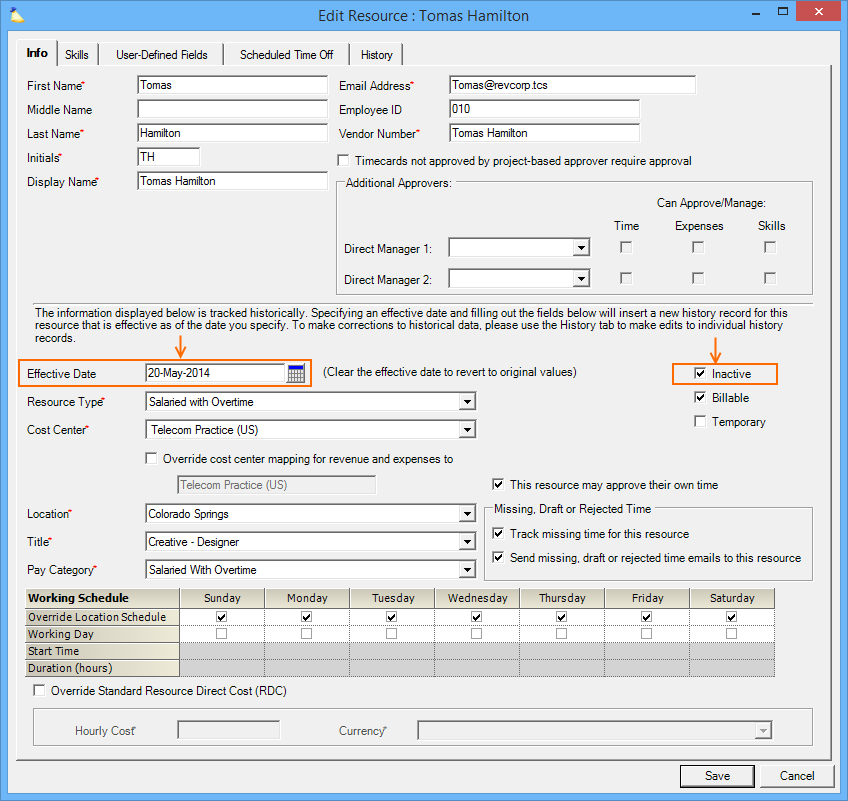Error - This resource cannot be deleted because it is in use elsewhere in the system
When trying to delete a resource, you may encounter the following error - This resource cannot be deleted because it is in use elsewhere in the system.
A resource cannot be deleted once any history has been created. These ensures that a full audit trail is always available for government auditing or tax auditing purposes. Many actions create non-removable history like entering time or expenses.
Solution 1
Rather than delete the resource, you will need to make them inactive instead. The fastest way to do this is to terminate them. Right click on their name from the resource browser. Then choose the Terminate Resource option. Pick the date they left the company and OK. This option also inactivates this user profile, which is the action most people want anyways. For more information see our help page How am I billed for users and resources
Solution 2
If you don't want to terminate the resource, you can simply mark them inactive instead. To do so, edit the resource profile and use the calendar control to specify the date the resource left the organization. Then tick the Inactive checkbox.
Solution 3
If this resource was created by mistake, and is fundamentally "unused," then you may want to just repurpose them as the resource on your next new hire.