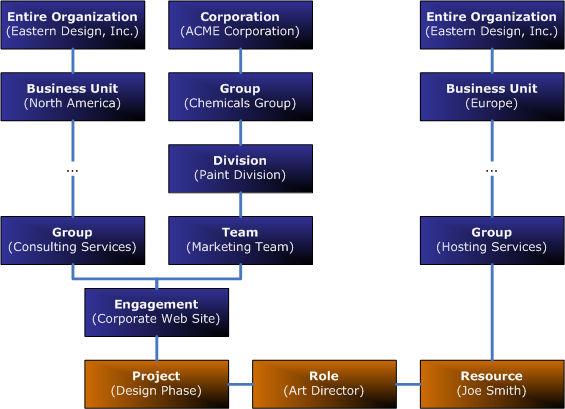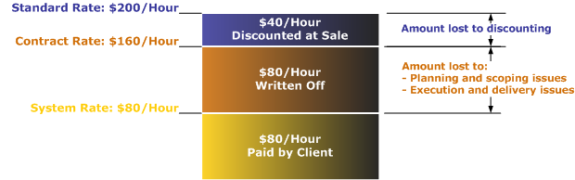Rate Management Key Concepts
Additional Resources
Topic of the Day: Rate Management Webinar provides an overview of the rate structures in Projector. (go to 11:42)
Before delving into the specifics of rate management, it is helpful to understand a few key concepts. More details are covered in later sections.
Projector's main goal from a scheduling standpoint is to pair up the proper resources with projects that have resource needs - a goal that it accomplishes through roles. In order to properly identify, summarize, and analyze those resources and the projects that they work on, Projector has levels based on internal Cost Centers and Client structures:
The two basic structures in Projector are the cost center rollup and client levels. Cost centers describe the internal structure of the organization, and can contain up to 23 levels. Clients describe the structure of the organization's external clients,
Individual projects are associated with engagements. Engagements, in turn, are associated with a cost center and a client. Resources are associated only with a cost center. While this diagram shows engagements and resources associated only with the lowest levels of cost centers and clients, in actuality, they can be associated with the client structure and cost center rollup at any level.
The reason that this relationship model is important in understanding rate management is that Projector uses it to provide an easy way to manage information such as rates and costs globally while still allowing the flexibility to handle exceptions when necessary. For instance, a company-wide set of rates can be managed at top cost center levels, but if a special agreement has been reached with the Paint Division of the ACME Corporation client, the company-wide rates can be superseded by the division-specific rates.
When trying to determine the correct rates for a particular hour on a particular project for a particular resource, Projector typically starts at the bottom of the model and works its way up until it finds the information it needs. For instance, to find the contract rate for a unit of work, Projector first looks to see if there is a rate override for the task code, and then for the role. If it doesn't find one in either of those places, it looks to see if the project has a rate card override. If it still doesn't find one, it looks to the lowest level of the client structure for a client-specific rate card. Projector continues working its way up the levels until it finally finds a rate card to use. For the purposes of this section, it's not important to understand the details of the exact order in which Projector searches; it's just important to understand the overall strategy that Projector uses to work its way up the model to find the information it needs.
Conversely, most organizations will find it easiest to manage its rates at the highest level possible, using the lower level rate overrides only when necessary. For instance, the organization can certainly enter a rate override for every single day for every single role on every single project. As you can imagine, however, this ends up being an impractical amount of information to have to administer. This is also unnecessary when Projector allows these data to be managed at a more global level.
Rates Versus Revenues
Throughout Projector, financial numbers are presented as rates and revenue and are linked by the following relationship:
- Revenue = Rate X Hours
As expected, revenue refers to the total amount of money that a client is charged for a resource, a project, or a time period. Rates refer to the amount per hour that is charged. While this relationship is a simple one, it applies to all types of revenues and rates such as standard revenue/standard rates, contract revenue/contract rates, and system revenue/system rates. In addition, the relationship also links resource direct costs and resource direct rates as follows:
- Resource Direct Cost = Resource Direct Rate X Hours
Types of Rates and Revenue
Rates and revenues are represented within Projector as three types:
- Standard Rates/Standard Revenue – Standard rates represent the current, published, non-discounted rate card of a particular cost center that can be used as a baseline. These rates, along with the standard revenue that is computed from these rates are able to eliminate the effects of inflation over time, discounting, write-downs, and other effects. They enable both an apples-to-apples comparison of different projects as well as a comparison of the actual performance of a project versus its full earning potential.
- Contract Rates/Contract Revenue – Contract rates represent the prices per hour that were agreed to at the start of an engagement with a client, and take into account discounting and special pricing (e.g., a free analysis phase if a client signs up for later phases) made at the time of the sale. Contract revenue is associated with contract rates by multiplying by hours.
- System Rates/System Revenue – System rates and system revenue are the amounts that the job accounting system believes the client is actually going to pay for the work performed. Amounts that the organization is writing off because of delivery or initial estimation problems will cause the system rates and system revenue to be lowered. This is the only type of rates and revenue that are affected by revenue recognition.
Projector uses a similar concept to represent the amount of money it costs the organization to supply resources to a project:
- Resource Direct Rates/Costs – Resource direct rates reflect how much it costs the organization to supply an hour of a resource's time to a project. The resource direct costs are the rates multiplied by the hours. Most organizations define their resource direct costs as the annual hourly salary plus benefits, payroll taxes, and other direct costs that are closely proportional to payroll divided by the expected working hours per year. The expected working hours per year should correlate with the utilization basis hours.
These three types of rates and revenue, as well as the most likely causes of the differences among them are summarized in the following diagram:
A very similar diagram can be created with standard, contract, and system revenues in addition to rates.
The process by which Projector obtains these types of rates and revenues is discussed in more detail in the Managing Rates section, and a more complete explanation of analyzing the differences among them is covered in the Analyzing Profitability section.
Managing Rates through Titles
Hourly rates and cost structures are mainly managed in Projector through the use of Titles. Overrides can be defined for individual task codes, roles, and resources, but those overrides are generally used to manage exceptions.
Titles are used to group resources that:
- Perform approximately the same general job functions.
- Have approximately the same skills and experiences.
- Are compensated within the same general salary bands.
- Are charged out to clients at the same rate.
Smaller organizations that don't currently have or need strong title structures could certainly define a unique title for each billable employee. However, adopting this sort of structure early on may be helpful to limit the amount of administrative overhead required to sustain growth and increased complexity in the future.
Rate Management Entities
Rates in Projector are managed by using the following entities:
- Rate Cards – Rate Cards contain a list of titles and hourly rates associated with each title and can be linked to cost centers, clients, and projects. When linked to a cost center, the rate card defines the standard rates for all engagements associated with that cost center. When linked to a client or project, the rate card defines the contract rates that have been agreed to with that client for that project.
- Resource Direct Cost Cards – Resource Direct Cost (RDC) Cards contain a list of titles and hourly costs for each title and can be associated only with cost centers. The resource direct cost cards reflect the average hourly cost for resources in that cost center by title. Most organizations define their resource direct costs as the annual hourly salary plus benefits divided by the typical working hours per year. However, each organization may have a different definition of resource direct costs that it wishes to use in Projector.
- Time Cards – Time cards reflect data either imported from the Time Entry application via web services or entered directly into Projector's /wiki/spaces/docworkspace/pages/10330963. They represent a unit of actual hours worked for a single resource on a single project on a particular date. The revenue amount on each time card defines the system revenue and system rate for that unit of work.
Updating Rates and Rate Cards
Generally within Projector, there are several ways to update the rates associated with a particular project, role, task code, and date combination:
- Update rates within a rate card – Updating the rates in the rate cards themselves should be done only if the rate was actually incorrect. If rates have been updated to reflect new market conditions, a new rate card should be created and cost centers, clients, and projects should be made to point to the new rate card as necessary. Rates that are updated within rate cards are immediately reflected within all cost centers, clients, and projects that are associated with those rate cards.
- Use a different rate card – New rate cards should be created in instances where rates have changed to reflect new market conditions, but old rates are still required for existing projects or existing clients. Brand new rate cards are also required when changes to an existing rate card are not uniform over all titles (e.g., when an organization redesigns the rate structure in a more complex manner than just a 10% across-the-board discount off an existing rate card). In the case of standard rate cards and resource direct cost cards, all cost centers that are linked with a cost center whose card has changed will also be immediately linked with the new card. In the case of contract rates, when a cost center or a client is associated with a different rate card, existing projects will not reflect the new rate card. When new projects are created, they will be based on the new rate card.
Apply or change the discount or premium associated with an existing rate card– When the organization needs to model a rate structure that is a uniform discount or premium as compared to an existing rate card, a percentage difference can be applied. This is especially useful in situations where a client has negotiated a fixed percentage discount off published rates. This is also useful when an organization is projecting increases in contract rates or resource direct costs, but the exact nature of those increases are not known. Increases can be modeled as periodic percent increases over a current rate card, and when the exact rates or costs are defined, a new rate card can be used in place of the estimated rate card plus percentage. Discounts or premiums cannot be applied to standard rate cards associated with cost centers. Changes to discounts or premiums applied to a parent cost center's resource direct cost cards immediately apply to cost centers that inherit from the parent. Changes to discounts or premiums applied to a client's contract rates don't affect existing projects, but will be applied to new projects when created.
A flat-rate discount/premium against the standard rates (defined as the contract rates) in a project is maintained on the Project Rates.
Override the title used to determine what rate to use– A particular role on a particular project can be given an explicitly set title to use, even if the resource actually delivering the work has a different title. This often is used if a resource was given a promotion (and thus a higher rate) after a project started, and the client expects to pay the original rate.
This override capability is maintained on the Rates Tab of the Role Editor.
Override a rate card with an explicitly defined rate– Explicitly defined rates can be applied to contract rates associated with a role and to resource direct costs associated with a resource. These types of rate overrides are defined to cover only a specific time period or can be set to have no time limits. This can be done at the task code or role level. Often, these types of overrides can be used if an organization wants to introduce a new service offering to an existing client, and structures a trial period with a special introductory price for a resource.
Task type-level rates can be maintained on the Task Types tab while in Project Editor. Task type rates will override rate card rates and role-based rates within the specific project