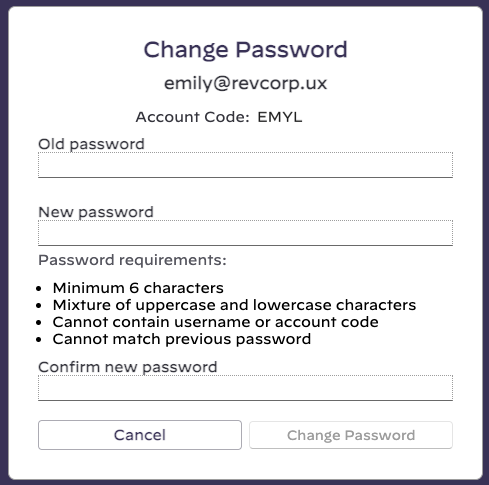/
How do I change my password
How do I change my password
To change your password:
- Visit https://help.projectorpsa.com/display/docs/My+Profile
- Click Change Password
- Password requirements:
- Minimum 6 characters
- At least 1 upper/lower mix
- Cannot contain username
- Cannot contain account code
- Cannot match previous password
SSO
If your organization uses Single Sign On (SSO), you'll need to manage your password through your company's IT department.
Info
If you are being asked to enter a passphrase, check out the Passphrase help page.
, multiple selections available,
Related content
Forgot Password
Forgot Password
Read with this
SetUserPassword
SetUserPassword
More like this
Login Issues
Login Issues
Read with this
Authentication
Authentication
Read with this
Account Settings Editor
Account Settings Editor
Read with this
My Profile
My Profile
Read with this