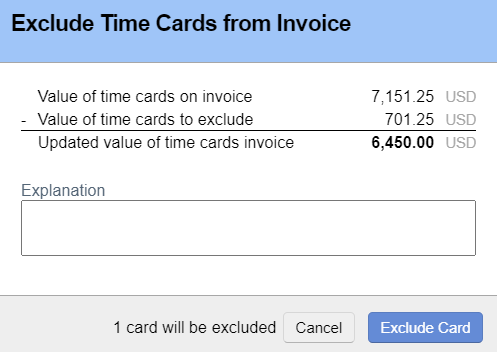...
Any adjustment to time cards resets approvals.
An /wiki/spaces/docworkspace/pages/10322008 determines whether zero dollar time cards should be shown on the invoice. If you need to hide/show on an ad-hoc basis then you should disable this setting and use a custom invoice template.
At the top of this page is a link to time cards you can potentially include on this invoice. The link shows cards in draft, rejected, and submitted status. This helps prevent revenue leakage.
...
Excluded cards can be included on a future invoice.
Blue Rate Symbol
The blue $ symbol indicates that current rates do not match the project rates. This could be because of a rate adjustment on the card or because the rate type, role rates, project rates, or rate card have been updated since this card was approved. To reset the time card and have it use the current rates use the revalue adjustment.
Suppressed Cards
The x symbol indicates that this card will not be shown on the invoice. This is driven by the system setting Automatically suppress display of zero-amount time cards.
If you want to show zero-amount cards you need to disable that system setting and recreate the invoice. If you want the ability to optional hide cards you can do so using a custom invoice template.
Card Details
View time card details, including a full history since the time card was created and all status and financial changes that have occurred. Also review:
...