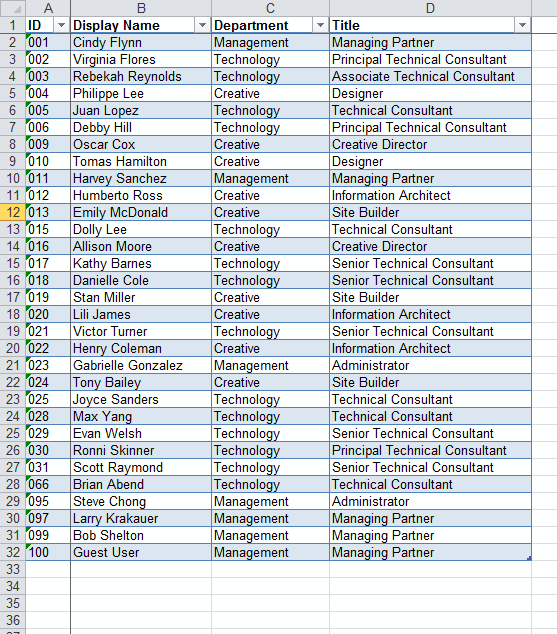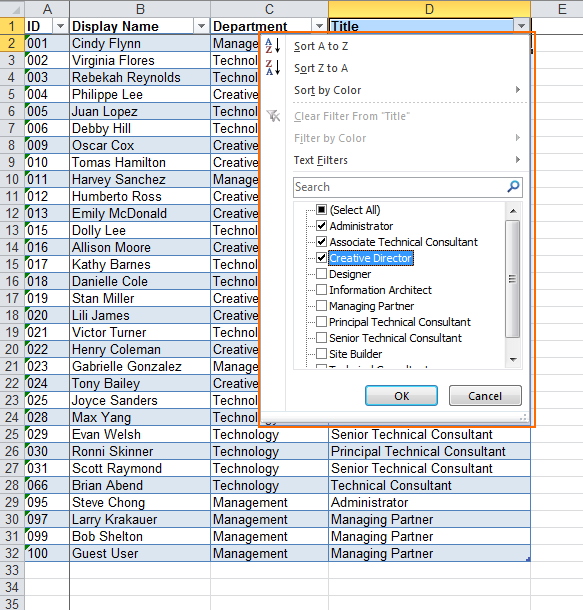Excel Spreadsheets
A flat spreadsheet is a typical Excel spreadsheet composed of columns and rows of static data. This is the spreadsheet type that most people are familiar with.
Below you can see an example of the Resource Report. There is a column for each data field and a row for each data item. Because this is a flat table you can easily add your own formatting, apply filters, add new columns or perform your own calculations.
Projector preconfigures your report columns for sorting and filtering. Click the drop down arrow to view options. Remember that when filters are enabled you will see a small filter icon in the column header.
Projector Flat Spreadsheet Reports |
|---|
| Audit Trail Report |
Cost Card Report |
Issue Report |
Invoice Milestone Report |
Invoice Report |
Project List Report |
| Project Role Report |
Rate Card Report |
RDC Card Report |
Resource Report |
Time Card Report |
User Report |