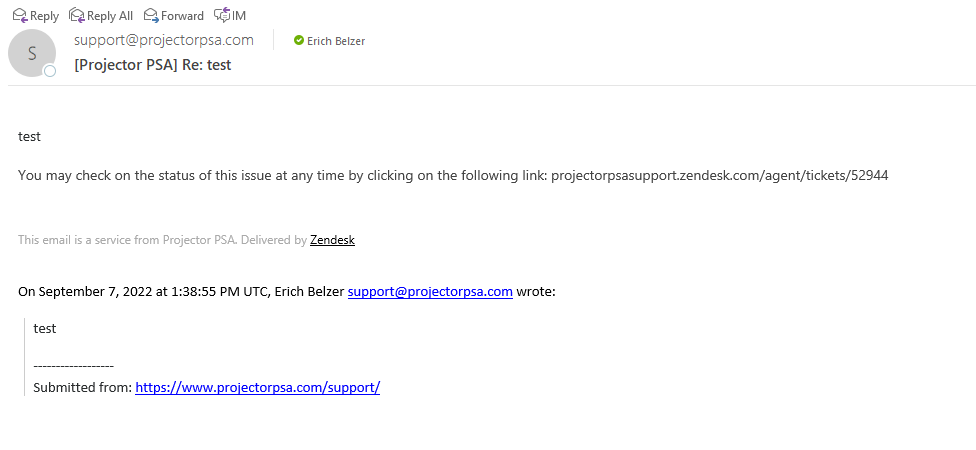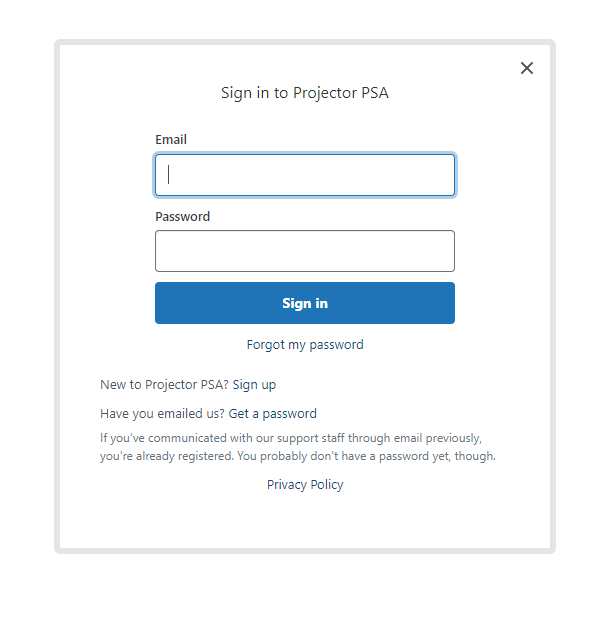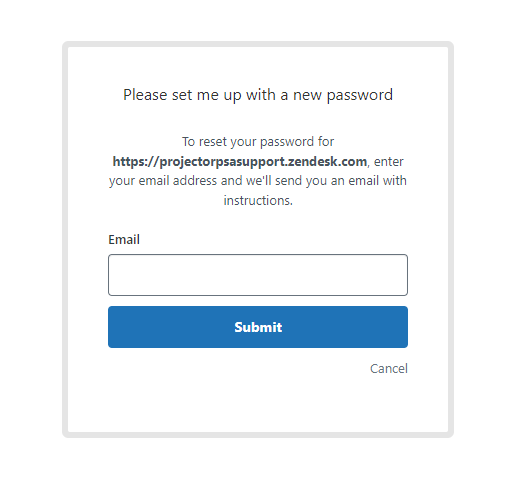Support
Left Nav | Learn | Support
If you cannot find answers to your questions in this help or in e3 then please contact our support line by one of the methods below. One of our support professionals will be in touch with you within one business day.
- Fill out a support ticket at https://www.projectorpsa.com/support/
- E-mail support@projectorpsa.com
- Call our support number at USA +1 (617) 431-4111 or UK +44 (0) 20 8099 5926 x 1
Permissions and Settings
Anyone can submit a support request.
View Your Ticket Status in Zendesk
After you have submitted your support ticket at https://www.projectorpsa.com/support/, you will receive an auto-generated email from Zendesk with a link to your ticket.
Following the link provided in the email will bring you to this page.
If you've communicated with our support staff through email previously, you're already registered. You probably don't have a password yet, though.
Selecting the 'Get a password' hyperlink will prompt you to submit your email address in order to receive instructions on how to reset your Zendesk password.
View All your Organization's Submitted Tickets
Our support ticketing system has the ability to allow users (you) to view the status of all tickets submitted by users in your organization. This can be useful for your organizational Projector administrators to view the kind of support requests sent in by your users to monitor interactions, view trends and plan training. This can be done either at an organizational level (all users can view all your org tickets) or at a user level. If you are interested in this option, please send us a note to support@projectorpsa.com and we'll get this enabled for you.