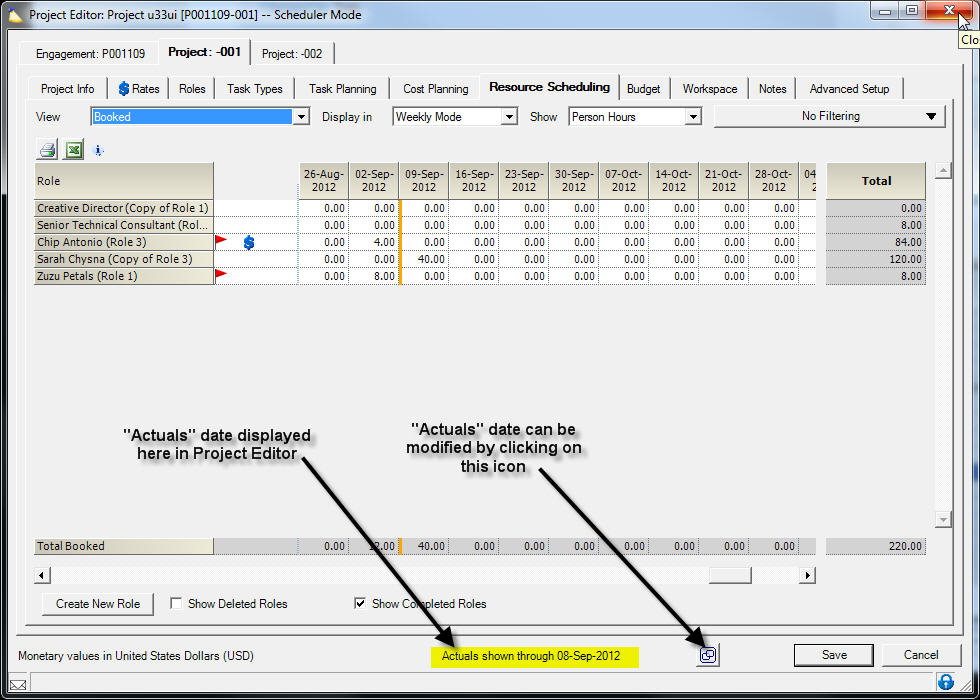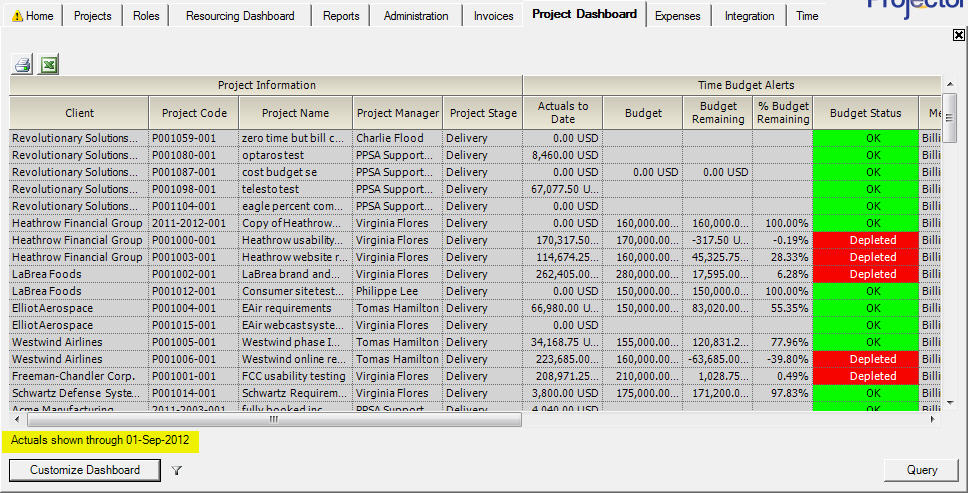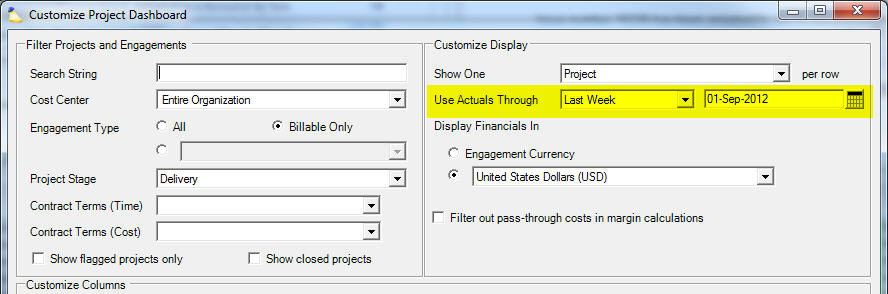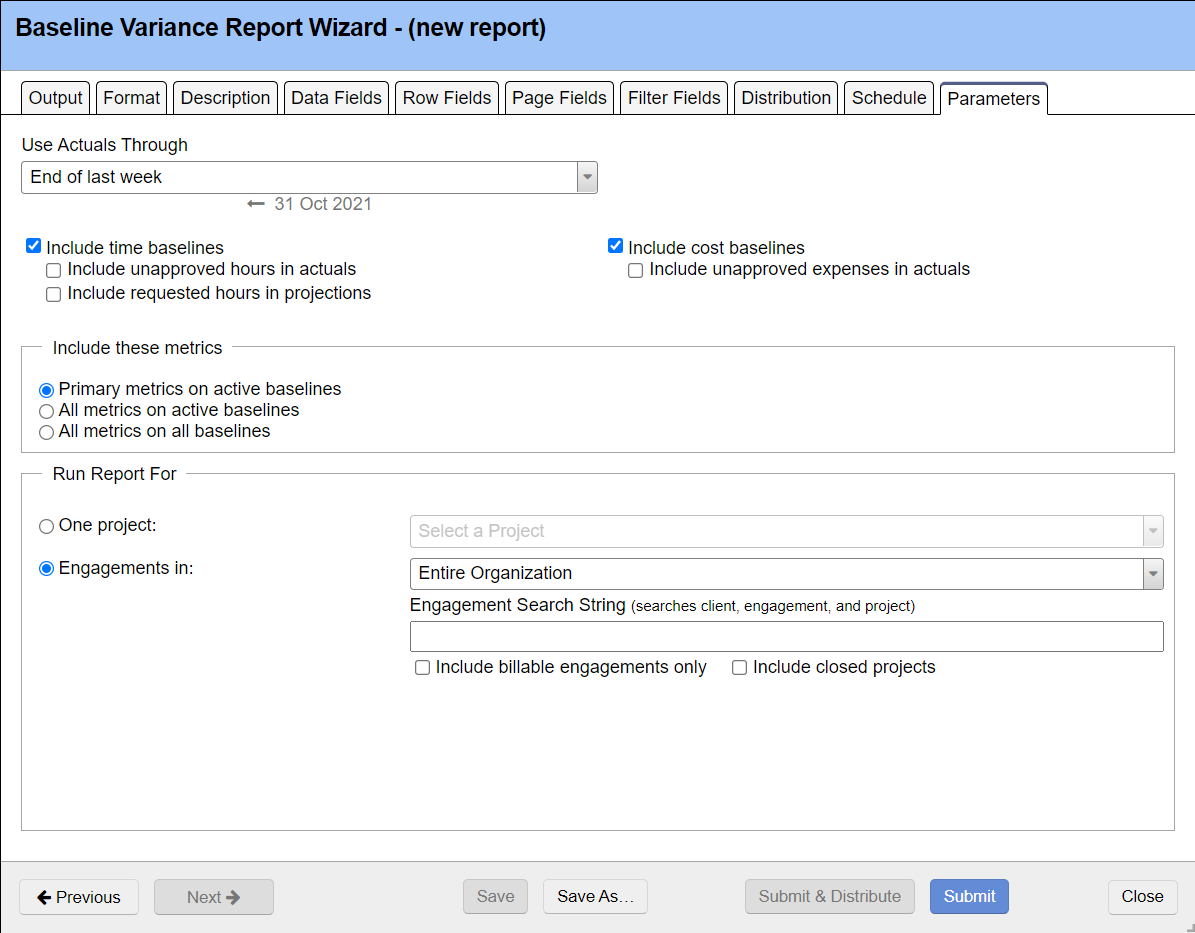Where is the Use Actuals Through Date Used
Now that you hopefully know what the use actuals through date is, you'll want to change it! This page shows you where in Projector it is used, and how to change it. When changing the date, it makes sense to try and choose what we call a "logical date." Logical dates automatically change because they are "Last Week" vs. Apr 22 2014. The latter choice remains static and your views will get progressively out of date as time goes on.
Projects
When in the Project Editor, the Use Actuals Through Date is always displayed at the bottom center. Click on the icon to the to choose a new date. No matter which tab you change the date on, it will update across all tabs on the project.
Project Dashboard
When viewing a Project Dashboard the current date is displayed in the lower left (highlighted in yellow).
To change the date, click Customize Dashboard. Then set the new date.
Reports
The following reports allow you to customize the use actuals through date.
- Ginsu
- Utilization
- Task Analysis
- Engagement Portfolio
- Engagement
- Project Portfolio
- Baseline Variance reports
For each report, you set the date on its Parameters tab.