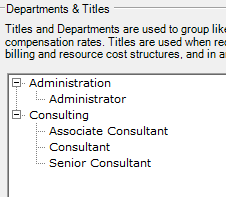Departments and Titles (CQ)
Departments and Titles are configured in Rate Management | Departments and Titles.
Departments and Titles are used for reporting and staffing. Titles are also used to determine:
- default billing rates on billing rate cards
- default resource direct cost rates on resource direct cost cards. A resource direct cost rate represents the hourly cost of a resource (a resource is a person).
To facilitate resource sharing across the organization choose titles that can be the same throughout the various organizational units.
Initially, your Projector account will have a default list of departments and titles. You can change them or add additional departments and titles that you anticipate using. Hint: many organizations provide very few titles for non-billable resources. Distinguishing titles is important for staffing. If non-billable resources are not assigned to projects then they don't need fine-grained titles.
One possible department and title structure is shown below. In this case all non-billable people, including executives, management, and support staff, share the same title, Administrator. Note that the titles do not need to be in alphabetical order. You can define the order when creating or modifying titles by dragging and dropping the titles. This allows Projector to display titles in natural order, such as from the most senior title to the least senior title.
All departments and titles appear automatically in reporting as the fields Resource Department and Resource Title. That enables reporting of time, labor revenue, and resource cost based on department and title. When you assign a resource to a project role, the billing rate is normally determined by the resource's title. But you might assign someone to perform a role that is not commonly performed by a person with that title (e.g., a Project Manager acting as a Programmer). When that happens you can specify that, for that role, the title to be used for billing purposes is not the resource's title (e.g, Project Manager), but another title (e.g., Programmer). In reporting you can see the billing title by including the field Role Billing Title.