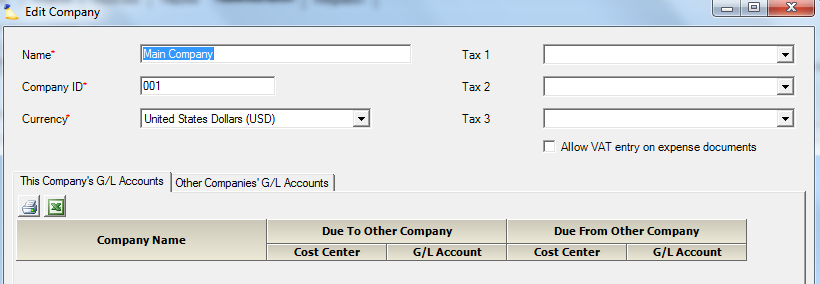Companies (CQ)
Companies are configured in Organizational Structure | Companies.
A Projector company needs to be set up for each part of your organization that has its own accounting ledger. Occasionally, you may need to setup a Projector company if you plan to reimburse your employees in a currency that differs from your GL currency. If your organization has only one ledger and all employees are reimbursed in the GL currency, then you do can skip this section. The Edit Company screen is shown below:
Your account will start with a single company which is named "Main Company". Change that to the name of one of your companies. Create a company for each additional accounting ledger. For each company set the currency of that company's ledger. If you collect taxes for this company then you can select up to three tax types that apply to invoices created by this company.
Check "Allow VAT entry on expense reports" if this company's employees must report VAT on their expense reports.
The G/L Accounts tabs are used only for an accounting system integration.
Each cost center belongs to exactly one company. Once you create a cost center, you cannot change the company. Make sure that you specify the correct company for each cost center.