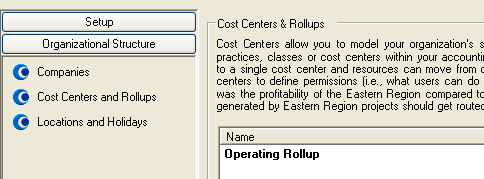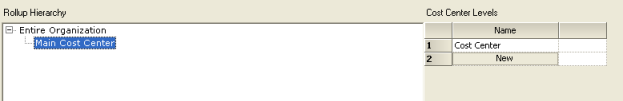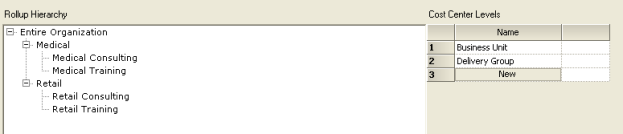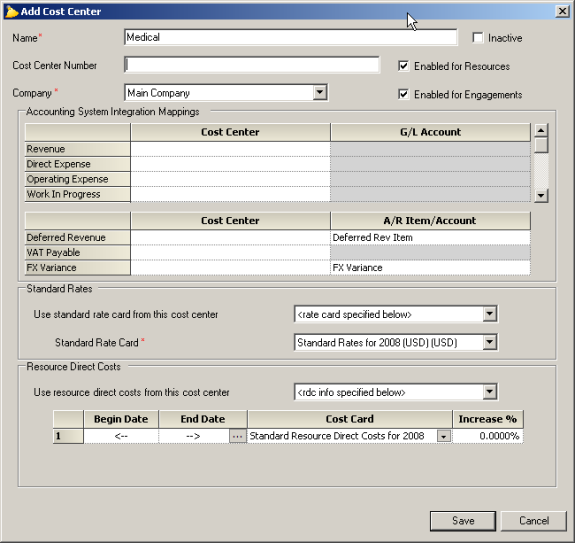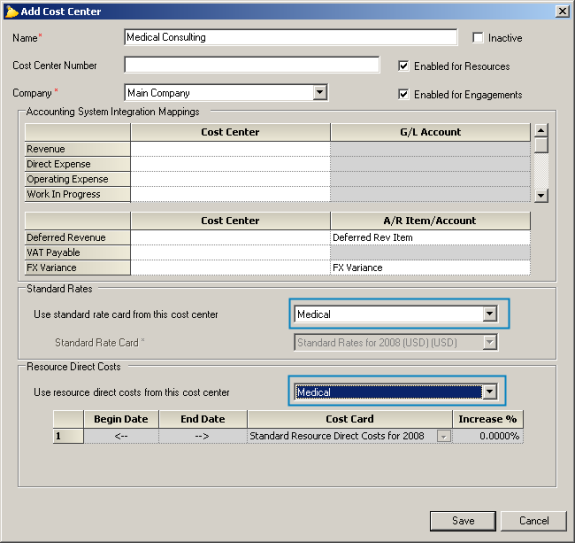Cost Centers (CQ)
Cost Centers are configured in Organizational Structure | Cost Centers and Rollups.
Cost centers allow you to model your organization's structure within Projector in a multi-level hierarchy. Generally business units, departments, practices, classes or cost centers can be modeled as cost centers. Engagements belong to a single cost center and resources can move from one cost center to another over their lifetime within the organization. Projector utilizes cost centers to define permissions (i.e., what users can do which activities for what parts of the organization), analytical reporting structures (e.g., what was the profitability of the Eastern Region compared to the Western Region), and accounting mappings (e.g., where accounts receivables generated by Eastern Region projects should get routed).
The edit screen is shown below. Note that Main Cost Center is created automatically by Projector. If your organization has more than one cost center then you should rename Main Cost Center.
Create at least one cost center per company. For each company, create one cost center for each business unit or division for which you wish to do reporting or to set permissions. Cost centers hold resources and engagements. Remember that standard cost rates and standard billing rates are associated with cost centers. So you may want to create separate cost centers for parts of the business that differ significantly with respect to cost rates or billing rates. Suppose that your organization has two business units organized around your customers' industries: Medical and Retail. Let's say that there are two delivery groups within each cost center, one for consulting and one for training. You might employ the cost center structure shown below:
Note that there is a name for each cost center level. In the example shown above the top level is Business Unit and the bottom level is Delivery Group. Projector will automatically create report fields such as Engagement Business Unit and Resource Delivery Group so that you can report based on these levels.
Resources can be moved freely between cost centers. Engagements can be moved, but only if the cost centers are in the same company.
Creating many cost centers improves the granularity of reporting and the granularity of assigning permissions. However, do not "go overboard" creating cost centers to segregate engagements.. The reason for this advice is that a single invoice cannot be issued for multiple engagements unless all of the engagements are in the same cost center. Good reasons for creating multiple cost centers for engagements include support for multiple companies and the need to route revenue for different parts of the business to different cost centers in the accounting system. Otherwise if you need to group engagements or projects for reporting purposes consider using user defined fields. Projector's implementation consultants can provide further guidance.
The definition of the Medical business unit is shown below. The standard rate card and the standard RDC card are the defaults provided by Projector. If the Medical and Retail business units have significantly different billing or cost rates then it would make sense to assign different rate and/or RDC cards.
The Medical cost center is configured to hold both engagements and resources (see the check boxes at the upper-right side of the page). If a cost center should not contain engagements or resources then uncheck the corresponding box or boxes. This helps prevent improper assignment of engagements and resources to cost centers.
Enterprise Edition
If you are using the enterprise edition of Projector, then you can also specify the types of engagements and resources that are permitted for each cost center.
Each cost center belongs to exactly one company. Once you create a cost center, you cannot change the company. Make sure that you specify the correct company for each cost center.
The definition of the Medical Consulting delivery group is shown below. Note that the field Use standard rate from this cost center is set to "Medical". That makes rate maintenance easier because when you change the rate card for the Medical business unit, the rate cards for all of its delivery groups will change at the same time.