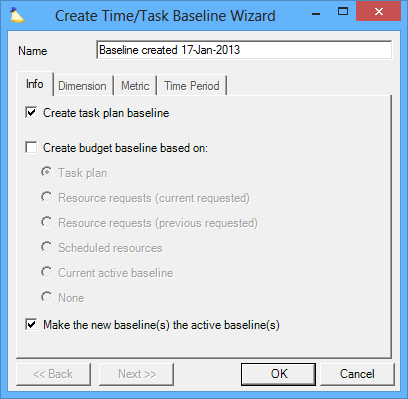| Excerpt | ||
|---|---|---|
| ||
take a snapshot of your task plan performance |
| Info |
|---|
A task plan baseline allows you to visualize your performance to schedule and performance to budget at certain points in time. In the project editor you define a Task Plan and view its performance to your baseline on the Task Status Tab. As the project progresses you may update your Task Plan as well as your Active Baseline to accurately reflect current project progress. |
| Tip | ||
|---|---|---|
| ||
The Topic of the Day: Budgets webinar is a great resource to learn about best practices around creating, tracking and monitoring budgets in Projector. (go to 17:15) |
Task plan baselines may be created from multiple Projector locations
...
- Be the engagement manager
- Have the cost center permission Maintain Projects and Engagements
- You are a Project Manager and the current stage allows you to Create Baselines. In addition you will probably want to have the stage permission Edit Tasks and Task Types so that you can modify the task plan.
...
Numbers displayed are dependent upon the use Use Actuals Through Date. Time before this date is based on approved time. Time after this date is projected based on your Resource Plan.