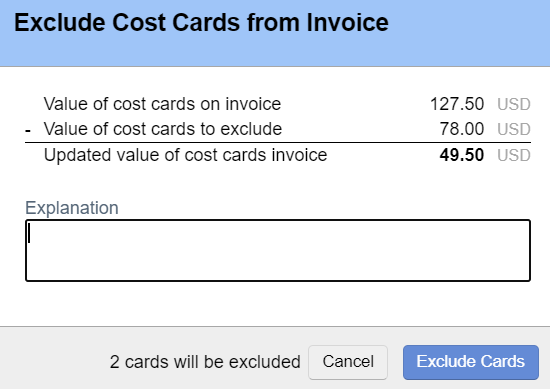| Info | |||||
|---|---|---|---|---|---|
This tab contains a list of all cost cards currently on the invoice. From here you can include more cards, exclude cards, adjust cards, and review card details and history. |
...
At the top of this page is a link to cost cards you can potentially include on this invoice. The link shows cards in draft, rejected, submitted, and unapproved to invoice status. This helps prevent revenue leakage.
Adjustments
Please see Cost Adjustments to learn about the different adjustments we offer.
...
Excluded cards can be included on a future invoice.
Suppressed Cards
The x symbol indicates that this card will not be shown on the invoice. This is driven by the system setting Automatically suppress display of zero-amount cost cards.
If you want to show zero-amount cards you need to disable that system setting and recreate the invoice. If you want the ability to optional hide cards you can do so using a custom invoice template.
Pass-Through Costs
The arrow icon indicates that this card is a pass-through cost. The amount cannot differ from the receipt amount. Pass-through costs are not a feature we typically see used.
Card Details
View card details, including a full history since the card was created and all status and financial changes that have occurred. Also review:
...