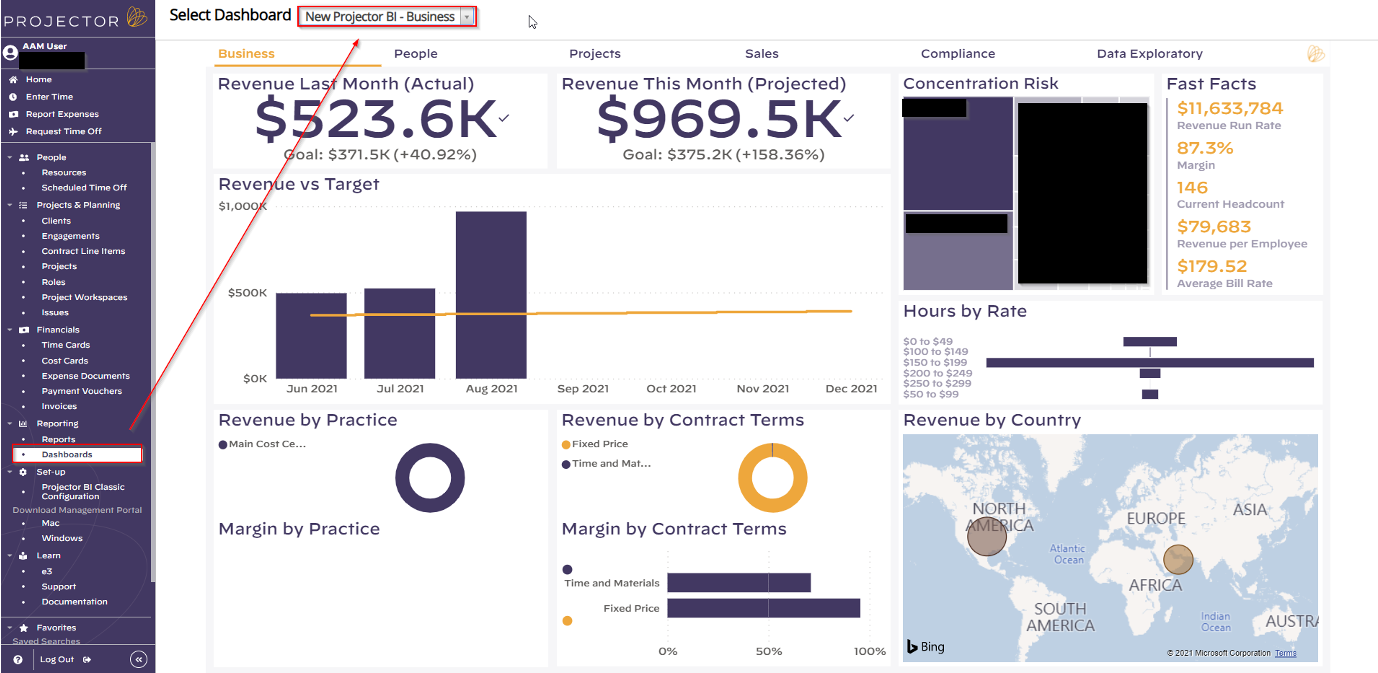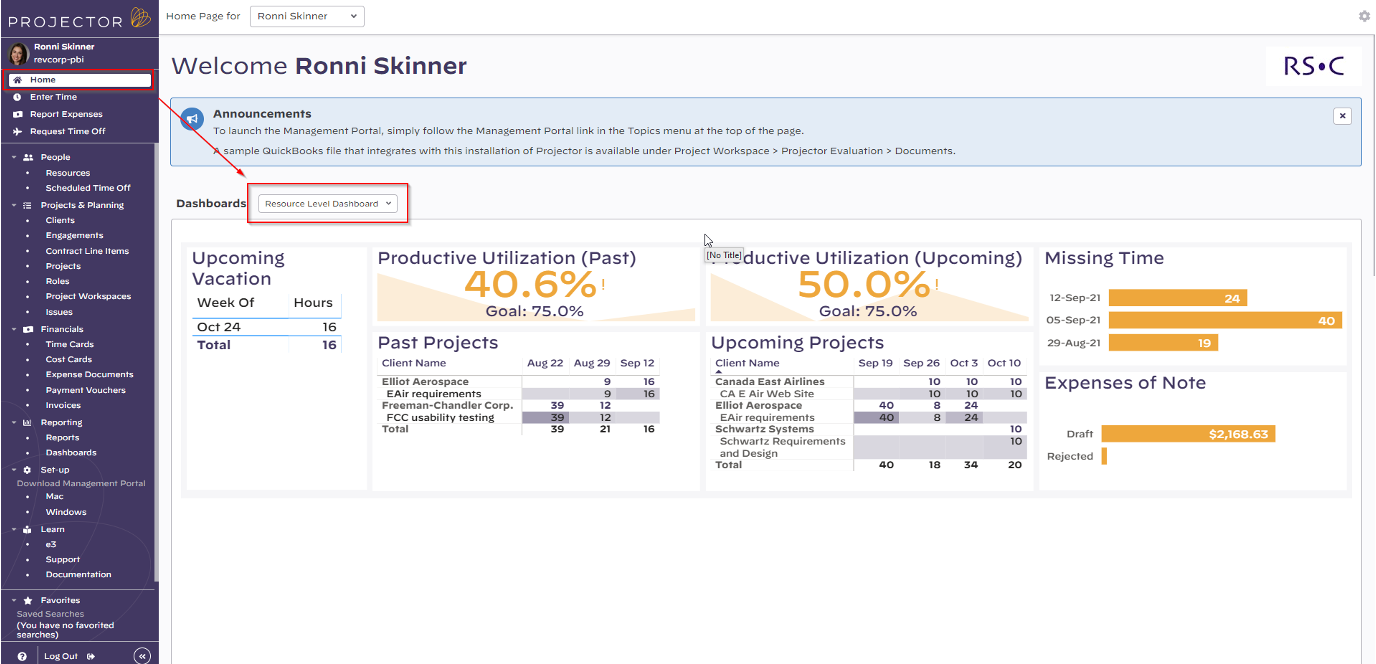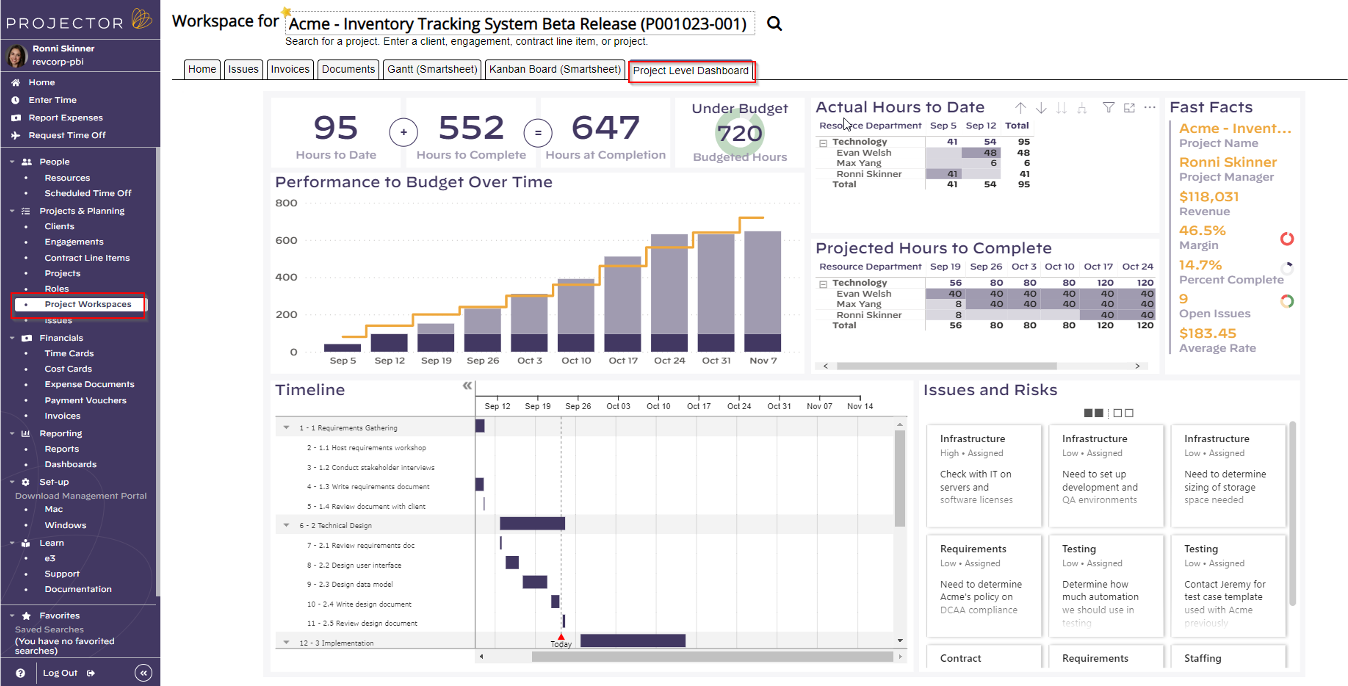/
Navigation within Projector Web
Navigation within Projector Web
Navigating Projector BI Within Project Web
Performance Level Dashboard
- Left pane navigation > Dashboards > Select dashboard from list
- You will only see it if you have AAM View or Admin permissions through the user type or through an override.
Homepage Dashboard
- Left Navigation Pane > Home
- Go to Dashboards and select the MS Power BI Home Page Dashboard that you configured.
Project Level Dashboard
- Left Navigation Pane > Projects & Planning > Project Workspaces and find the project that contains a project level dashboard configured.
- Go to the Projector BI Dashboard tab of your choice.
, multiple selections available,
Related content
Projector BI
Projector BI
Read with this
Downloading and Uploading Power BI reports to the Workspace
Downloading and Uploading Power BI reports to the Workspace
Read with this
Home
Read with this
User Editor
User Editor
More like this
Install Management Portal for Windows
Install Management Portal for Windows
More like this
Granting Access to Power BI Dashboards
Granting Access to Power BI Dashboards
Read with this