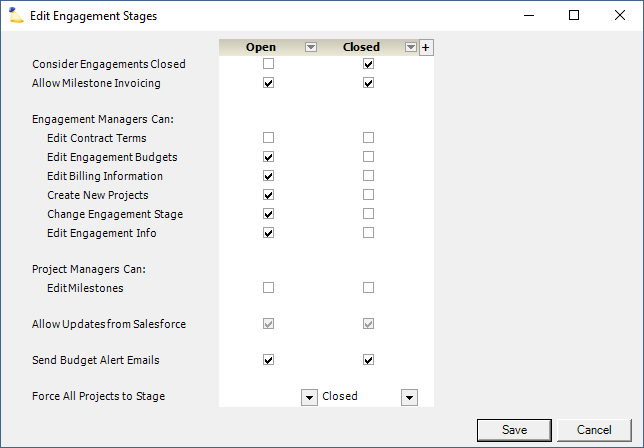| Excerpt | ||
|---|---|---|
| ||
model your engagement lifecycle through control of permissions, notifications, permissible edits |
...
| Info |
|---|
Engagements represent a contract in Projector. As such, the permissions center around the right to make changes to high level constructs like engagement budget and contract terms. You could have a very simple engagement setup of just Open and Closed. Or you could imagine a more complex setup with Planning, Budget Setup, Project Setup, and Closed. For an explanation of each stage permission, see the tables below. |
| Tip | ||
|---|---|---|
| ||
Watch the Project Setup and Configuration Best Practices Webinar, where our implementation consultants walk through the project configuration process highlighting the key aspects of setting up a Project Stages. (go to 28:45) |
This form is reached by choosing View | Administration | Setup Heading | Stages | Engagement Subtab | Click Edit.
Permissions and Settings
...
| Stage Setting | Description |
|---|---|
Allow Updates from Salesforce | Control the ability of the Salesforce integration to update engagements. These checkboxes are unavailable unless you have enabled the Salesforce Module and have both turned on automatic updates and set your credentials from the Salesforce Integration page. |
Send Budget Alert Emails | Uncheck this box to disable budget alert emails from being sent out. This will help prevent unnecessary warnings when engagements are still in the opportunity stage or have been closed out. |
Force All Projects to Stage | When this engagement stage is selected, force all projects within the engagement to a specific project stage. This is often used during the close out process. For example, when the engagement goes from opened to closed you want all child projects to also be in a closed stage. Click the to open the menu and choose the targeted project stage. Select the blank option if you do not want to force projects into a new stage. |
...