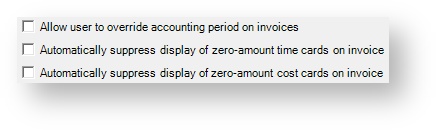...
Projector has a three level approval process for invoices. You can read about the levels in our Approving Invoices Approve Invoice help page. Management approval can optionally be required when invoices cross certain thresholds. For example, managers must approve invoices that exceed 10% or $1000 beyond typical rates. Management approval helps ensure invoices are accurate when they are issued.
...
So what is the baseline amount of an invoice? That would be the value of the time and expenses if there were no write ups or write downs. If the cumulative value of all write ups/downs exceeds thresholds, then the invoice gets flagged for management approval. To learn more about invoice approvals and the workflow associated with them please see Approving InvoicesApprove Invoice.
Managers that can grant approval have the cost center permission Management Approval of Invoices
...
- Engagement Manager
- Project Manager
- Can Act as Project Manager
| Setting | Description |
|---|---|
PM Can Create Invoices | Any PM can go to the Invoices tab and create a new invoice for their projects |
PM Can Issue Invoices | Any PM can open an invoice for one of their projects and issue it |
PM Can Approve Adjustments | Any PM can grant finance approval for adjustments on invoices for their projects. |
Finance can act as PM | Allows finance users to approve invoices adjustments on behalf of project managers. To perform these approvals, a finance user must have Create and Approve Invoices permission enabled for the cost center in which the project is based. |
| Tip |
|---|
To learn more about these permissions in real world scenarios see our Invoicing How To. |
...
For legacy templates, the logo size is calculated by dividing the horizontal and vertical pixels by the DPI. In the chart below you can see what size three example images would be rendered as.
Resolution (pixels) | DPI | Printed Size |
|---|---|---|
900 x 600 | 300 | 3in x 2in |
200 x 200 | 100 | 2in x 2in |
900 x 600 | 100 | 9in x 6in |
| Tip | ||
|---|---|---|
| ||
If dpi and resolution settings give you a headache then contact Projector support and we will be glad to assist you. |
...
See the table below for an explanation of each of these settings
| Setting | Description |
|---|---|
Allow user to override accounting period on invoices | Tick this checkbox to enable the Accounting period field on the Invoice Editor MP. This field gives the ability to specify the accounting period to be used for associated AR transactions on invoices. |
Automatically suppress display of zero-amount time cards on invoice | Tick this checkbox to prevent the display of zero cost time cards on a customer invoice by default. Please note that any suppressed, zero-amount time cards will not be used in calculating the discount percentage with invoice templates showing a discount. |
Automatically suppress display of zero-amount cost cards on invoice | Tick this checkbox to prevent the display of zero cost cost cards on a customer invoice by default. Please note that any suppressed, zero-amount cost cards will not be used in calculating the discount percentage with invoice templates showing a discount. |
...