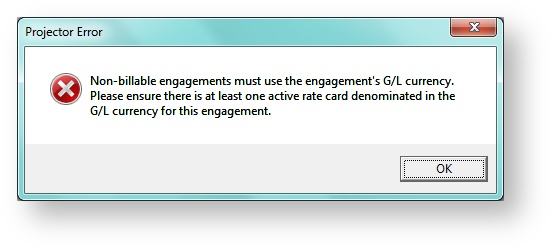When creating a new engagement you may encounter the following error: Non-billable engagements must use the engagement's G/L currency. Please ensure there is at least one active rate card denominated in the G/L currency for this engagement.
This error appears because every engagement requires a back-end rate card. Even though this doesn't matter for Non-billable engagements, it is a schema that must be adhered to.
Solution
- Identify the cost center of the engagement.
- Then identify the company that cost center is a part of.
- Finally identify the currency of that company.
- Once you know the currency go to the Rate Card Editor and create a new rate card in that currency.