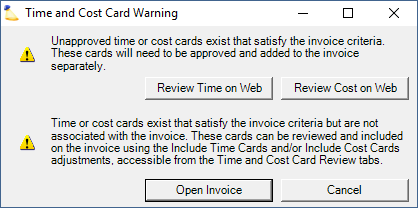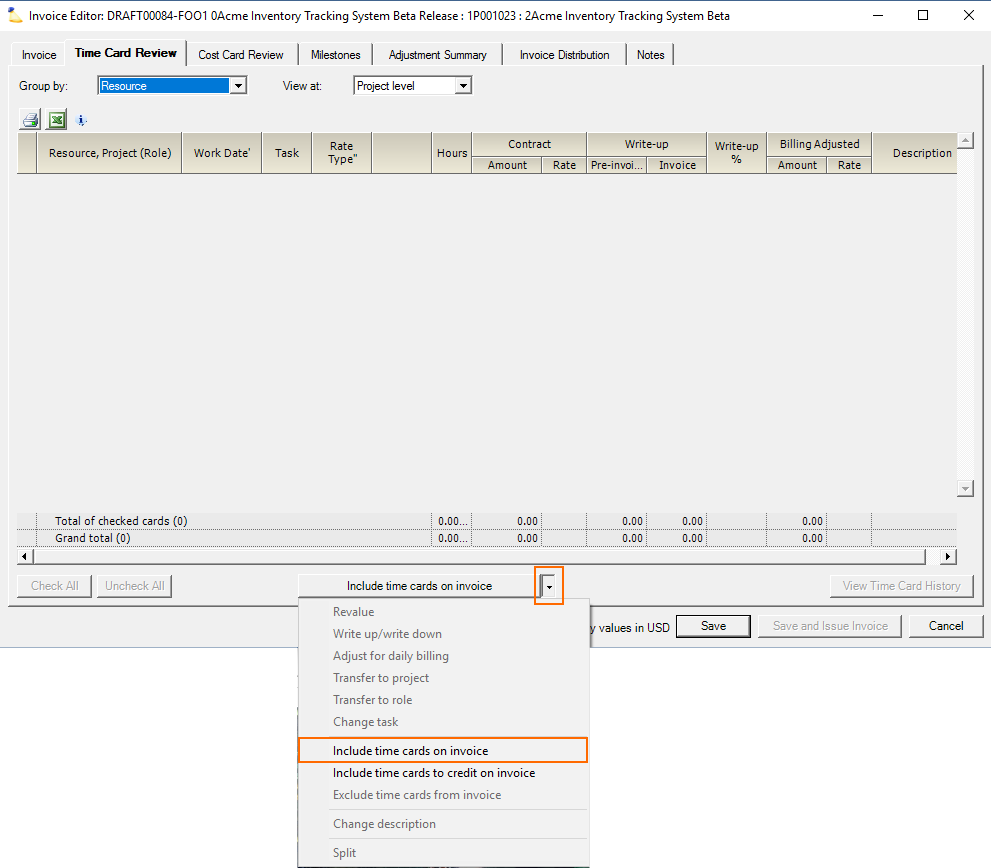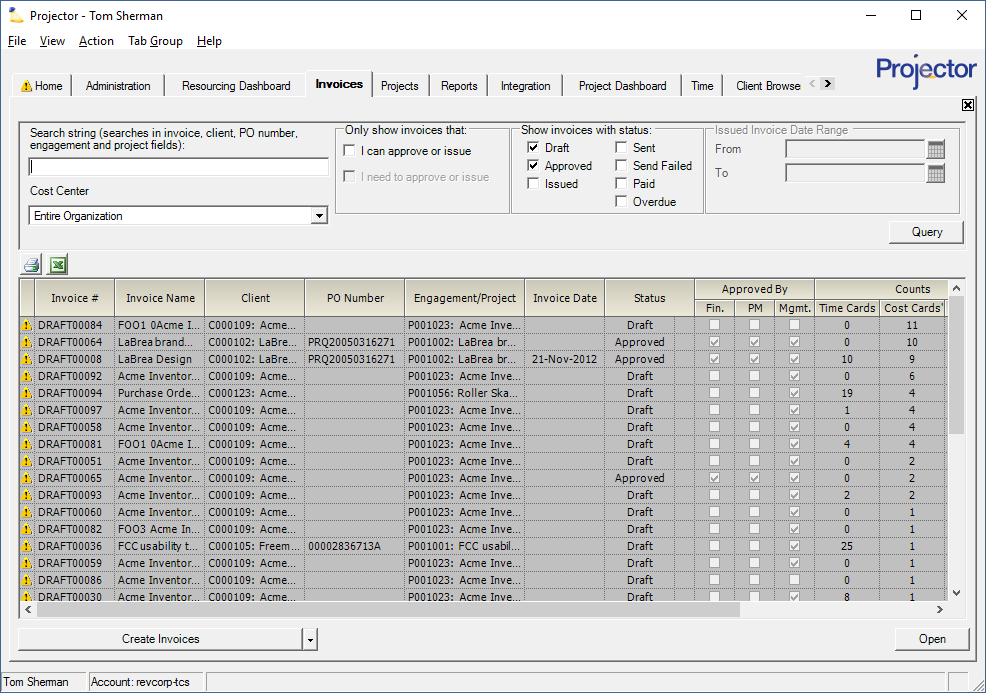When viewing the invoice browser, you may see a yellow triangle icon with an exclamation mark inside of it (). This indicates that there are time or cost cards not on this invoice, but could be. You should make sure that you are not forgetting to include these cards by mistake. Cards are flagged as long as they meet the following criteria:
- Are within the start and end date range you used when creating the invoice
- Are not included on another invoice already
When you open the invoice, a prompt is displayed. From the prompt you can click Reveiew Time on Web or Review Cost on Web. You will be taken to Manage Time where you can approve the time and make it eligible for the invoice.
Finally, you can include the time cards on your existing invoice by editing it and clicking the Include Time Cards on Invoice button on the Invoice Editor Time Card Review Tab or Invoice Editor Cost Card Review Tab.
.