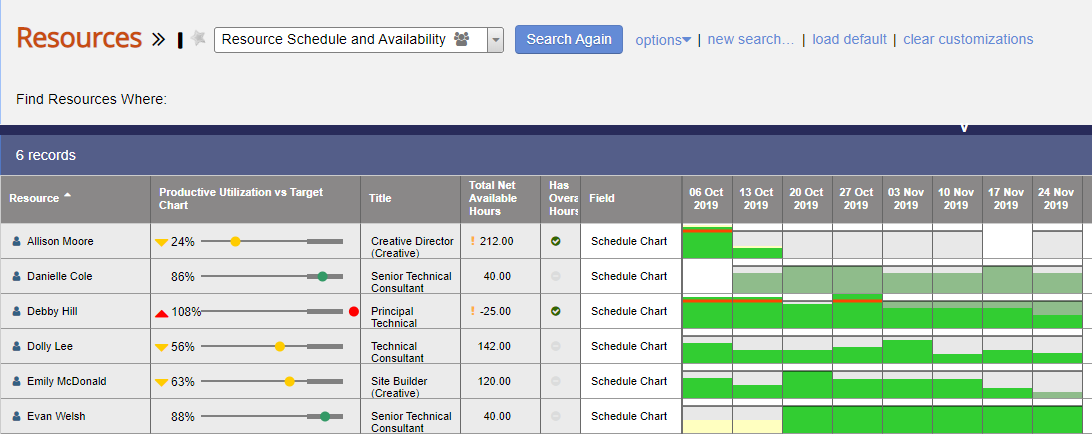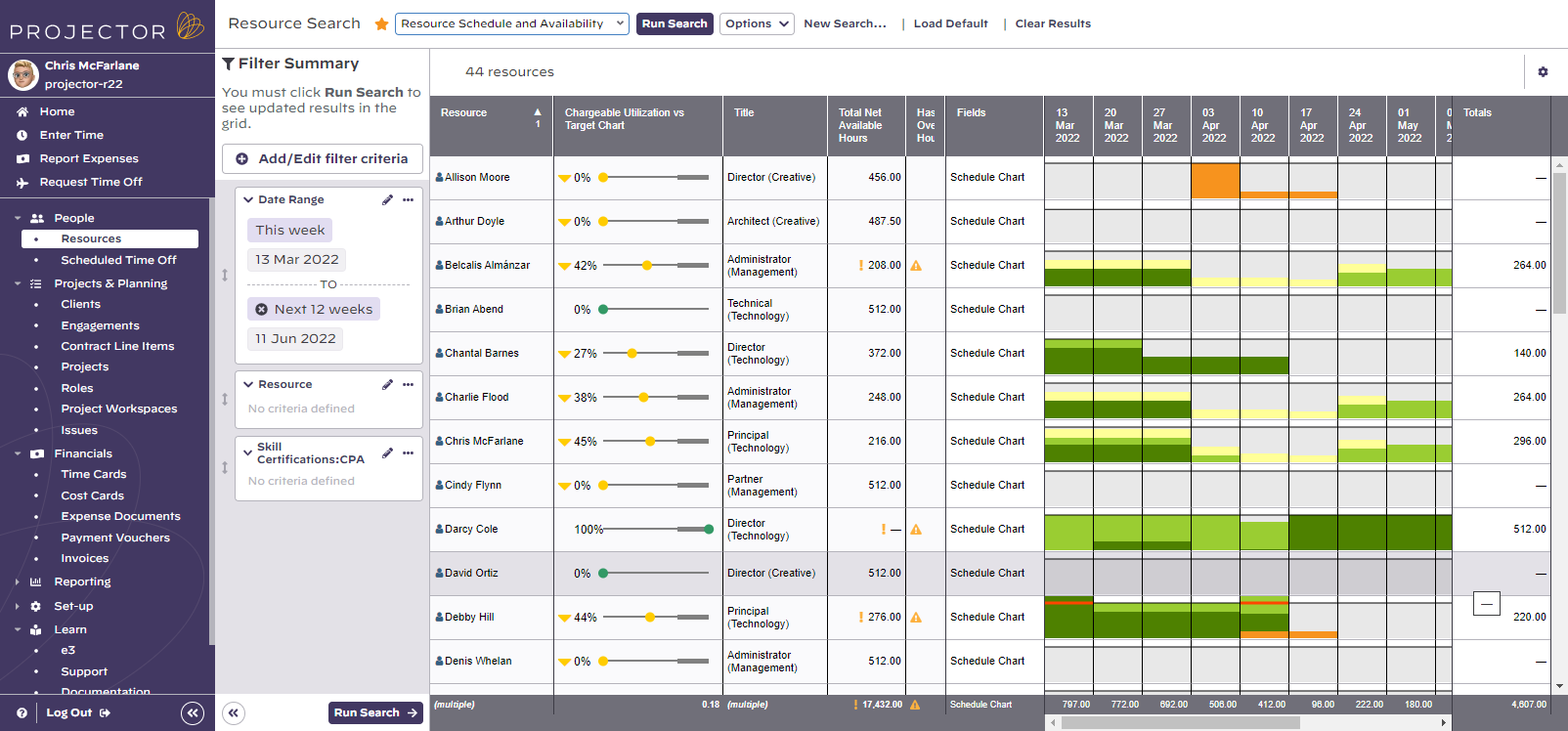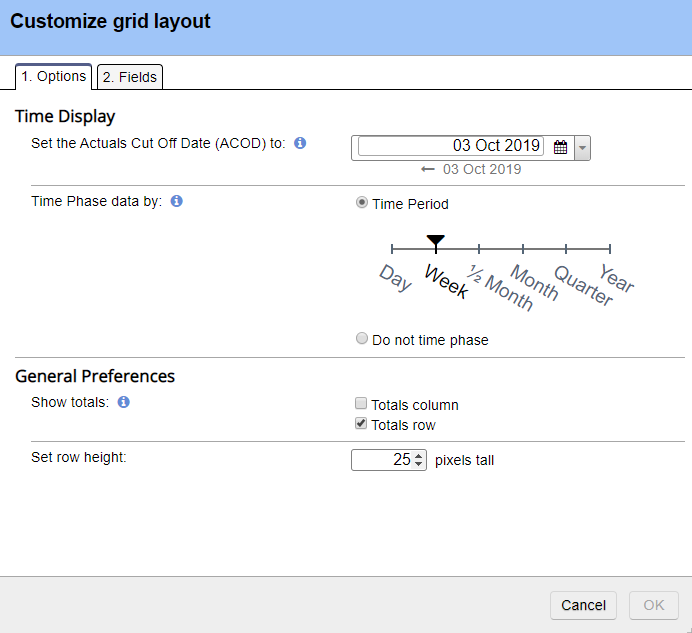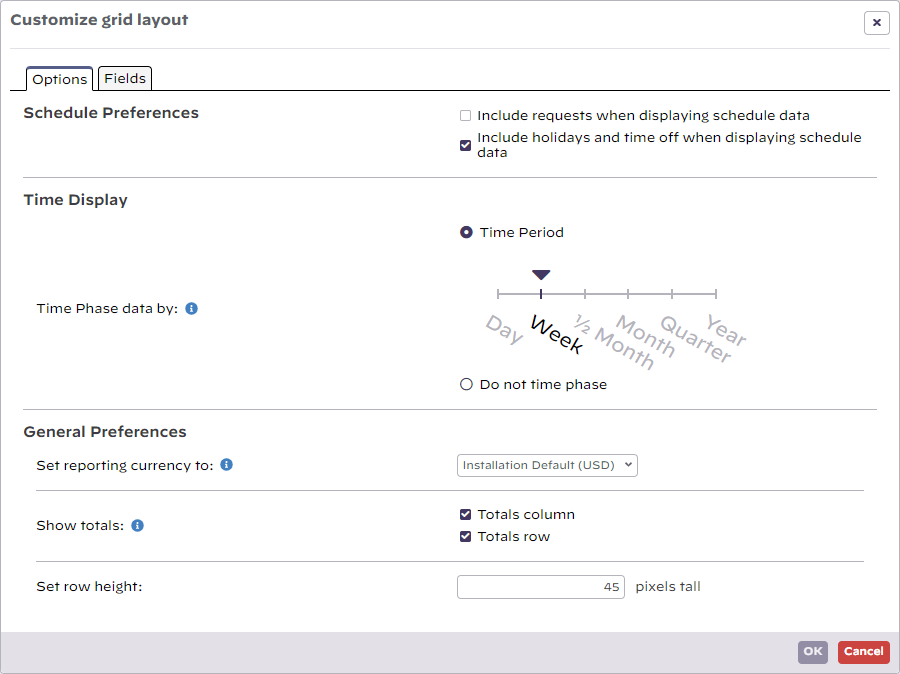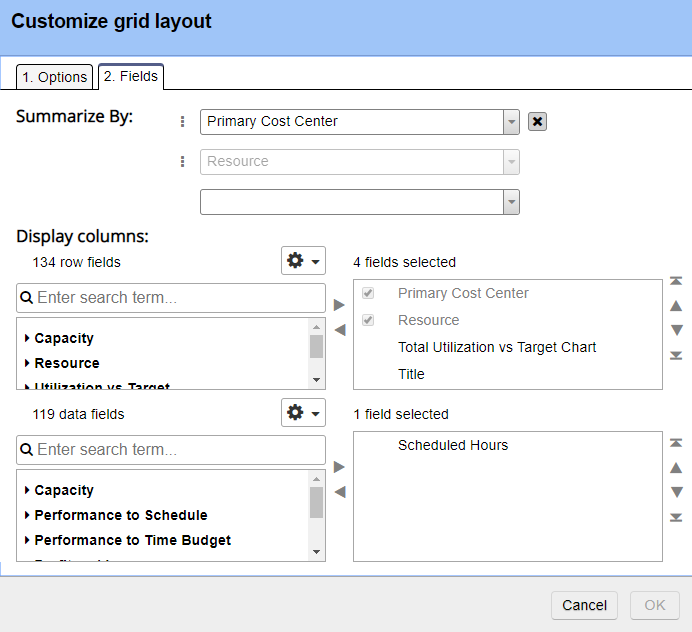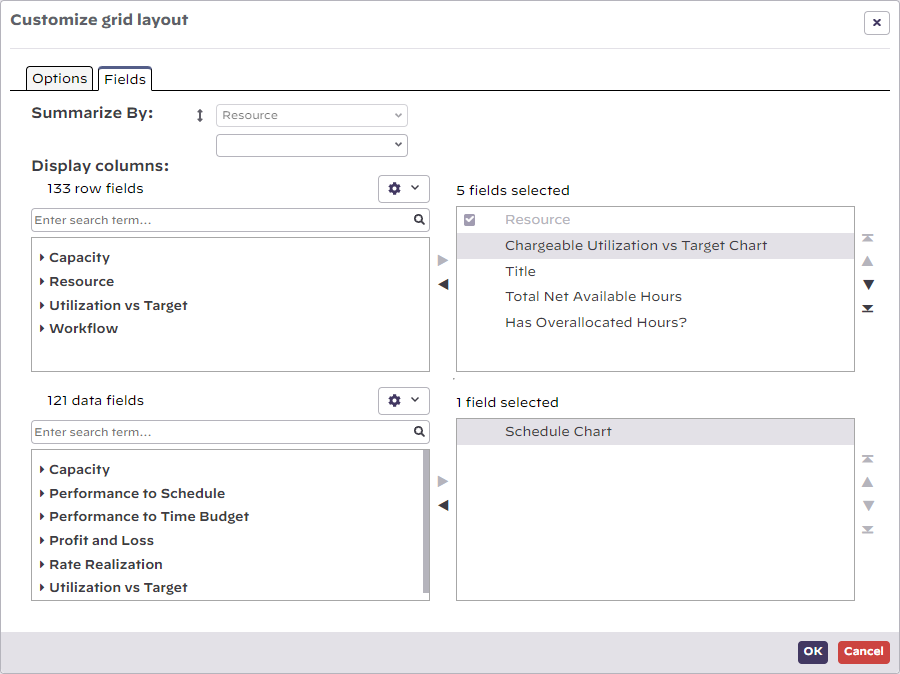| Excerpt | ||
|---|---|---|
| ||
view resources in your organization, metadata about them, and scheduling information |
...
| Tip | ||
|---|---|---|
| ||
Watch Resource Management Deep-dive webinar for a video demonstration of this functionality. |
The Resources area can be reached by browsing to https://app.projectorpsa.com/x/ResourceSearch or by clicking Topics | Plan Column navigating to People | Resources.
| Tip | ||
|---|---|---|
| ||
Unfamiliar with roles? See Roles MP! Looking to match labor demand to your labor supply? See Role and Resource Browser Workflow MP. |
...
To customize the smart grid:
- Click the icon the cog icon in the upper right of your search results
- Under the Options menu choose Customize Griddetails grid...
The following dialog is displayed.
Options
The options tab contains the following controls.
...
Most fields shown here are self explanatory. However, the Schedule Chart field is special. See Role and Resource Browser Workflow MP to learn what the colors and bars signify.