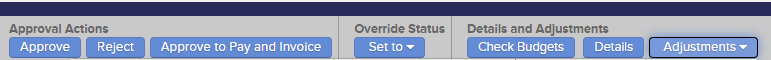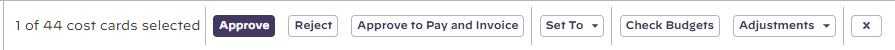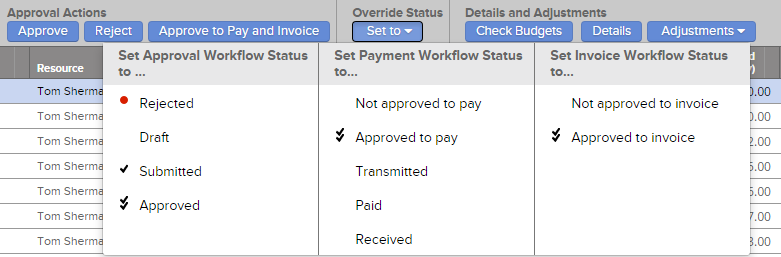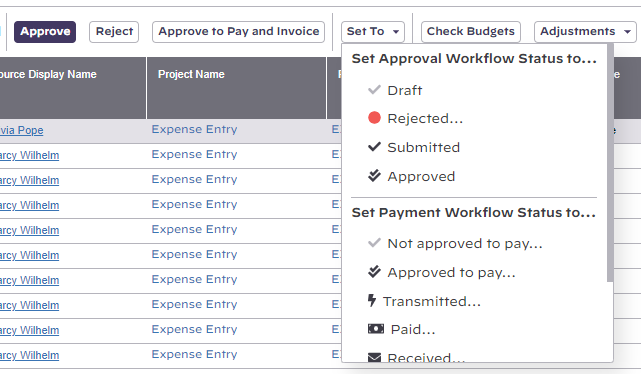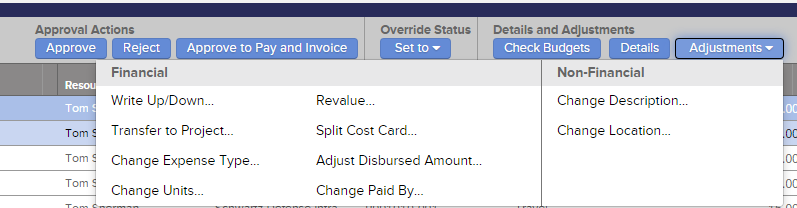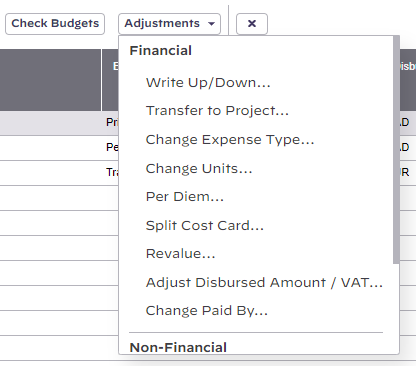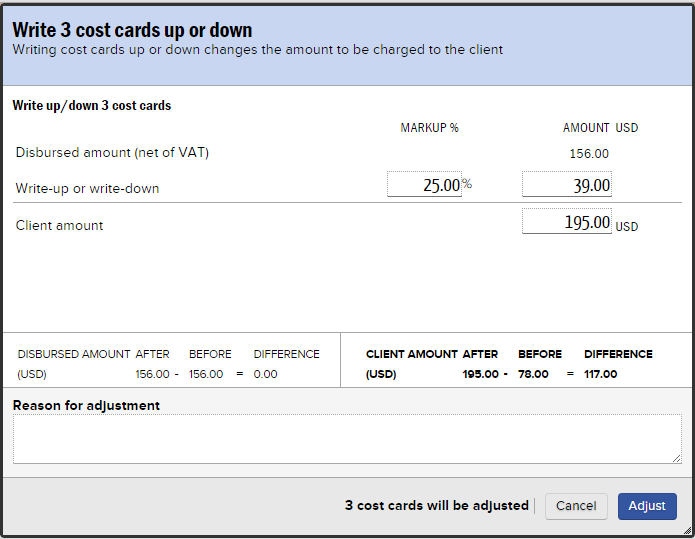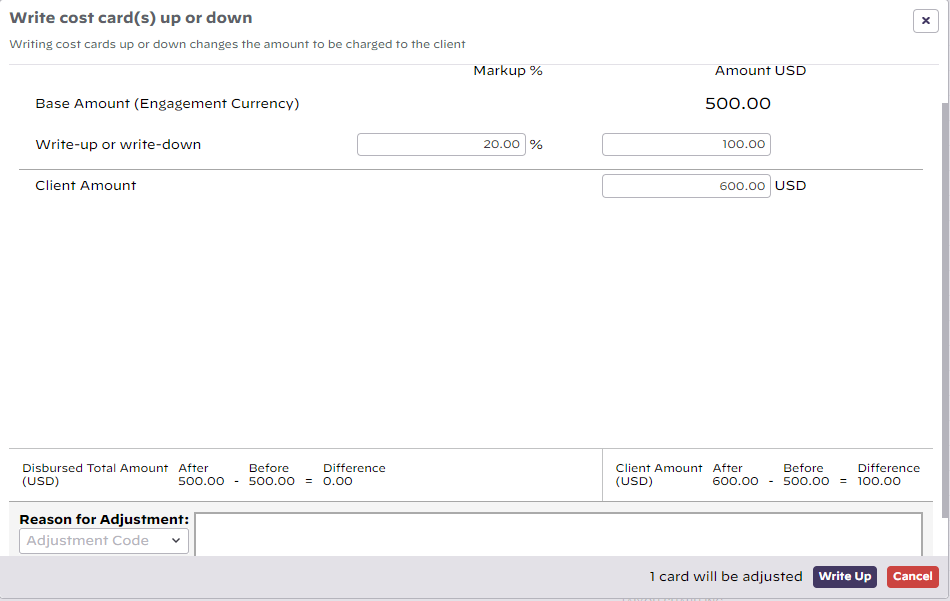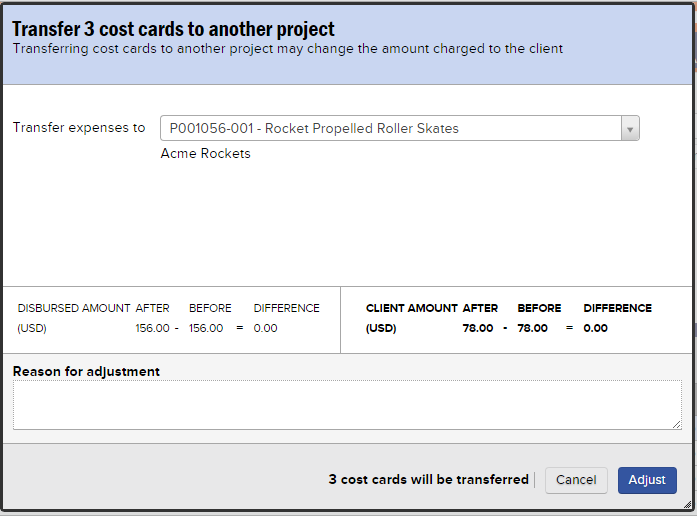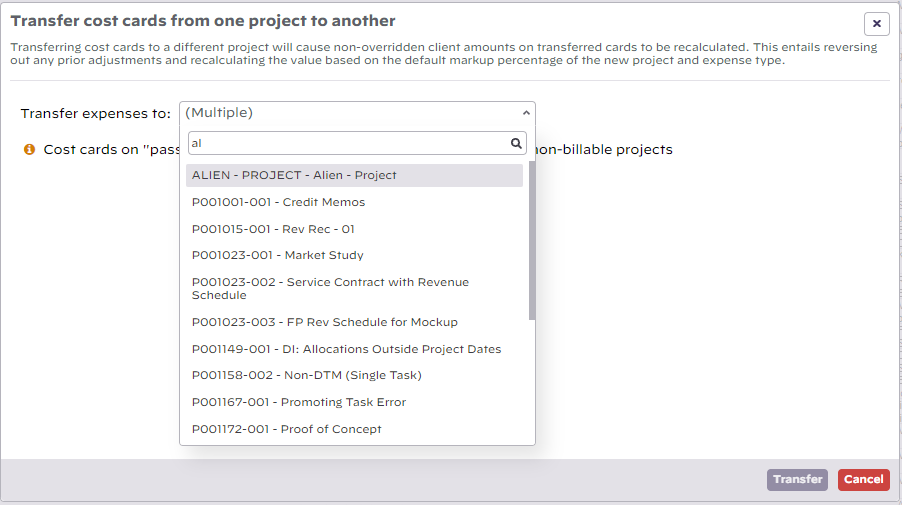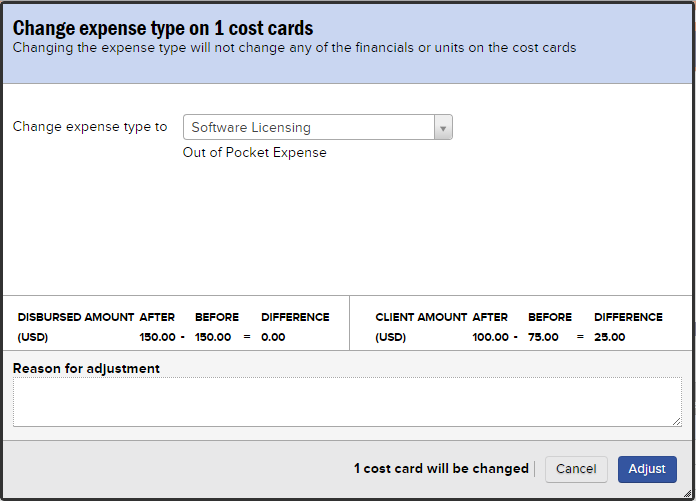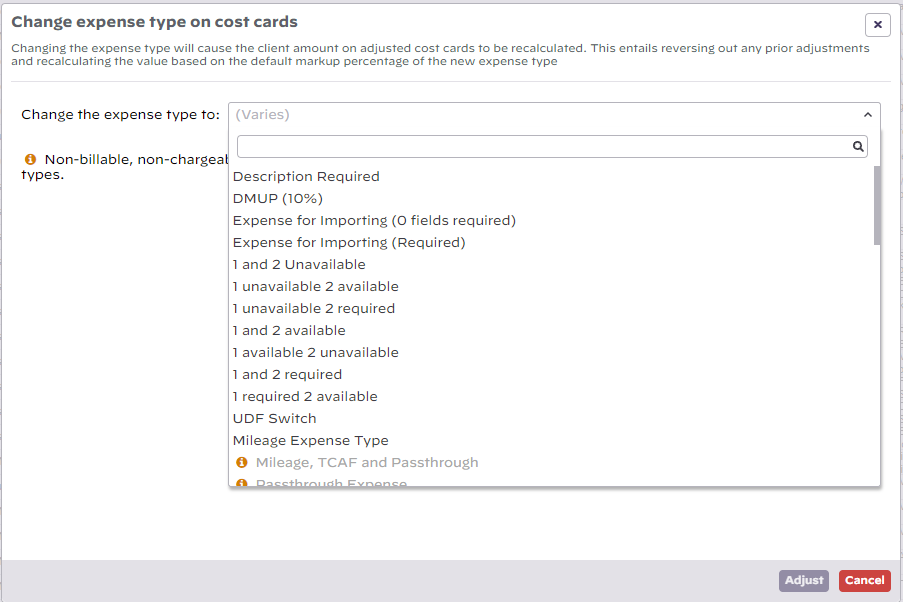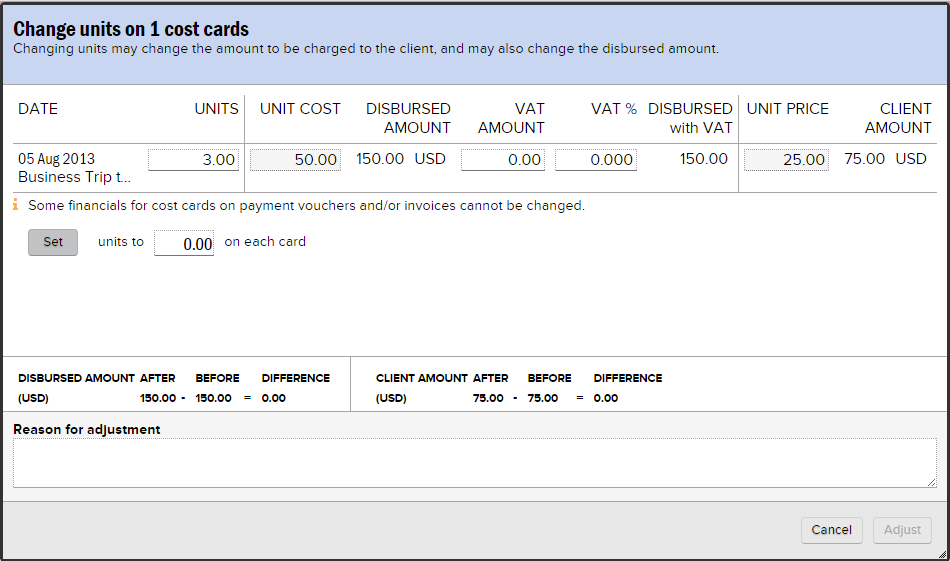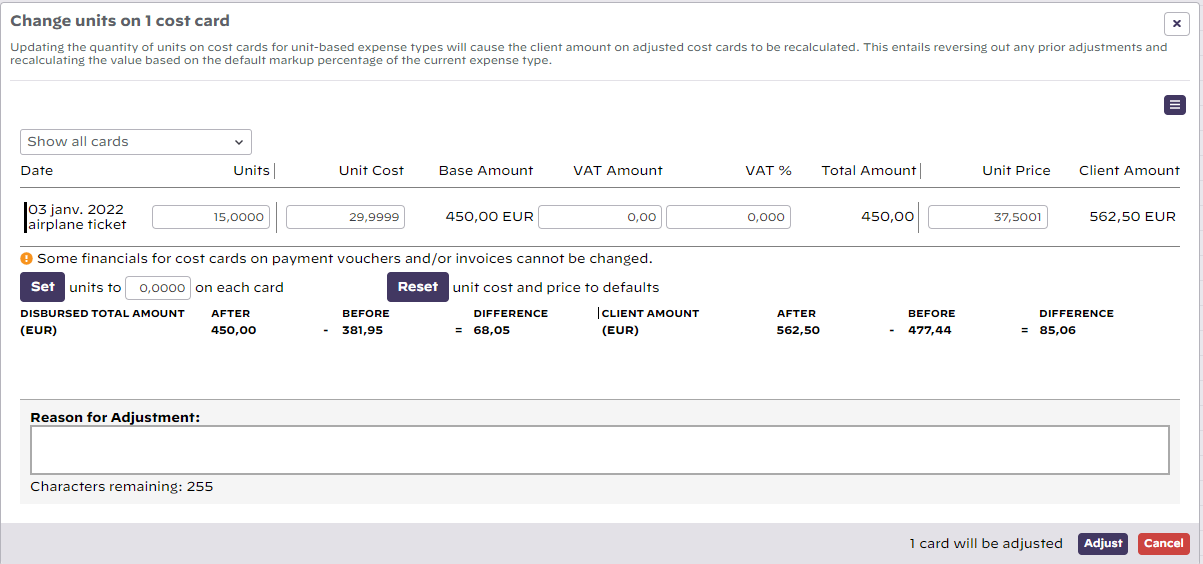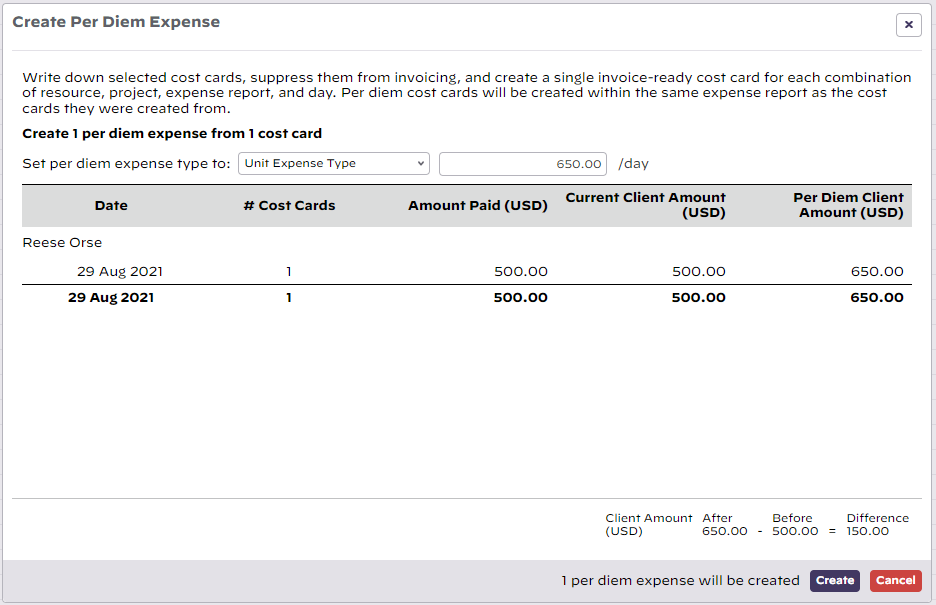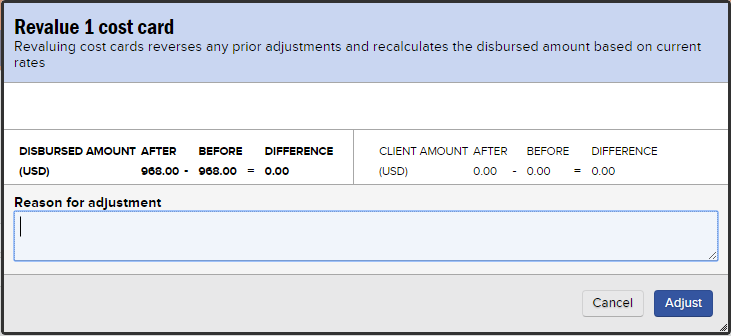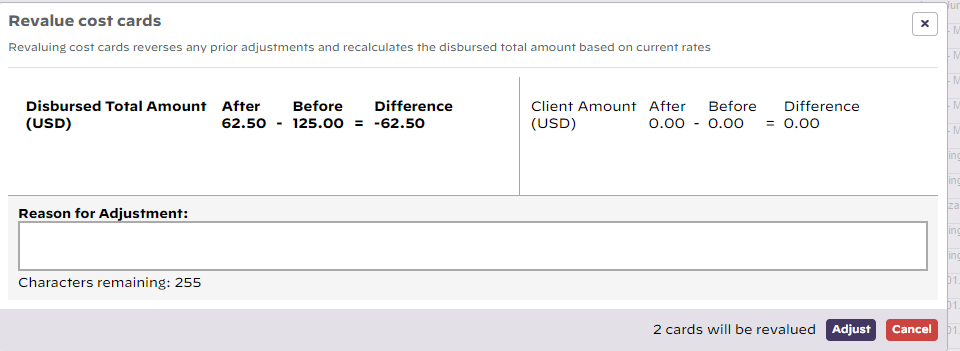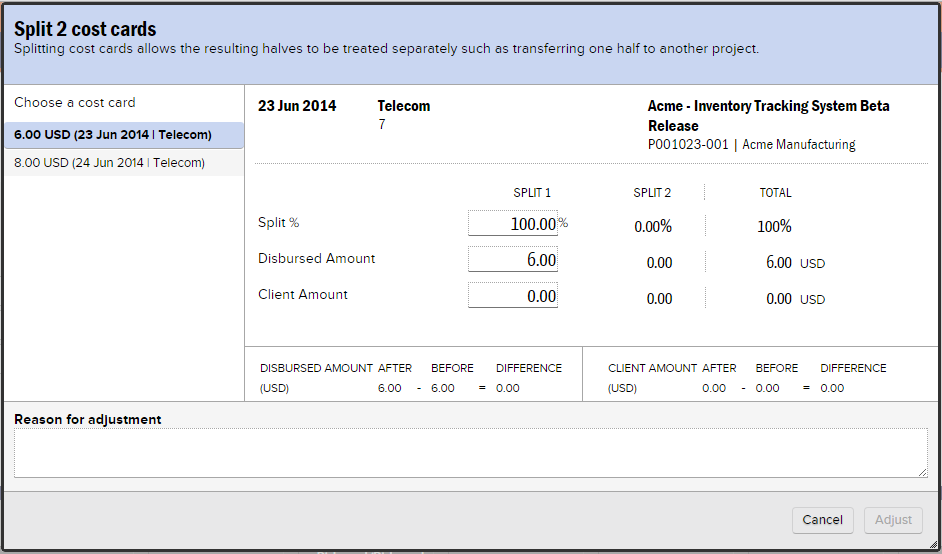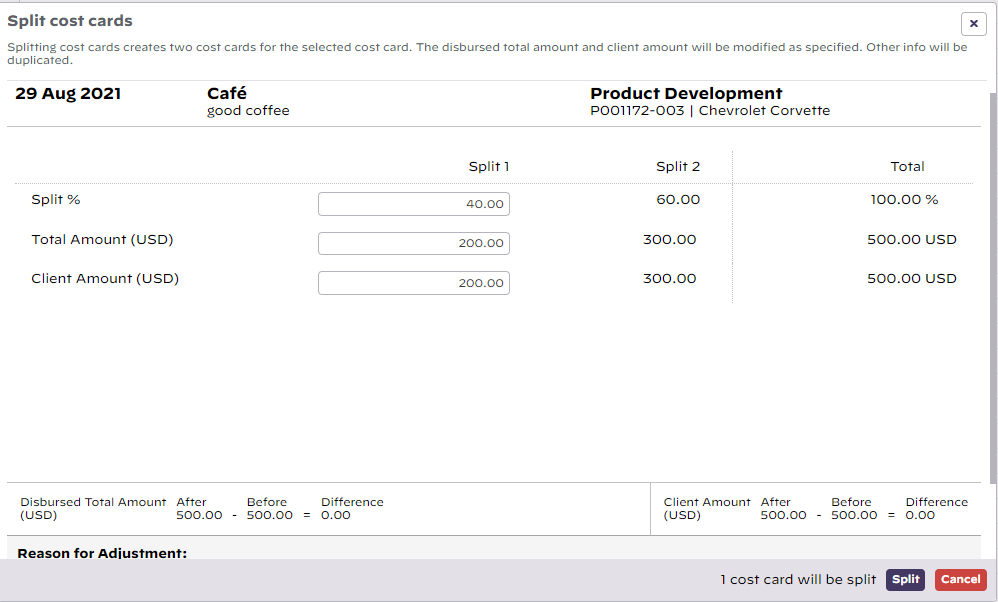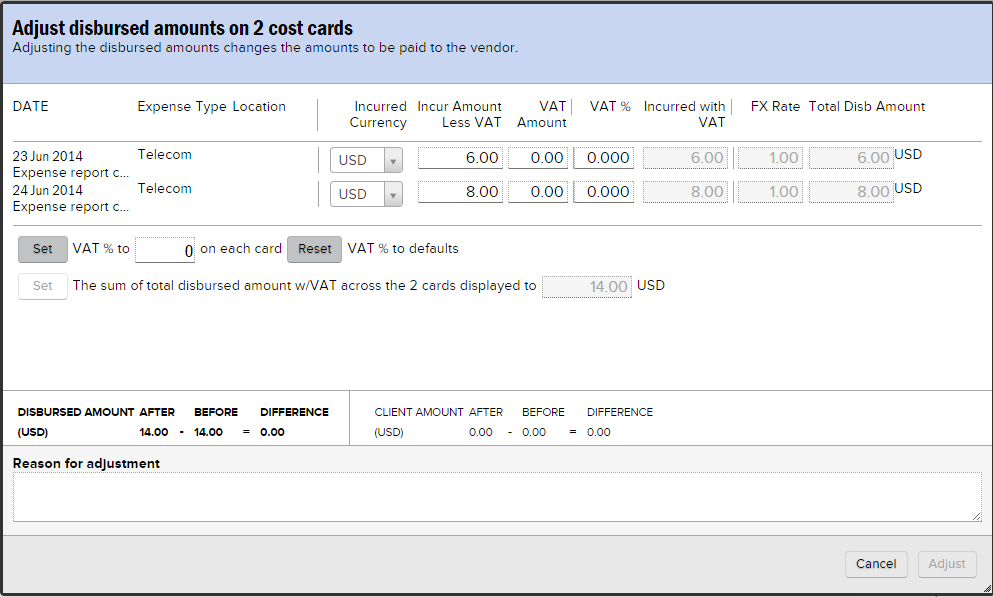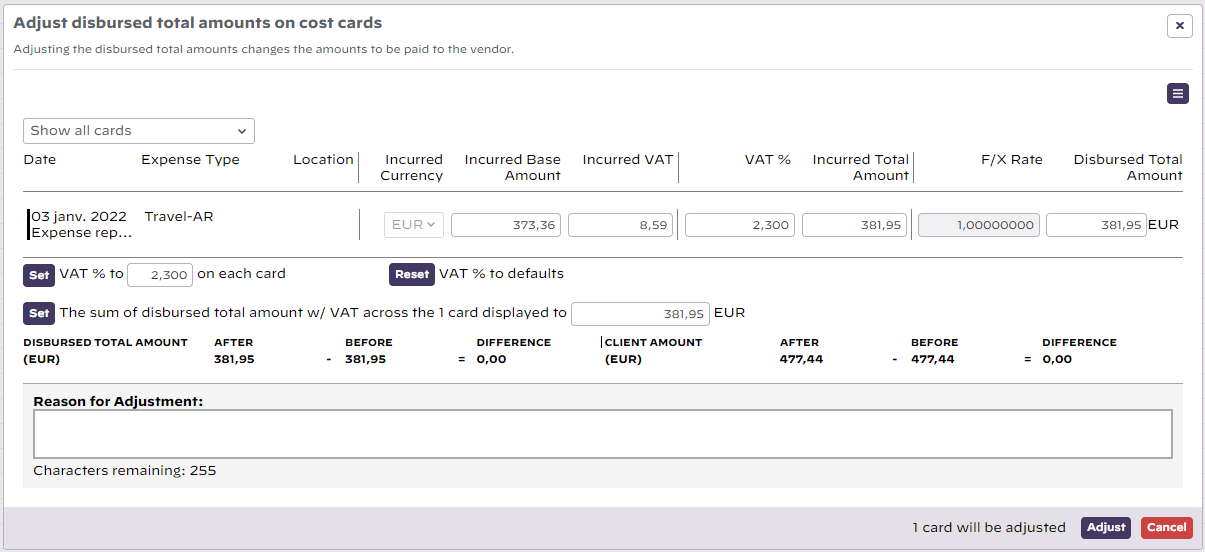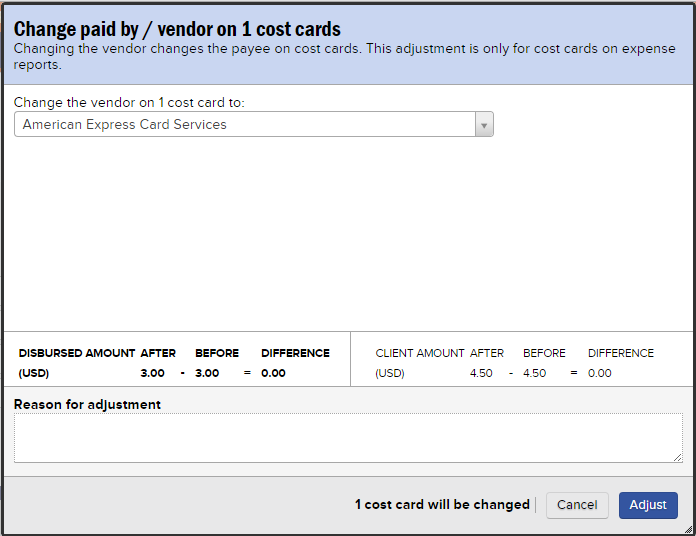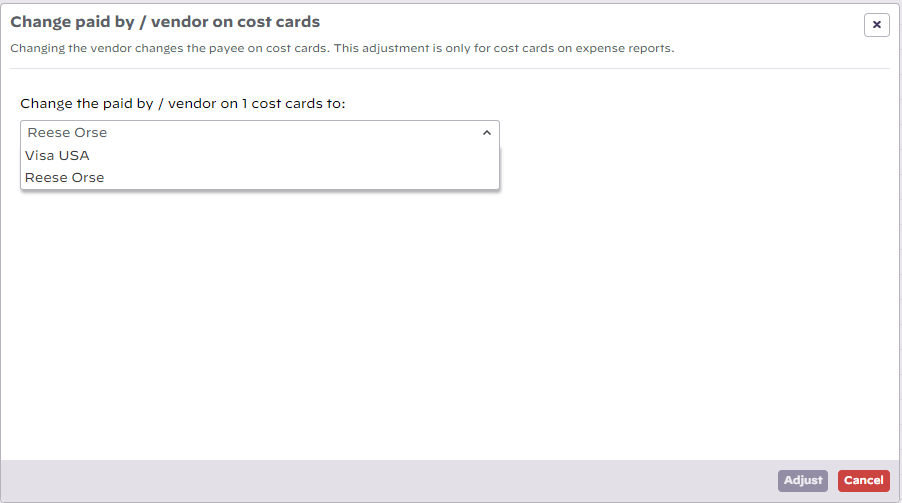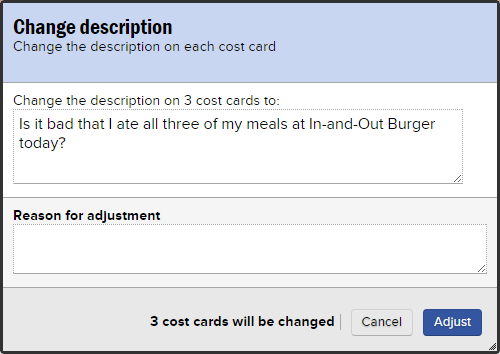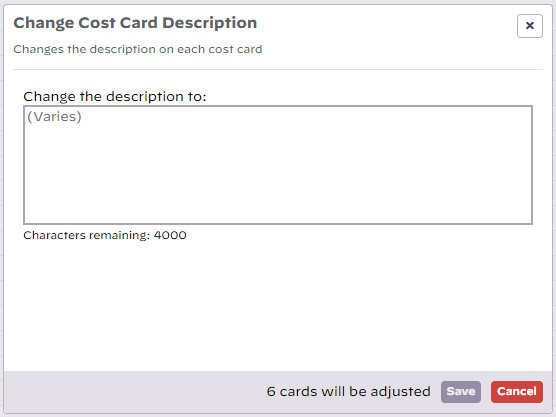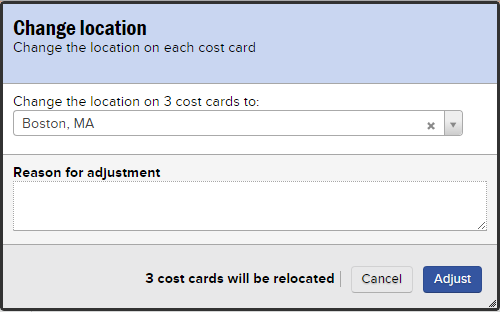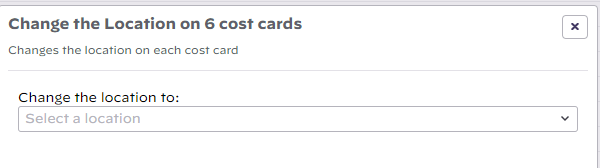| Excerpt | ||
|---|---|---|
| ||
make changes to time cards |
...
| Tip | ||
|---|---|---|
| ||
Projector Fundamentals: Time and Cost Management webinar (go to 37:04) is a great resource to learn about Cost Transfers and Adjustments in Projector. |
Permissions and Settings
All the adjustments on this page are accessible through the control bar. The control bar is only visible after you have run a search.
You cannot approve or approve to pay your own cost cards. Approve to invoice is okay.
...
You can force a cost card into a different status from the Set to dropdown. Once a cost card is Approved to Pay or or on an invoice, it cannot be moved back to Submitted, Draft, or Rejected. You'll need to first unapprove to pay or pull the card off of an invoice.
Adjust Cost Cards
This section details all the adjustments possible to cost cards. Adjustments are only available to Approved costs that are not on an invoice.
Financial Adjustments
...
Changing one field automatically recalculates the others.
Transfer to Project
...
You can only transfer cost cards if both the source and destination projects are open for cost transfers.
Change Expense Type
As the name says, change the expense type. Pick the new type from the dropdown list.
Change Units
Update things like miles traveled or units sold. Really only makes sense for unit-driven expense types, but can also be performed on non-unit driven expenses.
Per Diem
This adjustments writes up/down selected cost cards, suppresses them from invoicing, and creates a single invoice-ready cost card for each combination of resource, project, expense report, and day. Per diem cost cards will be created within the same expense report as the cost cards they were created from.
Revalue
For subcontractor invoice cost cards, you can execute a revalue. These cost cards are associated with time cards worked by a subcontractor. If that subcontractor's reimbursement rates have changed, and their repayment cost cards need to be updated, this is where you do it.
Split Cost Card
...
You can split by percentage, disbursed amount, or client amount. The other values will be automatically calculated for you.
Adjust Disbursed Amount
Disbursed amount is the total outlay of an expense including taxes. Change the components that contribute to the total disbursed amount. For example, change currency, incurred amount, and VAT.
Change Paid By
Expenses can be paid by resources themselves, or often with company credit cards. You can switch who paid the expense with this adjustment. Additional payees are set up in the Vendor Editor.
Non-Financial Adjustments
...
Change the description on a group of time cards all at once.
Change Location
Change the location on a group of time cards all at once.