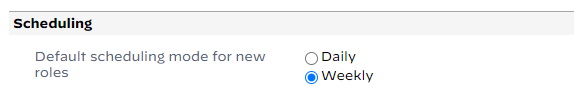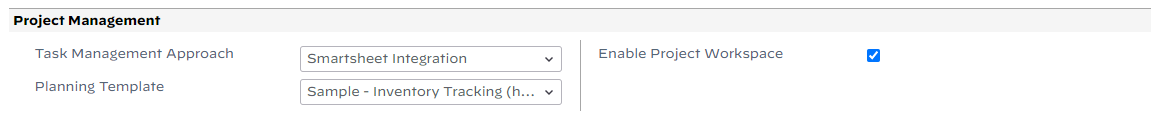...
| Info |
|---|
Configure time rules, cost rules, scheduling, and project management features. |
Permissions and Settings
...
Projector supports two types of scheduling. Weekly and Daily. This choice reflects the default for newly created roles. You can always change the role's scheduling mode after creation.
| Field | Description |
|---|---|
| Weekly | Enter a block of hours per week. For example, 40 hours. |
| Daily | Enter hours per day. For example, 8 hours. |
...
Control the project management tools in Projector.
| Field | Description | ||
|---|---|---|---|
| Task Management Approach | Enable Detailed Task Management (DTM) | DTM is a gantt chart project management featureDetailed task plans can be managed within Projector on the web as well as in the Management Portal. The following task management approaches are available within Projector:
| DTM is only configurable through management portal
|
| Enable Project Workspace | Project workspaces are a collaboration area for your team and your client. See Project Workspaces to learn more. |
...