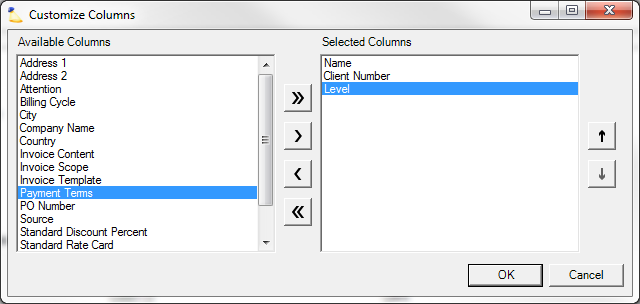...
| Excerpt | ||
|---|---|---|
| ||
manage clients that you do business with |
| Tip |
|---|
You can now create and manage clients through Projector Web. See the Clients help page to learn more. |
| Info |
|---|
Clients are organizations you do business with. Use the Client Editor to manage rates, billing information, and invoicing settings on a per client basis. |
...
To start customizing the screen, right click anywhere in the results area and choose Customize Columns. Double click on a field to move it or use the arrows to move either all fields or one field at a time. In the righthand panel you can drag to reorder columns or use the up/down arrows to reorder.
Column Name | Description |
|---|---|
Name |
|
Client Number |
|
Level | See the client levels section of this page for more information. A level |
Address 1 |
|
Address 2 |
|
Attention |
|
Billing Cycle |
|
City |
|
Company Name |
|
Country |
|
Invoice Content | Either time and cost together or time and cost separately |
Invoice Scope | When creating an invoice, determines which time and expenses to include. Choose from all time and expense for the client, under an engagement, under a PO, or under a project. |
Invoice Template | Default invoice template for the client |
Payment Terms | NET 15, NET 30, etc. Defined on a per installation basis in the Payment Terms Editor |
PO Number |
|
Standard Discount Percent | Default discount percentage to be applied against standard rate card for the client |
Standard Rate Card | Default rate card to be used for the client |
State/Province |
|
Time Billing Type | |
Zip/Postal Code |
|