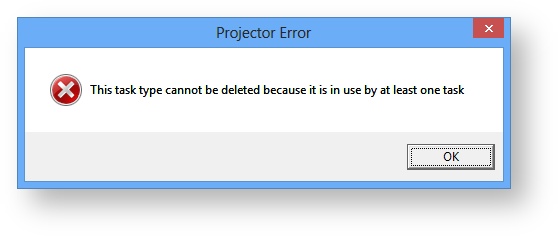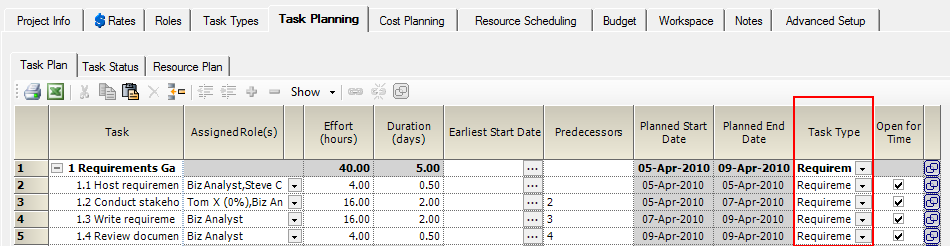When trying to delete an item from the Task Types tab you may encounter the following error message: This task type cannot be deleted because it is in use by at least one task
This message appears because the task type is currently in use elsewhere in the system.
Solution
- Note the name in the Task Type column of the item you are trying to delete
- Switch to the Task Planning tab
- In the second to last column remove the Task Type anywhere you see it