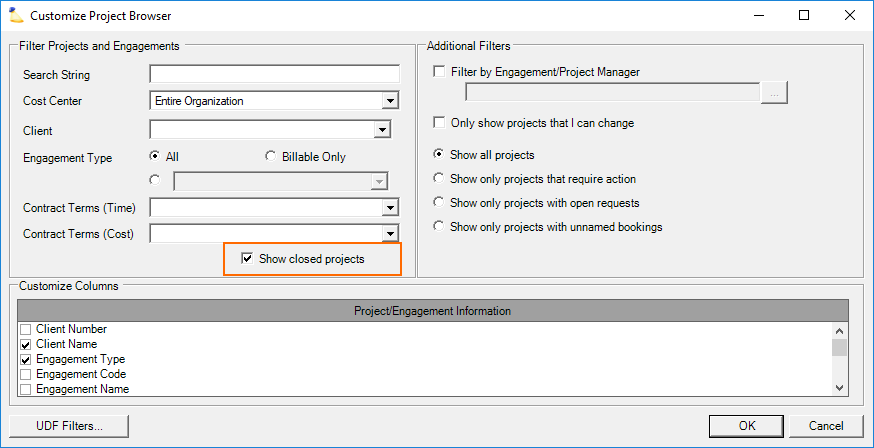Once a project is closed, you may find that it has 'disappeared.' How do you find it again?
To show closed projects:
- From the Projects tab of Management Portal, click Customize Browser
- Tick the checkbox Show closed projects
- Double check that you don't have other filters enabled that may be hiding projects, for example a stage filter
- Rerun your query