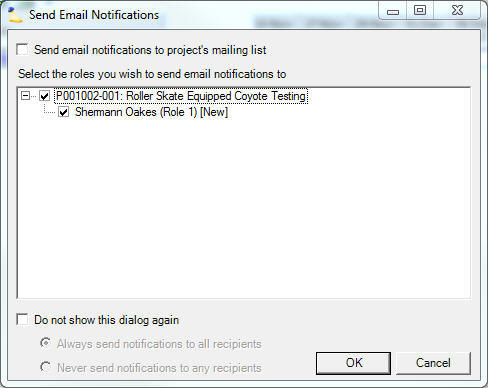When you book hours for a resource to a specific project Projector provides options for sending an email.
Example Email
This is the body of a typical email you will see from Projector. Clicking on the link will take you to the Employee Dashboard.
Dear Shermann Oakes,
PPSA Support User has booked you on the following project:
* Client: Acme Manufacturing
* Engagement name: Roller Skate Equipped Coyote Testing
* Engagement code: P001002
* Project name: Roller Skate Equipped Coyote Testing
* Project code: P001002-001
* Project stage: Delivery* Role: Staffing Asst
* Hours: 18 scheduled between 17-Nov-2013 and 30-Nov-2013
For more details, please visit the My Schedule (https://secure2.projectorpsa.com/ResourceInfo/resourceinfo.aspx?periodStartDate=17-Nov-2013) page of the Projector Employee Portal.To view the tasks that you are assigned to, update their status and/or log time against them, please visit the Project Time Entry and Task Status (https://secure2.projectorpsa.com/TimeEntry/projecttimeentry.aspx?pid=832217&rl=Staffing Asst) page of the Projector Employee Portal.
Project Messages:
Projector account: bbcompany (B Brandt Company)
Email Senders
To schedule/book hours for someone you must have the cost center permission Request or Schedule Resources, or the project must be in a Project Stage that allows Project Managers to schedule resources. After booking hours and clicking Save on the project you will be presented with this form:
If you don't see this form you most likely opted out of this by checking the "Do not show this dialog again" box. To re-enable this form please review your Projector Options Form
Email Recipients
The following people will receive the email if the corresponding boxes are checked:
- The resource who has been booked to the project.
- Those people designated in the projects mailing list.
Email Send Time
The email is sent within a few minutes of submission.