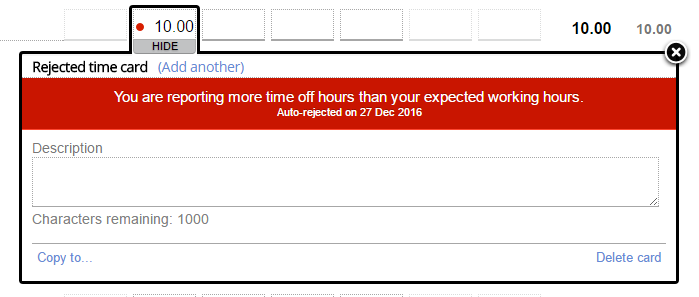When entering timeoff, you may encounter the following error - You are reporting more time off hours than your expected working hours.
This message means exactly what it says. You entered more time off than you would typically work on this day. For example, I entered ten hours off for a day I usually only work 8 hours. Where we typically see this error appear is when you enter any number greater than zero for holidays.
So why the error?
Projector is trying to prevent problems with PTO Balances and Utilization Metrics introduced by entering too much time off. For example,
- Entering timeoff on a holiday causes my PTO balance to be deducted when it should not be
- Utilization figures are way off on holidays because hours are double subtracted (once for the holiday and then again for the time off)
Solution 1
Don't enter time off on holidays. If you have a resource who should enter time off on holidays, for instance a contractor, then create a "Contractor" location where there are no holidays.
Solution 2
Make sure your time off matches your work day. For example, don't take 8 hours of time off on a day where you are only expected to work 4 hours.
Solution 3
If your installation owner is fine with the problems associated with Utilization metrics and PTO balances, you can disable this feature from the Account Settings Editor. Untick the checkbox for EnforceRtoLimitToWorkingHoursFlag.