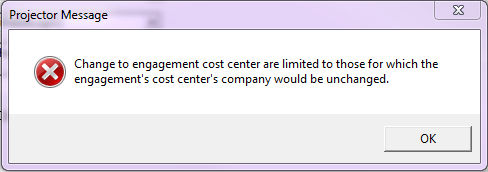When changing an engagement's cost center you may encounter the following error message - Change to engagement cost center are limited to those for which the engagement's cost center's company would be unchanged
What this message is trying to say in a very roundabout way is - you can't change to this cost center because it belongs to a different cost center. Changing it would mess up your accounting, so it is blocked.
Rather than changing the cost center, you'll need to make a new engagement and then transfer time and cost cards over.
- If there is any invoiced time or cost you'll need to void and delete those invoices
- Clone the existing engagement plus all subprojects into a new engagement that is in the correct cost center
- Transfer all time and cost cards from the old engagement to the new one