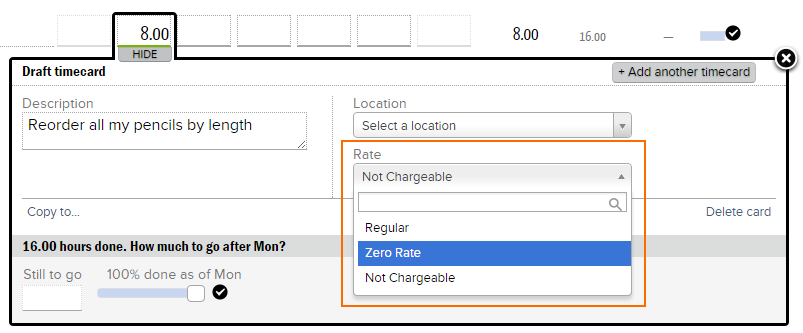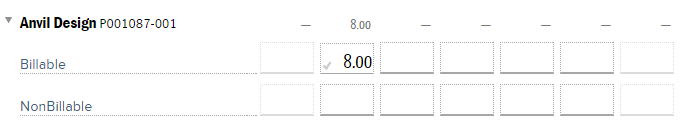| Info |
|---|
Before we get started, first understand that non-billable time can be tracked and modeled several different ways in Projector. You'll need to decide which way is best for your organization. Some examples:
Once you've decided how to model your engagements/projects you can look through the options below to model your non-billable time. In addition, it is useful to understand how Projector models non-billable time. Basically, whenever a time card is set to zero for client billing, Projector categorizes it as non-billable. It doesn't matter if the time was originally supposed to be billable, as long as the end result is no charge to the client, it is categorized as non-billable. You'll see this reflected in profitability, reporting, and invoicing. |
Rate Types
Rate types are presented to users when they are entering their time. This is the most common way we see non-billable time modeled in Projector. In the screenshot below you can see that I have the options of Regular, Zero Rate, and Not Chargeable. These are Projector defaults and should be available in most installations. For normal, billable time you choose "Regular." If you don't want the client charged then one of the other two rates can be chosen, "Zero Rate" or "Not Chargeable."
| Tip | ||
|---|---|---|
| ||
Ummm... aren't zero rate and not chargeable the same thing?! Close, but not quite the same.
The difference between the two? Contract rates for Not Chargeable are the same as the Standard Rate. Contract rates for Zero Rate are actually The contract rate for not chargeable is greater than zero. The contract rate for zero rate is zero. Not familiar with contract rates and how they are used? See Explain the different types of revenue in Projector. |
In the example above I showed how work on an individual task can be categorized in one of three ways for client billing. To set this up yourself, you would open the project in question and go to the rates tab. Here, specify the different rates you want made available to tasks.
...
When your resources enter their time, it will look like this:
Roles
The next way to model non-billable time is through role rate overrides. In the screenshot below you can see I've made two roles for the same resource. One role billable and the other non-billable. This is done from the Project Roles Tab. The downside to this method is that you'll need to create a separate role for every resource that needs to enter non-billable time. It is best used when only a few resources need to enter non-billable time.
...