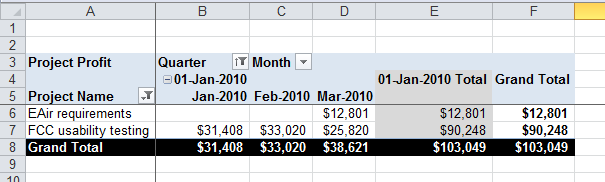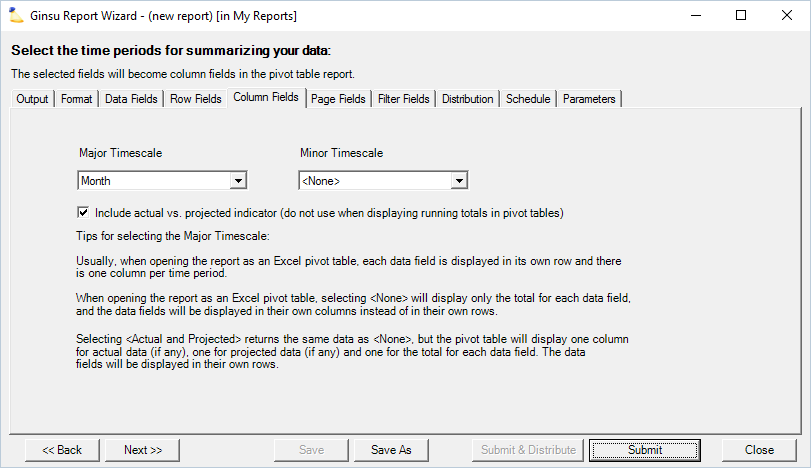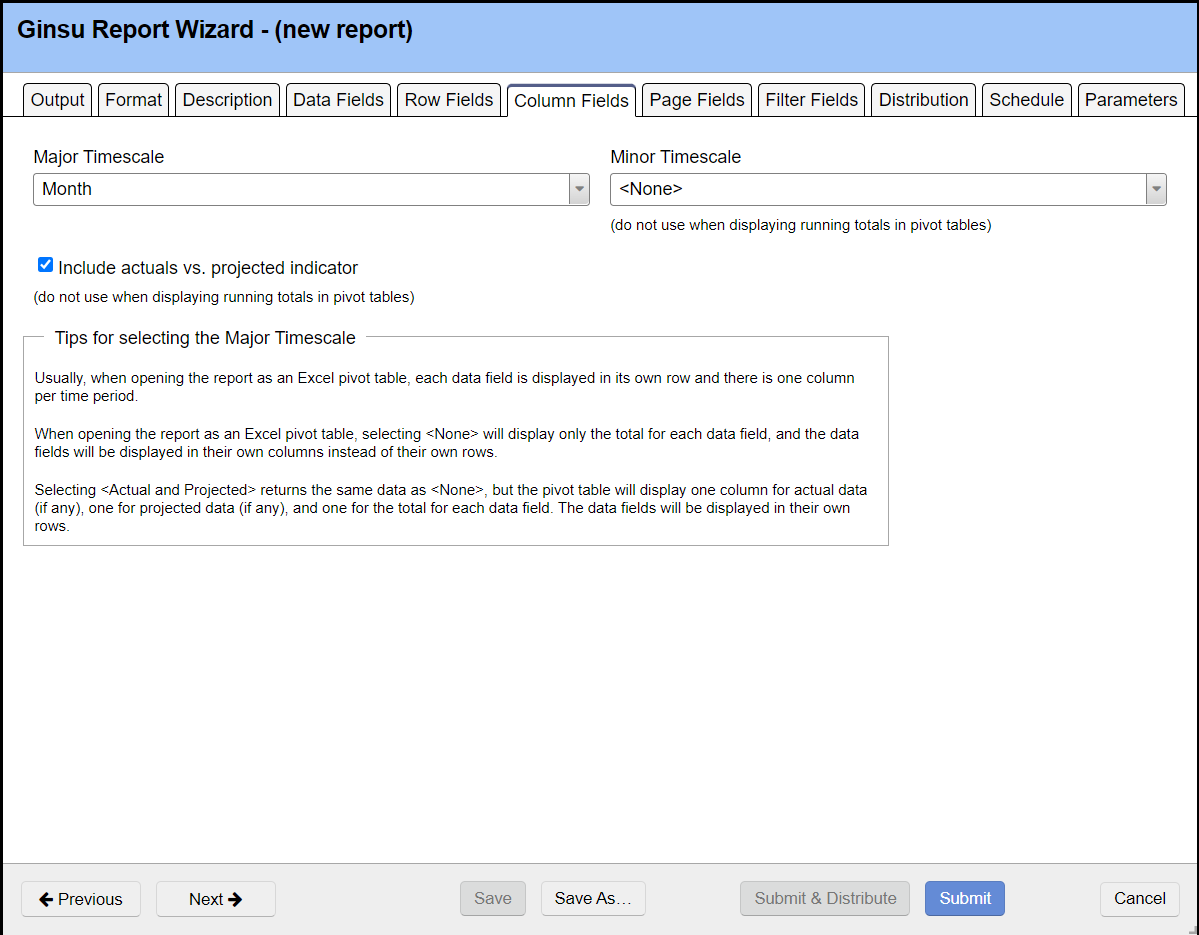...
| Info |
|---|
Columns are used to time-phase your data. Select:
|
Timescales
Not all major and minor timescales are compatible together. The table below denotes each major timescale and which minor timescales are available for it. Options are limited because if time-scales cannot evenly divide into one another, then Projector can't know whether a split bucket goes in the previous time period or the next time period.
...
| Tip |
|---|
In the event that a time card flows into a later accounting period because it's period was closed for GL, the hours are 'zero' and the work date is the last day of the accounting period. For example, a $100 time card in May is approved after month end close. It appears in the June accounting period, has zero hours, and a work date of June-30. |
| Excerpt | ||
|---|---|---|
| ||
time phase your report data |
.
| Info |
|---|
Columns are used to time-phase your data. Select:
|