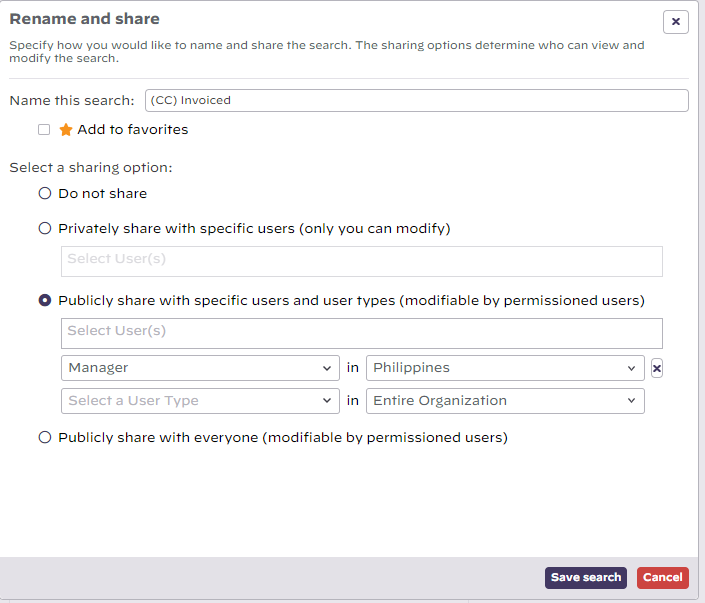| Excerpt | ||
|---|---|---|
| ||
learn how to find cost cards |
...
| Tip | ||
|---|---|---|
| ||
Projector Fundamentals: Time and Cost Management webinar (go to 37:04) walks you through the process of finding cost cards, approving it, and making adjustments to cost cards. |
Permissions and Settings
Any user can find their own cost cards in Projector. The following permissions give Administrators and Project Managers expanded access.
...
- Do not share
- Privately share - to individuals
- Publicly share - to individual users or to groups of people in your organization based on your installation's user types and cost centers
Search Builder
The flex search builder is designed to quickly design a search that finds exactly what you need.
Search Criteria
The following fields are searchable. Results are shown as of the current state of the system. For example, if a resource changes location, cost card's are returned based on their location as of today, not the date of the card. User Defined Fields (UDFs) are automatically populated in for clients, engagements, projects, roles, resources, and cost cards.
...
| Criteria Group | Criteria | Description |
|---|---|---|
| Client | Client | Search by client name or number |
| Client | Client UDFs | UDFs are dynamically added to the list and prepended with "Primary" |
| Contract Line Item | Contract Line Item | |
| Contract Line Item | Cost Contract Terms | Limit results based on the engagement's cost contract terms (Fixed Price, Non-Chargeable, Not to Exceed, or Time and Materials). |
| Engagement | Engagement | |
| Engagement | Engagement Code | |
| Engagement | Engagement Cost Center | Limit results based on the engagement's cost center. Engagement cost center is set on the Engagement Info Tab. |
| Engagement | Engagement Company | |
| Engagement | Engagement Currency | |
| Engagement | Engagement Manager | |
| Engagement | Engagement Stage | Limit results based on the engagement stage. Engagement stages are set on the Engagement Info Tab. |
| Engagement | Engagement Type | Limit results based on the engagement type. Engagement types are set on the Engagement Info Tab. |
| Engagement | Engagement Type Billable (Yes/No) | |
| Engagement | Engagement Type Productive (Yes/No) | |
| Engagement | Engagement UDFs | |
| Financial | Base Amount (Incurred Currency) | |
| Financial | Base Amount (Disbursed Currency) | |
| Financial | Base Amount (Engagement Currency) | |
| Financial | Base Amount (USD) | |
| Financial | VAT Amount (Incurred Currency) | |
| Financial | VAT Amount (Disbursed Currency) | |
| Financial | VAT Amount (USD) | |
| Financial | Total Amount (Incurred Currency) | |
| Financial | Total Amount (Disbursed Currency) | |
| Financial | Total Amount (USD) | |
| Financial | Paid Amount (Disbursed Currency) | |
| Financial | Paid Amount (USD) | |
| Financial | Unpaid Amount (Disbursed Currency) | |
| Financial | Unpaid Amount (USD) | |
| Financial | Write-Up Amount (Engagement Currency) | |
| Financial | Write-Up Amount (USD) | |
| Financial | Revenue Amount (Engagement Currency) | |
| Financial | Revenue Amount (USD) | |
| Financial | Expense Amount (Engagement Currency) | |
| Financial | Expense Amount (USD) | |
| Financial | Invoiced Amount (Engagement Currency) | |
| Financial | Invoiced Amount (USD) | |
| Financial | VAT % | |
| Financial | Markup % | |
| Financial | F/X Rate Variance Warning (Yes/No) | |
| Financial | Unit Cost Variance Warning (Yes/No) | |
| Financial | Mileage Rate Variance Warning (Yes/No) | |
| Financial | Revalue Needed (Yes/No) | |
| Project | Project | |
| Project | Project Code | |
| Project | Project Location | Limit results based on the project's location. Project location is set on the Project Info Tab. |
| Project | Project Manager | |
| Project | Project Stage | Limit results based on the project stage. Project stages are set on the Project Info Tab. |
| Project | Project Management Team Includes Me | |
| Project | Project Revenue and Hours Mapping | |
| Project | Project UDFs | |
| Resource | Resource | |
| Resource | Resource Cost Center | Limit results based on resource cost center. As resources may move between cost centers, this filter applies their cost center as of today. |
| Resource | Resource Company | |
| Resource | Resource Location | Limit results based on resource location. As resources may move between locations, this filter applies their location as of today. |
| Resource | Resource Department | Limit results based on resource department. As resources may move between departments , this filter applies their department as of today. |
| Resource | Resource Title | |
| Resource | Resource Type | Limit results based on resource type. As resources may move between types , this filter applies their type as of today. |
| Resource | Resource Billable (Yes/No) | |
| Resource | Resource Temporary Worker (Yes/No) | |
| Resource | Direct Expense Approver | |
| Resource | Direct Manager | |
| Resource | Indirect Manager | |
| Resource | Resource UDF | |
| Expense Document | Expense Document | |
| Expense Document | Expense Document Type | |
| Expense Document | Disbursed Currency | |
| Cost Card | Incurred Date | You can pick from a list of pre-defined search periods, or specify your own period by clicking on the start or end dates. |
| Cost Card | Accounting Period | |
| Cost Card | Cost Card Description | |
| Cost Card | Cost Card Location | |
| Cost Card | Expense Type | |
| Cost Card | Expense Type Group | |
| Cost Card | Invoice | |
| Cost Card | Purchase Order # | |
| Cost Card | Payment Voucher | |
| Cost Card | Payee Vendor | |
| Cost Card | Incurred Currency | |
| Cost Card | Chargeable (Yes/No) | |
| Cost Card | Credit Time Cost Card (Yes/No) | |
| Cost Card | For Reporting Only (Yes/No) | |
| Cost Card | Per Diem Cost Card (Yes/No) | |
| Cost Card | Treat Cost As Fees (Yes/No) | |
| Cost Card | Treat Cost as Passthrough (Yes/No) | |
| Cost Card | Unit Driven Expense (Yes/No) | |
| Cost Card | Disbursing Cost Center | |
| Cost Card | External Grouping Identifier | |
| Cost Card | Cost Card UDFs | |
| Workflow | Approval Workflow Status | |
| Workflow | Invoice Workflow Status | |
| Workflow | Payment Workflow Status | |
| Workflow | Limit to Cards Awaiting My Approval (Yes/No) | |
| Workflow | Limit to Cards Awaiting My Invoice Approval (Yes/No) | |
| Workflow | Limit to Cards Awaiting My Payment Approval (Yes/No) | |
| Workflow | Created BY | |
| Workflow | Created Time | |
| Workflow | Submitted By | |
| Workflow | Submitted Time | |
| Workflow | Approved By | |
| Workflow | Approved Time | |
| Workflow | Approved to Pay By | |
| Workflow | Approved to Pay Time | |
| Workflow | Approved to Invoice By | |
| Workflow | Approved to Invoice Time | |
| Workflow | Billed Time | |
| Workflow | Rejected By | |
| Workflow | Rejected Time | |
| Workflow | Rejected Reason |
...