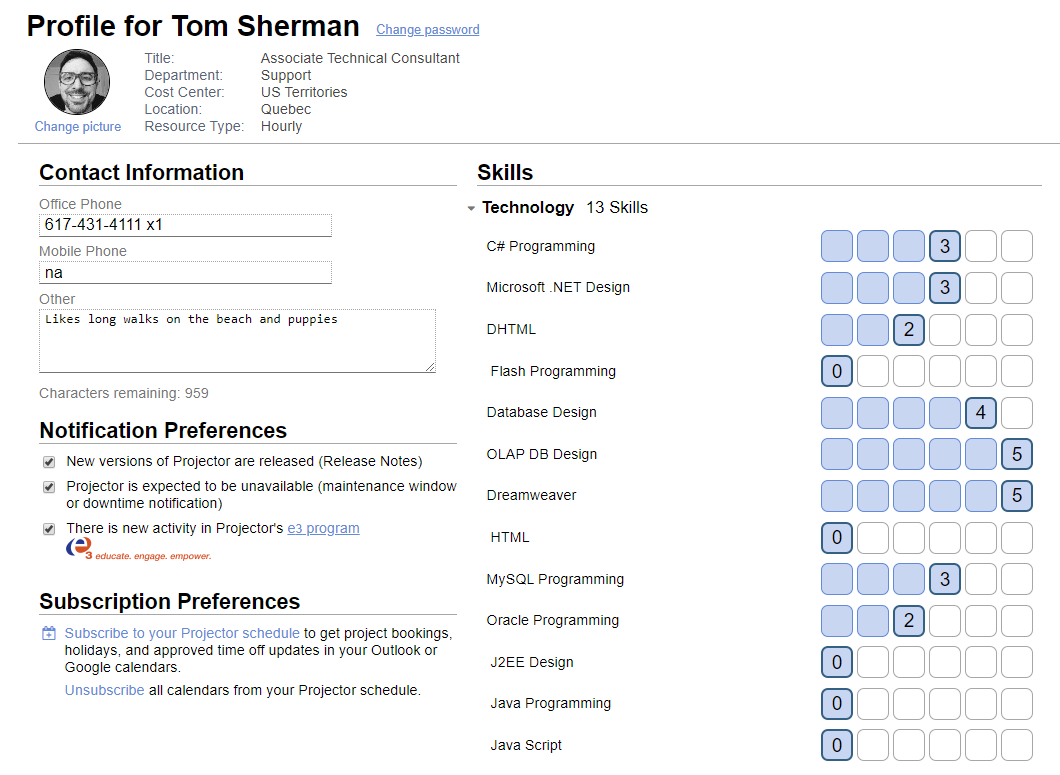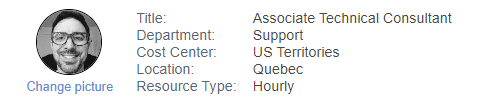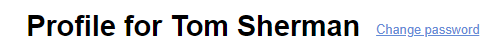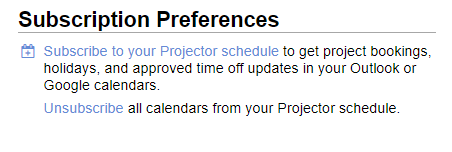...
The My Profile page can be reached by clicking Topics in the upper left of Projector Web and choosing My Profile. Or can be reached directly using the link https://app.projectorpsa.com/Profile.
Permissions and Settings
Resource information like department and title comes from the resource profile. Today's values are displayed.
The ability for skills to be seen, edited with manager approval, or edited without approval are controlled by the general permission Resource can (skills):.
...
Skill approvals are performed by editing a resource and from the Skills tab review, approve, and reject changes.
My Information
The information shown here is maintained by your system administrator. It is view-only.
Change Password
You can change your password by clicking Change Password just under your name. Passwords must be:
...
| Notification | Description |
|---|---|
| New versions of Projector are released | These notifications include information on attending webinars to watch a live demo of new features and receive release notes |
| Projector is expected to be unavailable | Projector is periodically disabled for maintenance or upgrades. Receive an email notification at least ten business days in advance along with a reminder just before downtime. |
| There is new activity in Projector's e3 program | The e3 program is Projector's client education program. It includes video training materials, private discussion groups, and much more to help you get the most out of Projector. To learn more or to sign up for our LinkedIn or Google groups, please visit http://portal.projectorpsa.com/e3. |
Subscription Preferences
See Calendar Subscriptions for instructions on adding calendars to specific products like Outlook, Google, and Apple.
Skills
Skills measure your proficiency in certain categories on a scale of zero to five. The definition of what a one or a five means depends on your company. You'll need to consult your administrator to get a definition of each number. You can collapse a group of skills by clicking on a heading. If you don't see any skills listed, then that means your Projector administrator has chosen to hide them from you.
...