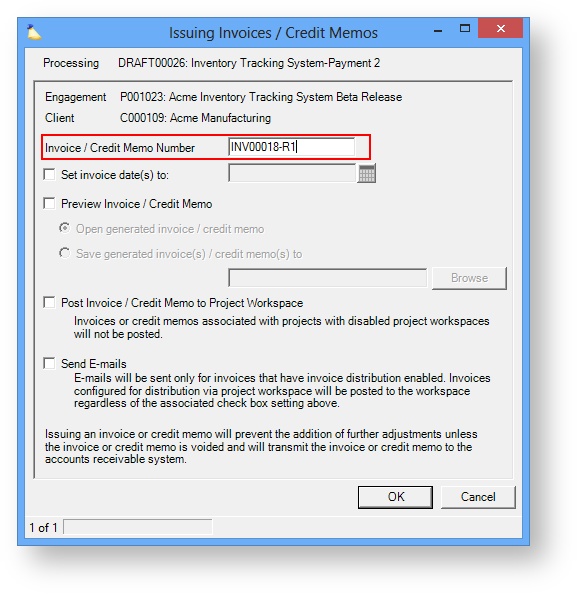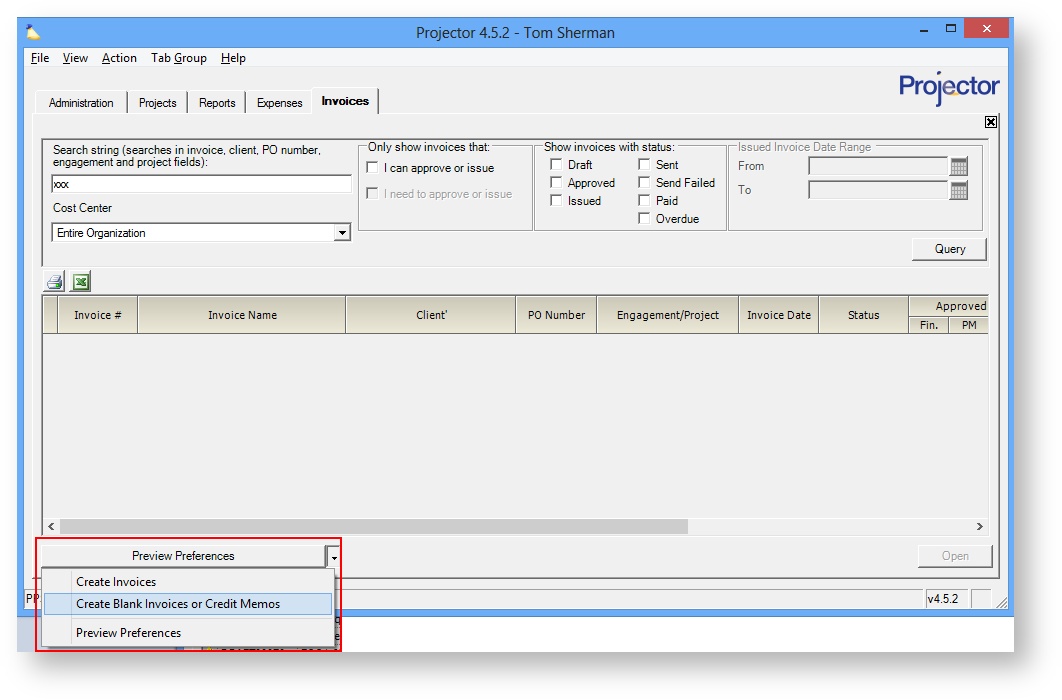...
When I reissue the invoice I manually override the invoice # and append R1 to it. If I needed to make further corrections later on I would increment the R number. Now I have a handy record of how many times I have issued this invoice. You may also want to consider posting the invoice to your project workspace or downloading a copy so that you have a hardcopy of voided invoices somewhere.
Create Credit Memo
As discussed in the introduction, you should be here learning about how to issue a credit memo if Before getting started, be sure you read the introduction on this page. If you don't care about correcting operational data, or if you really do need to give a credit for incorrect work or mischarged work. then you can proceed with learning about how to issue a credit memo. In this case you create credit time, cost, and milestones instead. Before we get to that, let's make sure you understand one one thing that often confuses people who issue credit memos. When you create a credit memo for a time card or cost card we don't include hours information or disbursed amount information. So if you issue a credit for 5 hours and $500 from an original invoice, the credit memo only says $500. The hours information is lost. The reason is because of the entire operational vs. financial picture already explained previously. Please keep this limitation in mind when creating your credit memo.
Create or Open Invoice
The first step is to find an invoice that you can include credits on. You can either make a new, blank invoice, or include credits on an existing invoices. To create a blank invoice, choose Create Blank Invoices or Credit Memos from the multi-select dropdown on the Invoices tab. The button's name is a bit of a misnomer though. This button just creates a blank invoice. There really is no such thing as a Credits only invoice in Projector. You can include a credit on any invoice in the system.
Fixed Price -
...
Misbill
If you accidentally invoiced the client too much on a milestone, issue a negative milestone invoice for the difference.
Fixed Price - Schedule Change
If the delivery time frame of the contract has changed, you can issue a negative milestone to account for previously invoiced milestones. If you are using a revenue schedule, you may also want to edit the contract and make sure that the schedule reflects the your expected billings (as many organizations keep the two in sync).
Fixed Price - Contract Change
If your fixed price contract amount is lowered, and you need to issue a credit, you'll need to do two things. First, use a negative milestone a few things.
- Lower the contract amount
- Issue a negative milestone to account for any previous billing. For example, if I've already invoiced the client 10k in milestones and I want to only bill them 9k, I can issue a negative milestone invoices for -1k. If you are going to make up the difference through future milestone billings, you can skip this step.
Prepayment Credit
If you are looking to credit a prepayment on a T&M/NTE engagement, then you will want to use a negative milestone. This will destroy deferred revenue. In the screenshot below you can see that I credited the client back $5,000 because my initial invoice was accidentally for the wrong amount.
...