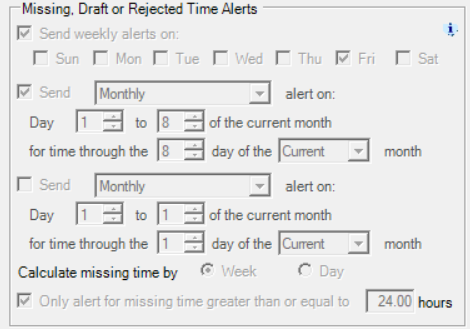| Excerpt | ||
|---|---|---|
| ||
manage settings related to time entry like email alerts, display, and requirements |
...
| Tip | ||
|---|---|---|
| ||
This form is reached from the Administration Tab | Setup Subsection | System Settings Heading | Time tab and clicking edit
...
Missing Time - the difference between your working hours and your submitted or approved time. For example, your working hours are 40 per week. If you have less than 40 approved + submitted hours then you are missing hours. If the week had a holiday in it, then you would only be expected to work 32 hours. Any hours in Draft or Rejected status do not count towards your working hours. They must be submitted or fixed and submitted before they count.
Tick the checkbox for 'Only alert for missing time greater than or equal to 'X' hours' so that resources do not receive missing time alerts (emails to resources and web notifications) unless the missing time exceeds the threshold.
Email Alert Configurations
...