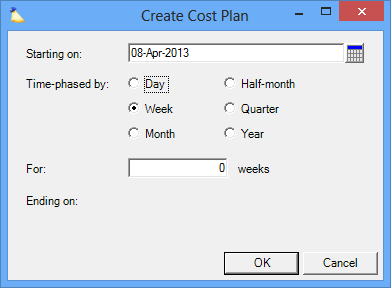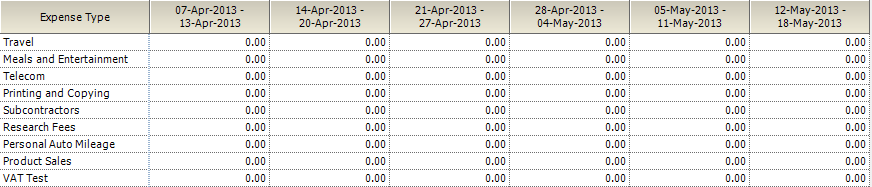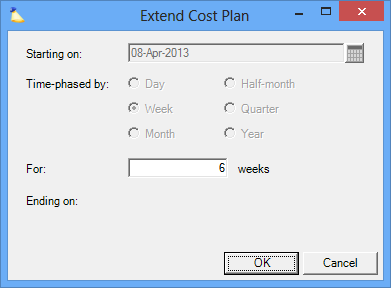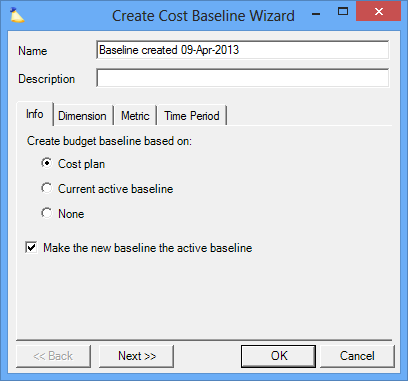...
In addition to the Engagement Manager and the Project Manager, additional users can be elevated to the status of Project Manager and make changes . In the screenshot below Min Zeng has been elevated to PM status.via the Can Act as PM option.
Cost Plan
When you visit the cost planning tab you are presented with a grid showing one row per per expense type defined defined in your installation. There is also a dropdown box that allows you to switch between Client Amount, Disbursed Amount, and Expense Amount. Switching between the three options changes the grid. This next part is very important to understanding this tab - all three of these grids are mathematically tied together. So entering a Client amount of $100 in a cell causes the corresponding cells in the other two tables to change too.This is important to know because you can inadvertently modify/overwrite data you have entered in a different cell. Typically we see someone choosing to enter their planned expenses for just one of the three types and letting the other two auto-calculate. The table below explains the the three types.
...
From the multi-select dropdown in the lower left choose Create Cost Plan. The following dialog is displayed. Choose a start date, how you want to time-phase the cost plan, and for how long you want it phased. Then click Okay.
The grid is automatically filled in with zeroes. Fill in the grid with your cost plan.
Extend Existing Cost Plan
If you need to extend the cost plan then click Extend Cost Plan from the multi-select dropdown list in the lower left. The start date cannot be modified. If your start date is incorrect then you will need to create a new cost plan instead. So you don't lose your work you should highlight the existing cost plan and ctrl-c to copy it to your clipboard. You can paste it into Excel for safe keeping. Then create your new cost plan and paste the saved values back in.
Create Budget Based on Cost Plan
Click Create Cost Budget Baseline from the multi-select dropdown button. This opens the cost budget creation wizard. See the Create a Cost Baseline help for instructions on stepping through this wizard and the Project Budget Tab for help understanding budgets.