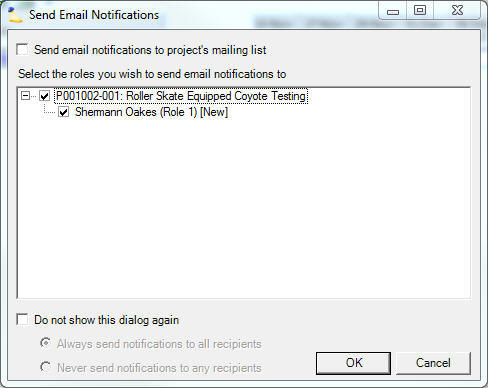| Info |
|---|
When you book hours for a resource to a specific project Projector provides options for sending an email. |
...
Dear Shermann Oakes,
PPSA Support User has booked you on the following project:
* Client: Acme Manufacturing
* Engagement name: Roller Skate Equipped Coyote Testing
* Engagement code: P001002
* Project name: Roller Skate Equipped Coyote Testing
* Project code: P001002-001
* Project stage: Delivery* Role: Staffing Asst
* Hours: 18 scheduled between 17-Nov-2013 and 30-Nov-2013
For more details, please visit the My Schedule (https://secure2.projectorpsa.com/ResourceInfo/resourceinfo.aspx?periodStartDate=17-Nov-2013) page of the Projector Employee Portal.To view the tasks that you are assigned to, update their status and/or log time against them, please visit the Project Time Entry and Task Status (https://secure2.projectorpsa.com/TimeEntry/projecttimeentry.aspx?pid=832217&rl=Staffing Asst) page of the Projector Employee Portal.
Project Messages:
Projector account: bbcompany (B Brandt Company)
Email Senders
To schedule/book hours for someone you must have the cost center permission Request or Schedule Resources, or the project must be in a Project Stage that allows Project Managers to schedule resources. After booking hours and clicking Save on the project you will be presented with this form:
If you don't see this form you most likely opted out of this by checking the "Do not show this dialog again" box. To re-enable this form please review your Projector Options Form
...