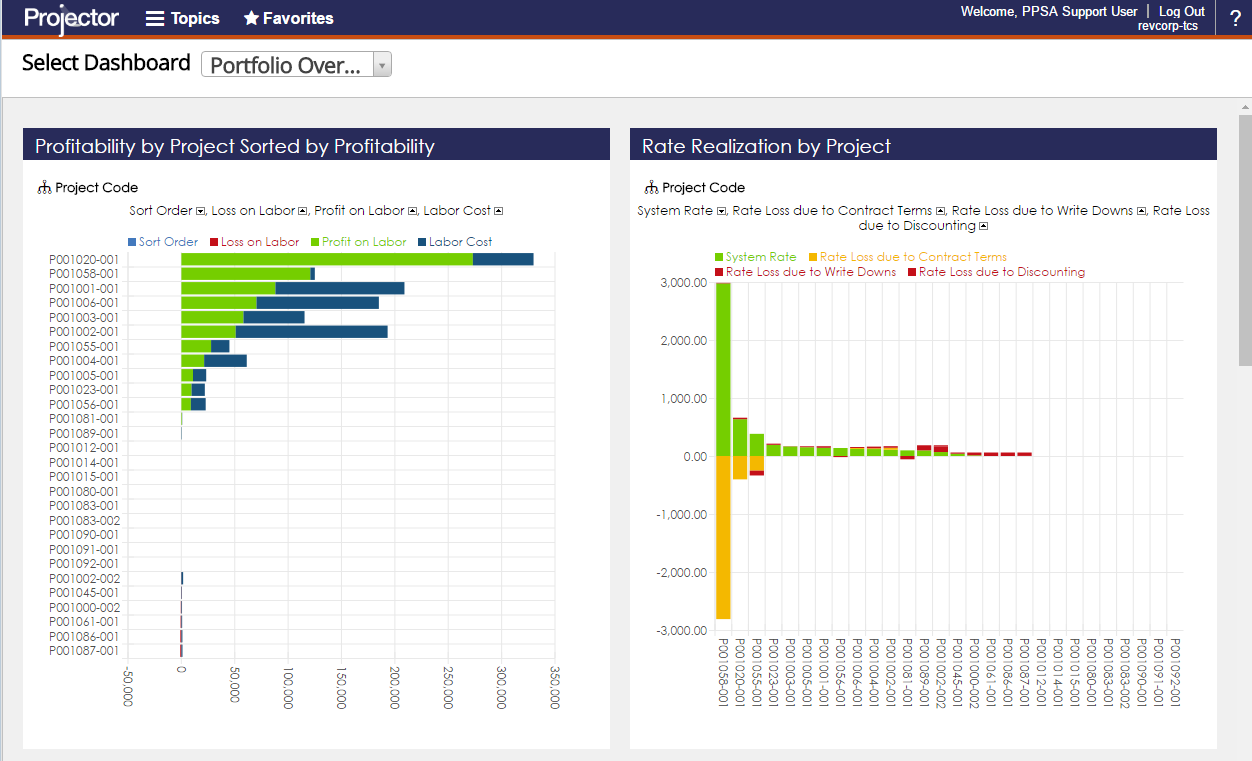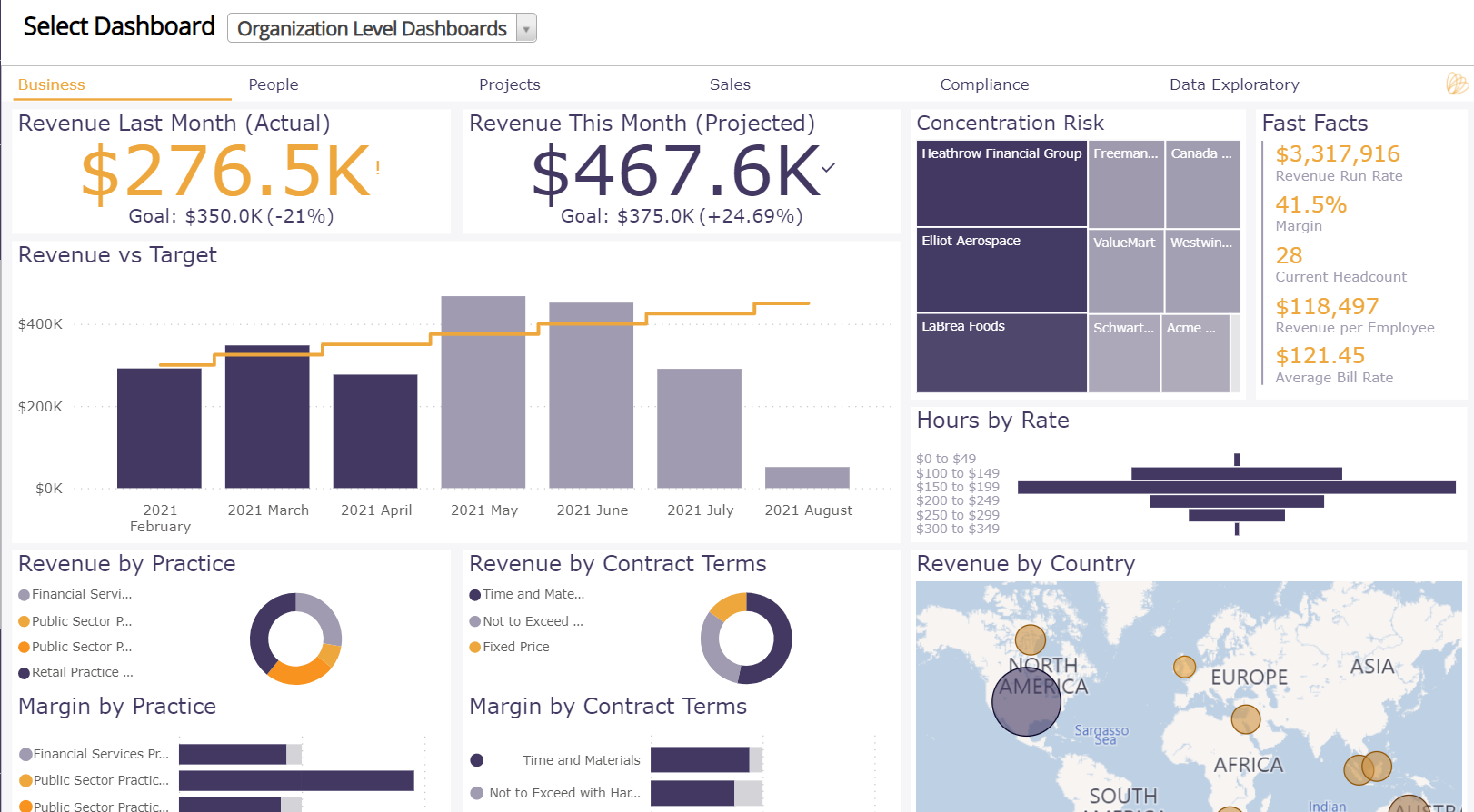| Excerpt | ||
|---|---|---|
| ||
view performance dashboards |
| Info |
|---|
Performance Dashboards are meant to show high level metrics to groups of users. They are often targeted at executives, administrators, and project managersDashboards contain unique charts, tables, and views that are customized for specific user types. This page explains how to configure your performance dashboards. To learn how to build a dashboard, please see /wiki/spaces/docs/pages/12911817. The dashboards you see here are created by your installation owner. As such, we don't have an explanation of the unique items that have been shared with you. You should consult your Advanced Analytics administrator if you need help understanding what the data represents. If you are leveraging our base package, then you can learn about those dashboards by reading /wiki/spaces/docs/pages/12915837. |
Performance Dashboards are reached by choosing Topics | Performance Left Nav | Reporting section | Dashboards or by pointing your browser to https://app.projectorpsa.com/analytics.
Permissions and Settings
...