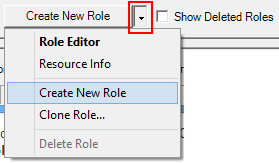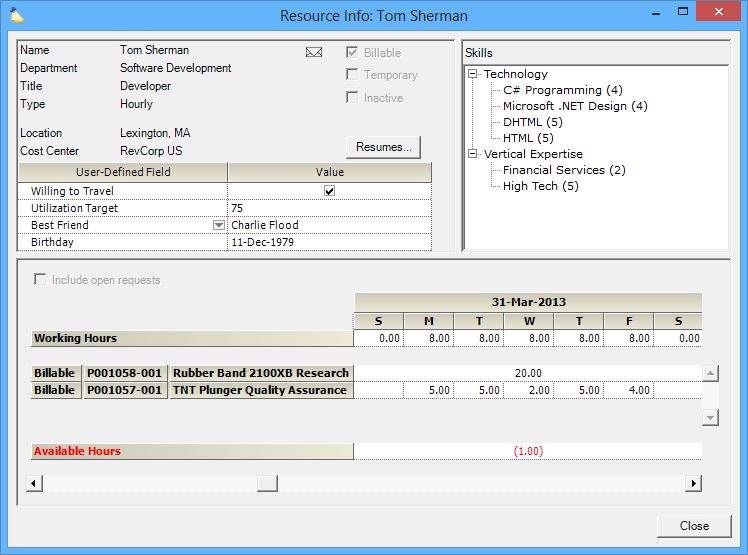...
To create a new role, click the Create New Role button. If it is not visible, click on the small arrow ( !i ) to reveal the multiselect option list. This opens the Create Role form where you select either an unnamed or named role.
Delete Role
Right click on a role and choose Delete Role. See How do I delete this role if the option is grayed out.
...
You can view an overview of a resource by right clicking on a grid row and choosing Resource Info. Projector shows information about current availability, other projects the resource is working on, skills, and more. See the Resource Info Form for an in depth explanation of this form.