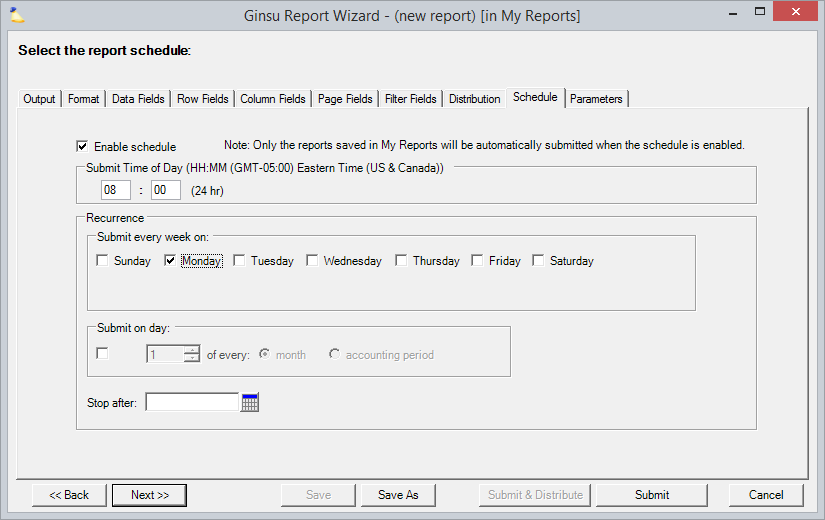| Excerpt |
|---|
run reports on a set time interval |
...
| Info |
|---|
The schedule tab is used to run reports on a set time interval. It is frequently used in conjunction with the distribution tab to have a report run every week and sent out to a subset of your users. Only saved reports can be scheduled. They must be saved to your My Reports area rather than the public area. |
| Tip |
|---|
The Topic of the Day: Reporting Overview webinar is a great resource to learn all about Distribution, Personalization and Scheduling Reports (go to 45:10). |
Permissions and Settings
You can only schedule My Reports, you cannot schedule Public Reports. If a user is inactive, then the reports will no longer be run or distributed. Some organizations handle this by creating a permanent reporting user. Other organizations will identify when a user needs to leave and have them save their reports as public. They can then be saved to another user's My Reports and scheduled. We do not recommend converting someone that has left the company into a reporting user because audit trails will point to this reporting user rather than the real user.
...